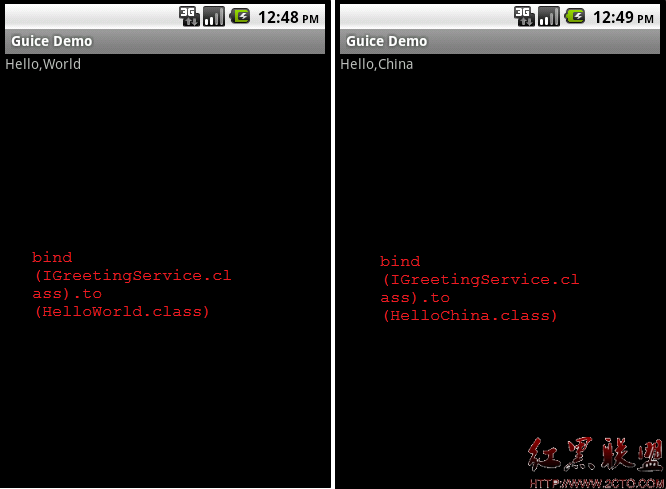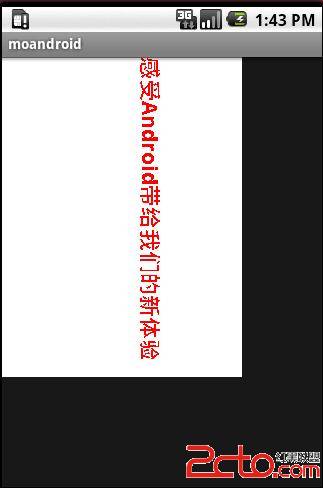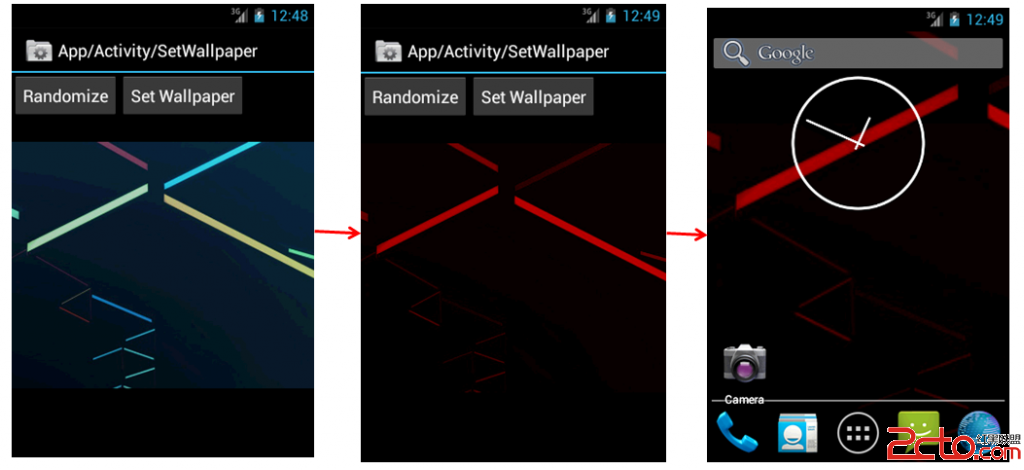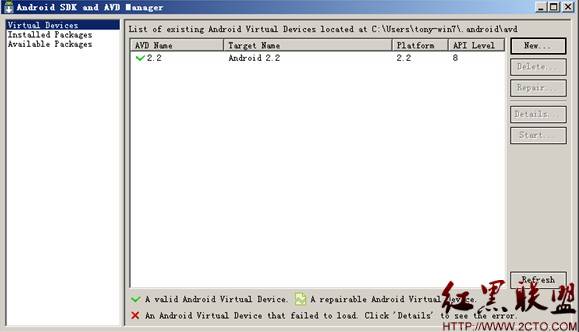android学习笔记21--------------Android中RelativeLayout+ListView
效果图
public class ListViewActivity extends ListActivity
{
/** Called when the activity is first created. */
@Override
public void onCreate(Bundle savedInstanceState)
{
super.onCreate(savedInstanceState);
// setContentView(R.layout.main);
SimpleAdapter adapter = new SimpleAdapter(this, getData(),
R.layout.main, new String[]
{"title","info","img"}, new int[]
{ R.id.title, R.id.info, R.id.img });
setListAdapter(adapter);
}
private List<Map<String, Object>> getData()
{
List<Map<String, Object>> list = new ArrayList<Map<String, Object>>();
Map<String, Object> map = new HashMap<String, Object>();
map.put("title", "G1");
map.put("info", "google 1");
map.put("img", R.drawable.icon);
list.add(map);
map = new HashMap<String, Object>();
map.put("title", "G2");
map.put("info", "google 2");
map.put("img", R.drawable.icon);
list.add(map);
map = new HashMap<String, Object>();
map.put("title", "G3");
map.put("info", "google 3");
map.put("img", R.drawable.icon);
list.add(map);
return list;
}
}
public class ListViewActivity extends ListActivity
{
/** Called when the activity is first created. */
@Override
public void onCreate(Bundle savedInstanceState)
{
super.onCreate(savedInstanceState);
// setContentView(R.layout.main);
SimpleAdapter adapter = new SimpleAdapter(this, getData(),
R.layout.main, new String[]
{"title","info","img"}, new int[]
{ R.id.title, R.id.info, R.id.img });
setListAdapter(adapter);
}
private List<Map<String, Object>> getData()
{
List<Map<String, Object>> list = new ArrayList<Map<String, Object>>();
Map<String, Object> map = new HashMap<String, Object>();
map.put("title", "G1");
map.put("info", "google 1");
map.put("img", R.drawable.icon);
list.add(map);
map = new HashMap<String, Object>();
map.put("title", "G2");
map.put("info", "google 2");
map.put("img", R.drawable.icon);
list.add(map);
map = new HashMap<String, Object>();
map.put("title", "G3");
map.put("info", "google 3");
map.put("img", R.drawable.icon);
list.add(map);
return list;
}
}
[java]
<?xml version="1.0" encoding="utf-8"?>
<LinearLayout xmlns:android="http://schemas.android.com/apk/res/android"
android:orientation="vertical" android:layout_width="fill_parent"
android:layout_height="fill_parent">
<RelativeLayout
android:orientation="vertical"
android:layout_width="wrap_content"
android:layout_height="wrap_content">
<ImageView
android:id="@+id/img"
android:layout_width="wrap_content"
android:layout_height="wrap_content"
android:layout_margin="2px"/>
<TextView
android:id="@+id/title"
android:layout_width="wrap_content"
android:layout_height="wrap_content"
android:layout_toRightOf="@id/img"
android:textColor="#FFFFFFFF"
android:textSize="22px" />
<TextView
android:id="@+id/info"
android:layout_toRightOf="@id/img"
android:layout_alignBottom="@id/img"
&nb
补充:移动开发 , Android ,