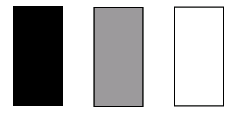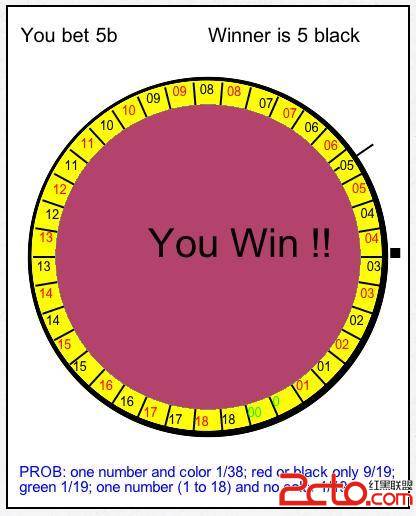eclipse使用maven install报错
开机后,使用maven install命令后,出现如下错误:
[INFO] -------------------------------------------------------------
[ERROR] COMPILATION ERROR :
[INFO] -------------------------------------------------------------
[ERROR] Unable to locate the Javac Compiler in:
E:\Java\jre7\..\lib\tools.jar
Please ensure you are using JDK 1.4 or above and
not a JRE (the com.sun.tools.javac.Main class is required).
In most cases you can change the location of your Java
installation by setting the JAVA_HOME environment variable.
[INFO] 1 error
[INFO] -------------------------------------------------------------
[INFO] ------------------------------------------------------------------------
[ERROR] BUILD FAILURE
[INFO] ------------------------------------------------------------------------
[INFO] Compilation failure
Unable to locate the Javac Compiler in:
E:\Java\jre7\..\lib\tools.jar
Please ensure you are using JDK 1.4 or above and
not a JRE (the com.sun.tools.javac.Main class is required).
In most cases you can change the location of your Java
installation by setting the JAVA_HOME environment variable.
在检查自己jre环境,未见异常。后来发现在pom文件中添加一处代码,即可解决此问题:<fork>true</fork>
帖上自己的pom文件格式:
<plugin>
<groupId>org.apache.maven.plugins</groupId>
<artifactId>maven-compiler-plugin</artifactId>
<version>2.3.2</version>
<configuration>
<encoding>UTF-8</encoding>
<fork>true</fork>
<source>1.6</source>
<target>1.6</target>
</configuration>
</plugin>
虽然我的工程可以install了,但不解其中的原理。以下是maven的官方解释,请参考。
补充:综合编程 , 其他综合 ,