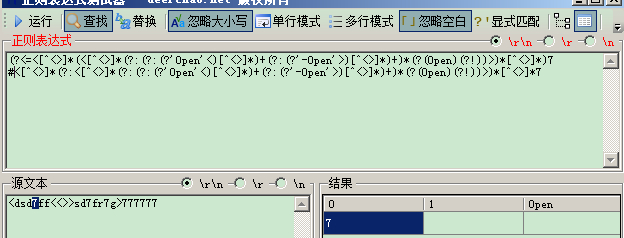C#连接SQL server 2008 的问题
编程环境是Visual Studio 2008 sp1和SQL Server 2008 R2.部分代码:
string SqlStr = "Server=(local);User Id=sa;Pwd=yyg123;DataBase=student";
SqlConnection con=new SqlConnection(SqlStr);
con.Open();
老是出现如图所示的错误。求解答……
http://zhidao.baidu.com/question/328783782.html?quesup1#replyask-27155686
由于问题带图,这里没法直接发,请大家点击上边的链接查看原问题。不胜感激! --------------------编程问答-------------------- 你用window系统登录试试
stringstr="Server=(local);DataBase=student;Trusted_Connection=True"; --------------------编程问答-------------------- string SqlStr = "Server=.;User Id=sa;Pwd=yyg123;DataBase=student";
或者
string SqlStr = "Server=.;DataBase=student;integrated security=ture";
都试试看 --------------------编程问答--------------------
试过了,不行……相同的问题,也是登录不了…… --------------------编程问答--------------------
第一种不行,还是登录不了;
第二种提示integrated security的值无效…… --------------------编程问答--------------------
 你数据库服务器开了没....
--------------------编程问答--------------------
你数据库服务器开了没....
--------------------编程问答--------------------
是啊,你看看打的开sql2008不? --------------------编程问答--------------------
呃,什么意思?如果是说在执行程序时把SQL Server 2008得打开并连接的话,那就是开了;如果不是这样,怎么开?谢谢! --------------------编程问答--------------------
嗯,直接用SQL Server 2008是可以登录的……这样是打开数据库服务器吧?
谢谢~ --------------------编程问答-------------------- 你先看看能不能打开数据库查看里面的表....或者右击那个我的电脑->管理->服务里面看看SQL服务器打开了没。。。 --------------------编程问答--------------------
你把local换成你的计算机名试试.... --------------------编程问答--------------------
在我的电脑里,只看到有一项,“SQL Server代理(MSSQLSERVER)”的状态是“已停止”,其它都是正在运行。
谢谢啦~ --------------------编程问答--------------------
试过了,还是登录不了……
麻烦你了~ --------------------编程问答-------------------- 打开Microsoft SQL Server Management Studio
看第1个根结点,电脑名\实例名 (SQL Server 10.50.1600)
Server=电脑名\实例名 或 Server=(local)\实例名 --------------------编程问答--------------------
有错,编译通不过……
3Q! --------------------编程问答-------------------- 晕,编译通不过说明你语法有问题,跟连接字符串有什么关系
string SqlStr = "Data Source=(local)\实例名;Initial Catalog=student;User Id=" sa;Password=yyg123;Connect Timeout=30;"
--------------------编程问答-------------------- string SqlStr = "Data Source=(local)\实例名;Initial Catalog=student;User Id=sa;Password=yyg123;Connect Timeout=30;"; --------------------编程问答-------------------- 一般使用sa都是Server=. --------------------编程问答--------------------
这样么?还是语法错误……
string SqlStr = "Data Source=(local)\SQLEXPRESS;Initial Catalog=Person;User Id=sa;Password=yyg123;Connect Timeout=30"; --------------------编程问答-------------------- 写个小程序测试下字符串先,字符串没问题就找程序问题 --------------------编程问答-------------------- 为什么感觉你的连接字符串那么别扭啊 ?
string strSql="Data Source=.;Initial Catalog=student;User ID=sa;pwd=sa"
SqlConnection con=new SqlConnection(SqlStr);
con.open();
你用这个看看.... --------------------编程问答--------------------
using System;
using System.Collections.Generic;
using System.ComponentModel;
using System.Data;
using System.Drawing;
using System.Linq;
using System.Text;
using System.Windows.Forms;
using System.Data.OleDb;
using System.Data.SqlClient;
namespace WindowsFormsApplication4
{
public partial class Form1 : Form
{
public Form1()
{
InitializeComponent();
}
private void button1_Click(object sender, EventArgs e)
{
string reportPath = Application.StartupPath.Substring(0, Application.StartupPath.Substring(0,
Application.StartupPath.LastIndexOf("\\")).LastIndexOf("\\"));
reportPath += @"\db_schoolcomputer.mdb";
string ConStr = "Provider=Microsoft.ACE.OLEDB.12.0;Data source=" + reportPath;
OleDbConnection con = new OleDbConnection(ConStr);
con.Open();
if (con.State == ConnectionState.Open)
{
MessageBox.Show("Access database connected sucessfully", "Access connection");
}
else
{
MessageBox.Show("Access database connected unsucessfully", "Access connection");
}
}
private void button2_Click(object sender, EventArgs e)
{
string strSql = "Data Source=.;Initial Catalog=Person;User ID=sa;pwd=yyg123";
SqlConnection con=new SqlConnection(SqlStr);
con.Open();
//string SqlStr = "server=.;uid=sa;pwd=yyg123;database=Person";
//SqlConnection con=new SqlConnection(SqlStr);
//con.Open();
if(con.State==ConnectionState.Open)
{
MessageBox.Show("success","SQL");
}
else
{
MessageBox.Show("unsuccess","SQL");
}
}
}
}
补充:.NET技术 , C#