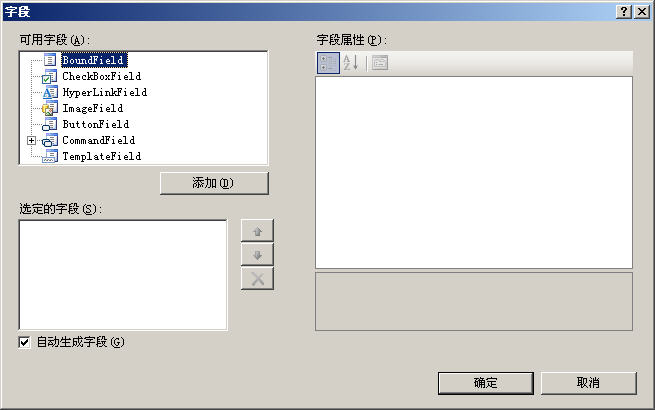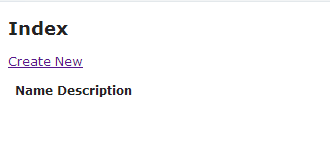Click WhiteSpace Drag
案例实现效果:通过鼠标左键单击窗口空白处,按住鼠标来拖动窗口。该案例实现很简单,可以应用在一些自定义窗口(如窗口不显示标题栏等情况)。
<Window x:Class="ClickWhitespaceAndDrag.Window1"
xmlns="http://schemas.microsoft.com/winfx/2006/xaml/presentation"
xmlns:x="http://schemas.microsoft.com/winfx/2006/xaml"
Title="ClickWhitespaceAndDrag" Height="300" Width="300" MouseLeftButtonDown="MyMouseLeftButtonDown"
>
<Grid>
</Grid>
</Window>
void MyMouseLeftButtonDown(object sender, MouseButtonEventArgs e)
{
this.DragMove();
}
摘自 January
补充:软件开发 , C# ,