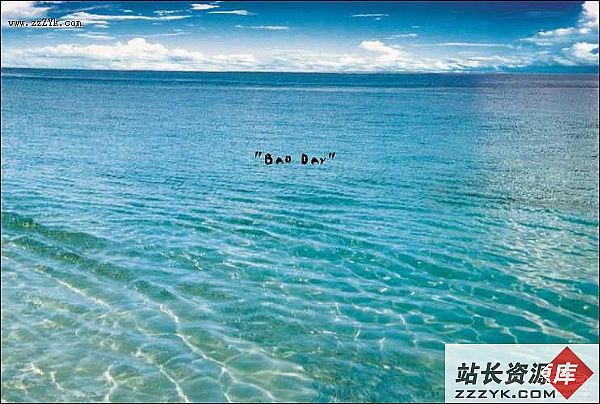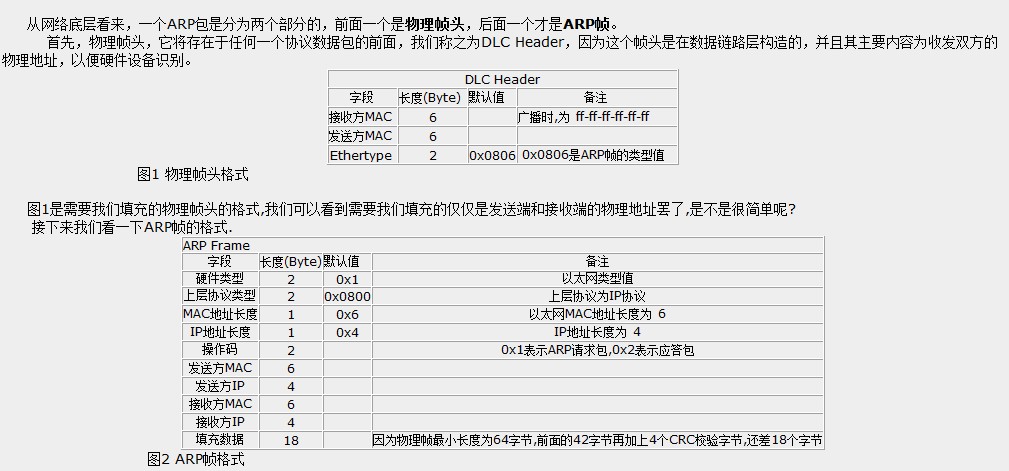Checking Network Configuration requirements Failed
安装oracle执行检查,出现Checking Network Configuration requirements ...Check complete. The overall result of this check is: Failed <<<<Problem: The install has detected that the primary IP address of the system is DHCP-assigned.Recommendation: Oracle supports installations on systems withDHCP-assigned public IP addresses. However, the primary networkinterface on the system should be configured with a static IP address inorder for the Oracle Software to function properly. See theInstallation Guide for more details on installing the software onsystems configured with DHCP错误提示信息。处理方式:1.查看/etc/hosts,检查是否添加ipaddress servername例如:192.168.100.2 db012.查看/etc/sysconfig/network,检查hostnamehostname=servername例如:hostname=db013.查看/etc/sysconfig/network-scripts/ifcfg-eth0,检查是否添加BOOTPROTO=static
补充:综合编程 , 其他综合 ,