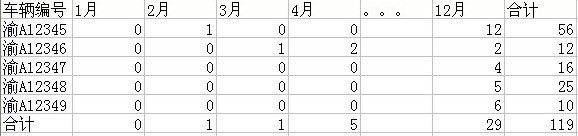C#接收,跪求各位大哥大姐帮忙啊!!
VS2008,C#界面就一个TextBox,要求用serial类事件和委托发送和接收,接收串口数据存入一字符数组并转换成字符串TextBox显示,项目中急要。自己看了一天C#事件和委托都没看懂,!!!!!!哪位好心人帮我写下,合适晚上就给分!!谢谢 --------------------编程问答--------------------
接分 --------------------编程问答--------------------
--------------------编程问答-------------------- 硬是没懂你要写啥??
using System;
using System.IO.Ports;
using System.Threading;
public class PortChat
{
static bool _continue;
static SerialPort _serialPort;
public static void Main()
{
string name;
string message;
StringComparer stringComparer = StringComparer.OrdinalIgnoreCase;
Thread readThread = new Thread(Read);
// Create a new SerialPort object with default settings.
_serialPort = new SerialPort();
// Allow the user to set the appropriate properties.
_serialPort.PortName = SetPortName(_serialPort.PortName);
_serialPort.BaudRate = SetPortBaudRate(_serialPort.BaudRate);
_serialPort.Parity = SetPortParity(_serialPort.Parity);
_serialPort.DataBits = SetPortDataBits(_serialPort.DataBits);
_serialPort.StopBits = SetPortStopBits(_serialPort.StopBits);
_serialPort.Handshake = SetPortHandshake(_serialPort.Handshake);
// Set the read/write timeouts
_serialPort.ReadTimeout = 500;
_serialPort.WriteTimeout = 500;
_serialPort.Open();
_continue = true;
readThread.Start();
Console.Write("Name: ");
name = Console.ReadLine();
Console.WriteLine("Type QUIT to exit");
while (_continue)
{
message = Console.ReadLine();
if (stringComparer.Equals("quit", message))
{
_continue = false;
}
else
{
_serialPort.WriteLine(
String.Format("<{0}>: {1}", name, message) );
}
}
readThread.Join();
_serialPort.Close();
}
public static void Read()
{
while (_continue)
{
try
{
string message = _serialPort.ReadLine();
Console.WriteLine(message);
}
catch (TimeoutException) { }
}
}
public static string SetPortName(string defaultPortName)
{
string portName;
Console.WriteLine("Available Ports:");
foreach (string s in SerialPort.GetPortNames())
{
Console.WriteLine(" {0}", s);
}
Console.Write("COM port({0}): ", defaultPortName);
portName = Console.ReadLine();
if (portName == "")
{
portName = defaultPortName;
}
return portName;
}
public static int SetPortBaudRate(int defaultPortBaudRate)
{
string baudRate;
Console.Write("Baud Rate({0}): ", defaultPortBaudRate);
baudRate = Console.ReadLine();
if (baudRate == "")
{
baudRate = defaultPortBaudRate.ToString();
}
return int.Parse(baudRate);
}
public static Parity SetPortParity(Parity defaultPortParity)
{
string parity;
Console.WriteLine("Available Parity options:");
foreach (string s in Enum.GetNames(typeof(Parity)))
{
Console.WriteLine(" {0}", s);
}
Console.Write("Parity({0}):", defaultPortParity.ToString());
parity = Console.ReadLine();
if (parity == "")
{
parity = defaultPortParity.ToString();
}
return (Parity)Enum.Parse(typeof(Parity), parity);
}
public static int SetPortDataBits(int defaultPortDataBits)
{
string dataBits;
Console.Write("Data Bits({0}): ", defaultPortDataBits);
dataBits = Console.ReadLine();
if (dataBits == "")
{
dataBits = defaultPortDataBits.ToString();
}
return int.Parse(dataBits);
}
public static StopBits SetPortStopBits(StopBits defaultPortStopBits)
{
string stopBits;
Console.WriteLine("Available Stop Bits options:");
foreach (string s in Enum.GetNames(typeof(StopBits)))
{
Console.WriteLine(" {0}", s);
}
Console.Write("Stop Bits({0}):", defaultPortStopBits.ToString());
stopBits = Console.ReadLine();
if (stopBits == "")
{
stopBits = defaultPortStopBits.ToString();
}
return (StopBits)Enum.Parse(typeof(StopBits), stopBits);
}
public static Handshake SetPortHandshake(Handshake defaultPortHandshake)
{
string handshake;
Console.WriteLine("Available Handshake options:");
foreach (string s in Enum.GetNames(typeof(Handshake)))
{
Console.WriteLine(" {0}", s);
}
Console.Write("Handshake({0}):", defaultPortHandshake.ToString());
handshake = Console.ReadLine();
if (handshake == "")
{
handshake = defaultPortHandshake.ToString();
}
return (Handshake)Enum.Parse(typeof(Handshake), handshake);
}
}
 --------------------编程问答--------------------
接 分
--------------------编程问答--------------------
C#串口编程
--------------------编程问答--------------------
2楼代码挺长,好晕。。。
--------------------编程问答--------------------
这是一个委托 通用类
--------------------编程问答--------------------
接 分
--------------------编程问答--------------------
C#串口编程
--------------------编程问答--------------------
2楼代码挺长,好晕。。。
--------------------编程问答--------------------
这是一个委托 通用类
using System;
using System.Collections.Generic;
using System.Text;
using System.Windows.Forms;
namespace test
{
public class FormControl
{
delegate void UpdateTextSafe(Control c,string text);
delegate void UpdateEnableSafe(Control c, bool bEnable);
delegate string GetTextSafe(Control c);
delegate void ChageTextColorSafe(Control c, System.Drawing.Color str); //改变颜色
delegate void ChageImageSafe(Control c, System.Drawing.Image str); //改变图片
delegate void UpdateDataSafe(Control c, string str1, string str2, string str3, string str4, string str5, string str6);//列表显示
public FormControl()
{
}
public void SetPicture(Control obj, System.Drawing.Image str)
{
ChageImageSafe slt = new ChageImageSafe(SetPicture);
Control c = obj;
if (c.InvokeRequired)
{
c.BeginInvoke(slt, new object[] { c, str });
}
else
{
c.BackgroundImage = str;
}
}
public void SetColor(Control obj, System.Drawing.Color str)
{
ChageTextColorSafe slt = new ChageTextColorSafe(SetColor);
Control c = obj;
if (c.InvokeRequired)
{
c.BeginInvoke(slt, new object[] { c, str });
}
else
{
c.ForeColor = str;
}
}
public void SetText(Control obj, string str)
{
UpdateTextSafe slt = new UpdateTextSafe(SetText);
Control c = obj;
if (c.InvokeRequired)
{
c.BeginInvoke(slt, new object[] {c, str });
}
else
{
c.Text = str;
}
}
public void SetButton(Control obj, bool bEnable)
{
UpdateEnableSafe slt = new UpdateEnableSafe(SetButton);
Control c = obj;
if (c.InvokeRequired)
{
c.BeginInvoke(slt, new object[] {c, bEnable });
}
else
{
c.Enabled = bEnable;
}
}
public string GetText(Control obj)
{
GetTextSafe slt = new GetTextSafe(GetText);
Control c = obj;
if (c.InvokeRequired)
{
c.BeginInvoke(slt, new object[] { c });
}
else
{
return c.Text;
}
return c.Text;
}
}
}
调用的时候可以这样
FormControl fc=new FormControl();
fc.SetText(label1,"测试");
串口通信
sp.PortName = DutouCom;
sp.BaudRate = Convert.ToInt32(DutouBaudRate);
sp.ReadTimeout = 5000;//5秒后时间过期
sp.DataReceived += new SerialDataReceivedEventHandler(Sp_DataReceived);
try
{
sp.Open();
}
catch()
{
} --------------------编程问答-------------------- 帮你顶!加油帮你顶!加油 --------------------编程问答-------------------- 牛人真不少,看见这么多代码头都晕。
帮你顶起! --------------------编程问答-------------------- 关注中 --------------------编程问答-------------------- 关注中。 --------------------编程问答-------------------- 我有这儿有vb.net写的 demo
给我你的Email 我发给你。 --------------------编程问答-------------------- 关注中。。 --------------------编程问答-------------------- 楼主大意应该是这样的:
1、用 System.IO.Ports.SerialPort 接收数据,并显示在TextBox中
2、必须用事件接收,在事件中更新TextBox的内容
而 System.IO.Ports.SerialPort 的事件是异步的,不能直接在事件中对TextBox进行赋值,所以用到委托。
理解没有错的话,那么问题就简单了,楼主你先别管什么委托,程序该怎么写就怎么写,最后把对TextBox赋值的那句话改一下即可。
只要写一个更新TextBox的委托:
//用于显示文本的委托类型
private delegate void SetTextBoxtxt(TextBox tb,String txt);
//委托的函数用于更新文本框内容
private void settextboxtxt(TextBox tb,String txt)
{
tb.Text=txt;
}
然后在你的函数中更新TextBox内容部分,把"textBox1.Text=XXX;"改成下面几句(假定XXX是你收到的字符串):
SetTextBoxtxt stxt = new SetTextBoxtxt(settextboxtxt);
Invoke(stxt, new object[] { TextBox1, XXXX });
--------------------编程问答-------------------- 帮顶,学习中,委托这东西,看了我好长时间,还是不太明白,呵呵 --------------------编程问答--------------------
委托这东西,就是指向函数的指针。 --------------------编程问答-------------------- 串口调试工具,发送字符串,程序中接受啊 --------------------编程问答-------------------- 占座学习 --------------------编程问答-------------------- 友情接分! --------------------编程问答-------------------- 你没在服务端挂起listen吧。。。
我记得是不是和你说过了?
你没挂listent
send的时候,肯定接受不了。
补充:.NET技术 , C#