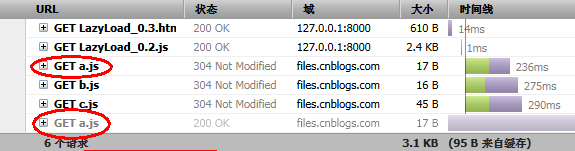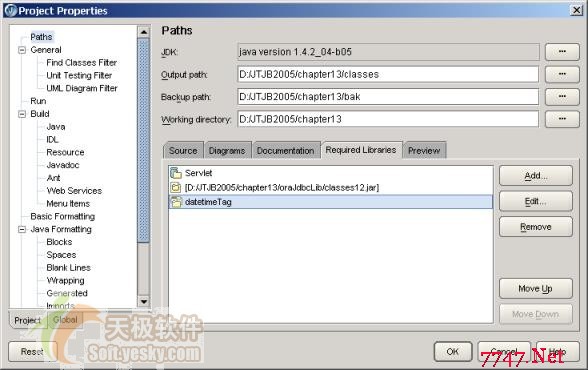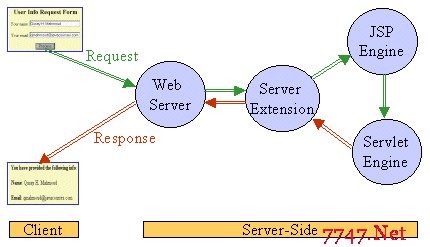js脚本实现iframe框架自适应高度
<html xmlns="http://www.w3.org/1999/xhtml">
<head runat="server">
<title></title>
<meta http-equiv="Content-Type" content="text/html; charset=utf-8" />
<script type="text/javascript">
function getFrameHeight(idname) {
var ifm = document.getElementById(idname);
var subWeb = document.frames ? document.frames[idname].document : ifm.contentDocument;
if (ifm != null && subWeb != null) {
ifm.height = subWeb.body.scrollHeight;
}
}
</script>
</head>
<body scroll="no" style="overflow: hidden;" onload="getFrameHeight(500)">
<form id="form1" runat="server">
<iframe id="iframeCheck" name="iframeCheck" scrolling="no" frameborder="0"
src="#" width="100%" height="500" onload="getFrameHeight(this.id)">
</iframe>
</form>
</body>
</html>
补充:web前端 , JavaScript ,