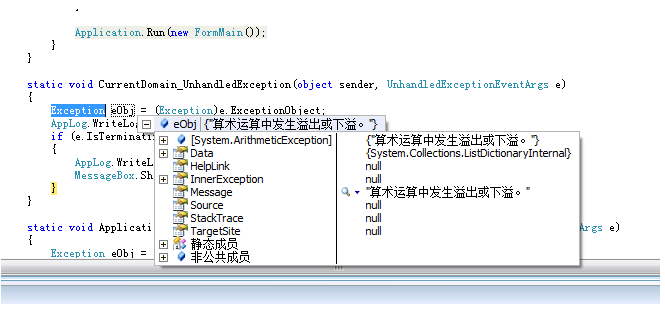Internet Transfer控件 Execute dir命令 目录下没有任何文件,系统就会报错
我利用Internet Transfer控件在net下编写FTP客户端程序现在遇到如下问题:
当执行AxInet.Execute(, "dir abc/")命令时,如果abc目录下没有任何文件,系统就会报错,如果存在文件就没有正常!不知如何解决,请各位高手帮忙解决!能否给出案例!谢谢
--------------------编程问答-------------------- 顶 --------------------编程问答-------------------- 顶
是不是和ASCII 和 二进制有关
目录下没有文件,返回的是空字符串
这种情况和没有返回数据相同,导致FTP客户端人为没有接受到数据
--------------------编程问答-------------------- 网上也有类似的问题,但没有解决方法
使用Microsoft Internet Transfer如何确认服务器文件夹是否为空。
因为使用DIR读取服务器文件夹列表再用GetChunk的时候会停滞阿=。=
知道的谢谢了
--------------------编程问答-------------------- 网上也有类似的问题,但没有解决方法
请教:如何用internet transfer检查指定的ftp目录中是否有文件?万分感谢!
Issue a DIR *.* command (or the Internet Transfer Controls equivelant) --------------------编程问答-------------------- 可以先用个判断吧!如果空就。。。。。不空就。。。。 --------------------编程问答--------------------
如何判断服务器目录为空,请赐教 --------------------编程问答-------------------- 网上也有类似的问题,但没有解决方法
非常急,使用MS Internet Transfer Control控件下载文件(FTP)问题楼主A_SOSO(SOSO)2002-10-21 12:06:11 在 VB / 控件 提问
在使用DIR命令显示服务器文件时,经常读不到信息,不知道怎么办。
blnComplete = False '//接受信息完成标志
StrReceiveData = "" '//接受到的信息置空
Inet1.Execute Trim(.Fields("FTPServer")), "DIR Down\*.xml"
While Not blnComplete
DoEvents '//等待接受信息结束,在状态为icResponseCompleted时,置True
'//问题,在此处出现一直等待,此时状态为icResponseReceived
'//有时在前后设置断点又可以通过
Wend
blnComplete = False
不知道用FTP传输协议要下载未知文件名的功能还有怎么其他办法没有?
问题点数:100、回复次数:6
Top
1 楼thorkhan(北方的河)回复于 2002-10-21 12:59:25 得分 20最好在StateChanged時間中判斷啦﹐
Top
2 楼ruiyuyue()回复于 2002-10-21 13:23:47 得分 10关注
Top
3 楼cool_man(土豆)回复于 2002-10-21 14:37:17 得分 60Inet我以前也用过总感觉经常会出现莫明的错误,有时可以有时不行,经常出现这种事的,反正用它来做东东总有不放心的感觉
Top
4 楼thorkhan(北方的河)回复于 2002-10-21 14:52:21 得分 10呵呵﹐實在不行﹐參考Rfc協議自己用Winsock自己寫
Top
5 楼A_SOSO(SOSO)回复于 2002-10-24 18:00:20 得分 0 这个问题我直接问Microsoft技术中心了.给我回答如下:
>Dear Mr. Wang,
>
>After some further test, I find that I can also reproduce the problem you said. This problem occurs occasionally, and it should not occur on server side, but on the Internet Transfer Control you are using. Because Inet control is just a wrapper of WinINet APIs, ITC almost always inherits problems existing in WinInet. In contrast WinInet could provide a possible workaround to a problem only appearing in ITC.
>
>For more information, please read the following article:
>INFO: Limitations of Internet Transfer Control [ISAPI]
>ID: Q233037 (http://support.microsoft.com/default.aspx?scid=kb;EN-US;Q233037)
>
>Therefore, I suggest you use WinINet APIs to solve this problem.
>
>There is already a ready made sample that use WinINet APIs to connect FTP server, this sample has functionality like list folders on the server, get files, and put files. This sample can be found in the following KB article:
>
>SAMPLE: VBFTP.EXE: Implementing FTP Using WinInet API from VB [vbwin]
>ID: Q175179 (http://support.microsoft.com/default.aspx?scid=kb;EN-US;Q175179)
>
>I attached the sample to you for your convenience. Please try modifying the sample to meet your requirement. If you still have any concerns or have any difficulty running the sample, please feel free to let me know.
--------------------编程问答-------------------- ding --------------------编程问答-------------------- ding
补充:.NET技术 , VB.NET