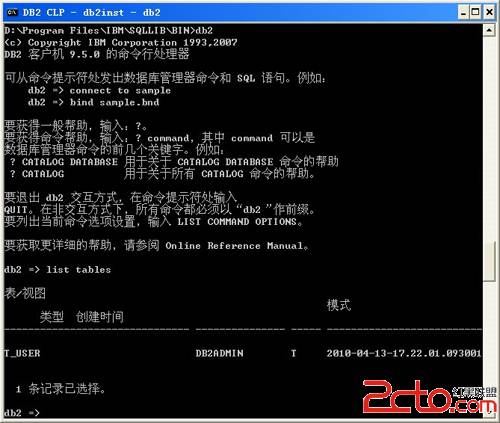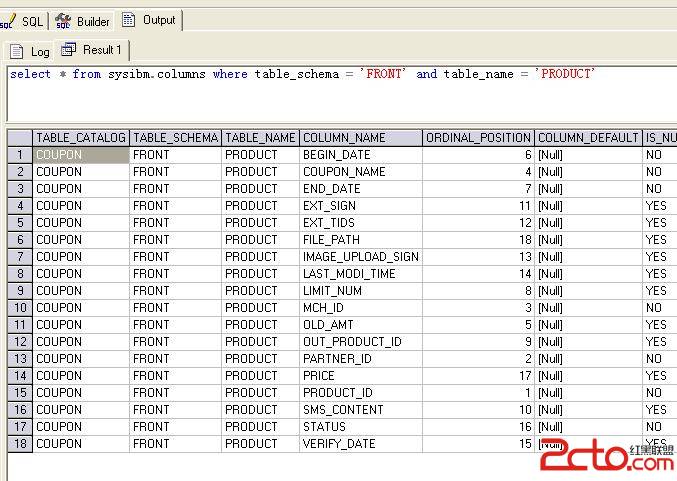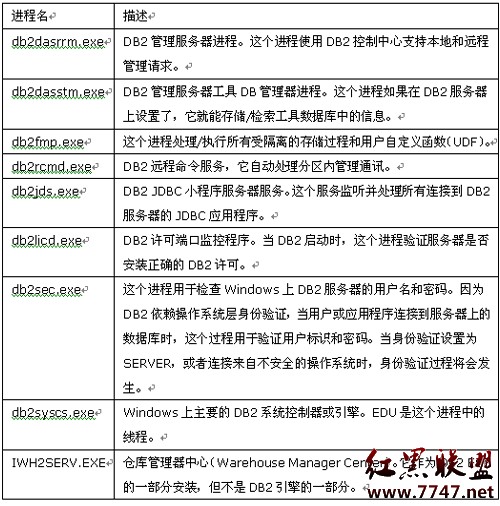在DB2中检查备份文件的完整性
在DB2中检查备份文件的完整性
D:\ProgramFiles\IBM\SQLLIB\BIN>db2ckbkp-h d:\backup\MYDB.0.DB2.NODE0000.CATN0000.20110925070304.001
#检查备份文件的完整性
=====================
MEDIA HEADER REACHED:
=====================
Server Database Name --MYDB
Server Database Alias --MYDB
Client Database Alias --MYDB
Timestamp --20110925070304
Database Partition Number --0
Instance --DB2
Sequence Number --1
Release ID -- D00
Database Seed --4ECEA702
DB Comment's Codepage (Volume) -- 0
DB Comment (Volume) --
DB Comment's Codepage (System) -- 0
DB Comment (System) --
Authentication Value --255
Backup Mode --0
Includes Logs --0
Compression --0
Backup Type --0
Backup Gran. --0
Merged Backup Image -- 0
Status Flags --35
System Cats inc --1
Catalog Partition Number --0
DB Codeset --UTF-8
DB Territory --
LogID --1316867388
LogPath --D:\DB2\NODE0000\SQL00005\SQLOGDIR\
Backup Buffer Size --16781312
Number of Sessions --1
Platform -- 17
Theproper image file name would be:
MYDB.0.DB2.NODE0000.CATN0000.20110925070304.001
[1] Buffers processed: ###########
Image Verification Complete - successful.