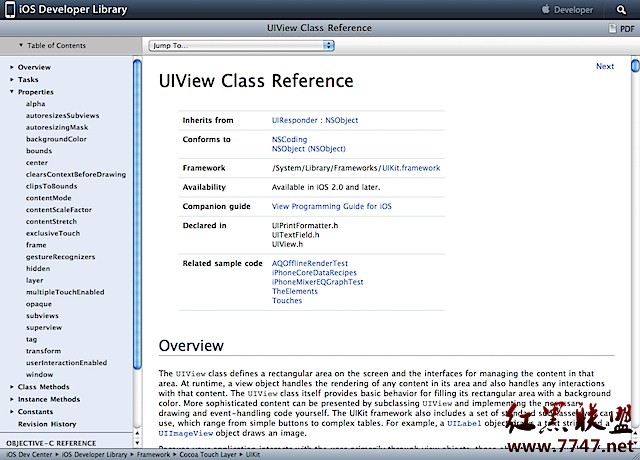iPhone开发笔记 (4) 如何改变UITableViewCell的行高
在使用UITableView的时候,UITableViewCell的高度可能要改变。改变行高有两种情况,第一种是改变所有的行高。第二种是改变特定行的行高。
第一种,改变所有行的行高。就是类似下面的效果。

这里要使用UITableViewDelegate的方法:
[plain]
//设置rowHeight
- (CGFloat)tableView:(UITableView *)tableView heightForRowAtIndexPath:(NSIndexPath *)indexPath
{
return 91.5;
}
第二种,如果要指定改变某个行的行高。就类似下面的效果。

只要对上面的方法做一下修改如下:
[plain]
//设置rowHeight
- (CGFloat)tableView:(UITableView *)tableView heightForRowAtIndexPath:(NSIndexPath *)indexPath
{
if (indexPath.section == 0 && indexPath.row == 0) {
return 220;
}
else
{
return 40;
}
}
补充:移动开发 , IOS ,