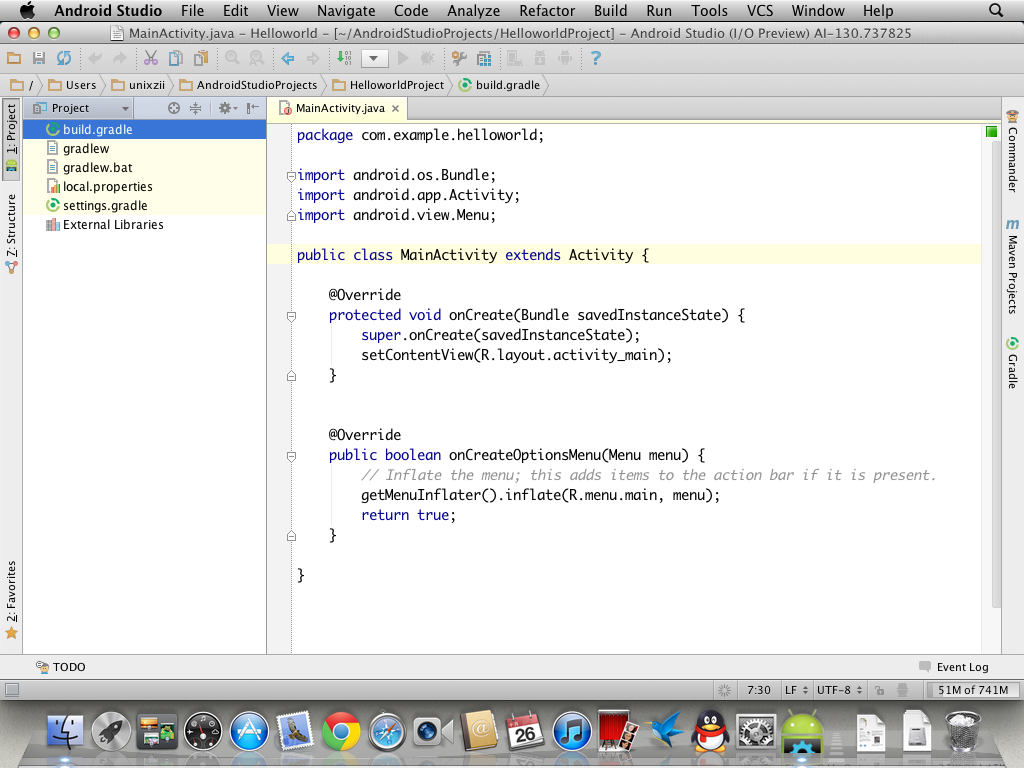android基于Socket的通信,按键按两次才能连接服务器
安卓客户端程序activity_main.xml文件
<LinearLayout xmlns:android="http://schemas.android.com/apk/res/android"
xmlns:tools="http://schemas.android.com/tools"
android:orientation="vertical"
android:layout_width="match_parent"
android:layout_height="match_parent"
>
<TextView
android:id="@+id/text1"
android:layout_width="wrap_content"
android:layout_height="wrap_content"
android:text="@string/hello_world" />
<Button
android:id="@+id/but1"
android:text="查询数据库刘同乐"
android:layout_width="wrap_content"
android:layout_height="wrap_content"
/>
</LinearLayout>
MainActivity程序
import java.io.DataInputStream;
import java.io.DataOutputStream;
import java.io.IOException;
import java.net.Socket;
import java.net.UnknownHostException;
import Thread.selectThread;
import Thread.selectThread2;
import android.os.Bundle;
import android.os.Handler;
import android.os.Message;
import android.app.Activity;
import android.view.View;
import android.view.View.OnClickListener;
import android.widget.Button;
import android.widget.TextView;
public class MainActivity extends Activity {
private TextView text1= null;
private Socket s;
private Button but = null;
private Button but2 = null;
private Handler handler;
@Override
protected void onCreate(Bundle savedInstanceState) {
super.onCreate(savedInstanceState);
setContentView(R.layout.activity_main);
this.text1 = (TextView) super.findViewById(R.id.text1);
this.but = (Button) super.findViewById(R.id.but1);
this.but.setOnClickListener(new OnClickListenerImpl()); // 添加监听
handler = new Handler(){
@Override
public void handleMessage(Message msg) {
String message = (String) msg.obj; //获取handler的参数值
MainActivity.this.text1.setText(message);
;
}
};
}
private class OnClickListenerImpl implements OnClickListener{
@Override
public void onClick(View arg0) {
selectThread sThread = new selectThread(s,handler);
Thread t = new Thread(sThread);
t.start();
System.out.println("监听开启");
}
}
private class OnClickListenerImpl2 implements OnClickListener{
@Override
public void onClick(View arg0) {
selectThread2 sThread = new selectThread2(s,handler);
Thread t = new Thread(sThread);
t.start();
System.out.println("监听开启");
}
}
}
selectThread
package Thread;
import java.io.DataInputStream;
import java.io.DataOutputStream;
import java.io.IOException;
import java.net.Socket;
import java.net.UnknownHostException;
import android.os.Handler;
import android.os.Message;
public class selectThread implements Runnable{
private Socket s;
private Handler handler;
public selectThread(Socket s,Handler handler){
this.s = s;
this.handler = handler;
}
@Override
public void run() {
System.out.println("线程开启");
String str = "null";
String name = "刘同乐";
try {
s = new Socket("192.168.1.100",9091);
DataOutputStream dos = new DataOutputStream(s.getOutputStream());
DataInputStream dis = new DataInputStream(s.getInputStream());
dos.writeUTF(name);
str = dis.readUTF();
Message msg = new Message();
msg.obj = str;
handler.sendMessage(msg);
} catch (UnknownHostException e) {
// TODO Auto-generated catch block
e.printStackTrace();
} catch (IOException e) {
// TODO Auto-generated catch block
e.printStackTrace();
}
}
}
AndroidManifest.xml中也已经配置权限,
但是运行时要按两下按钮服务器才显示已经连接上,且客户端显示查询的数据... Android socket
补充:移动开发 , Android