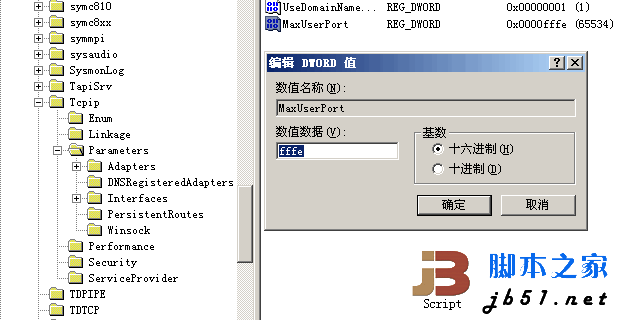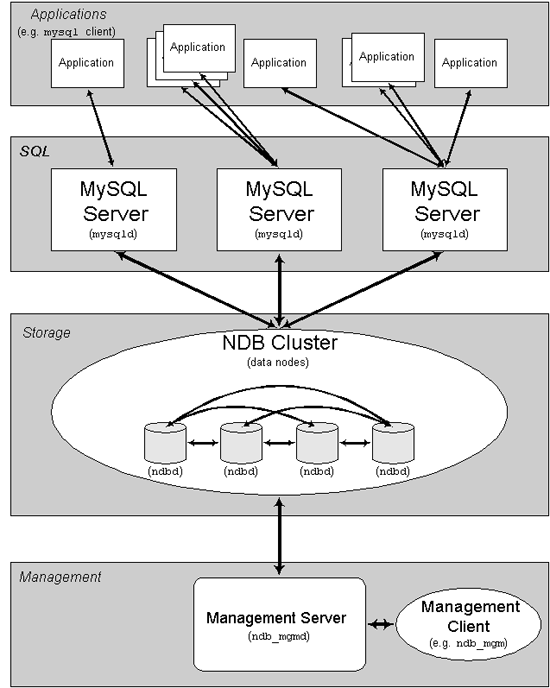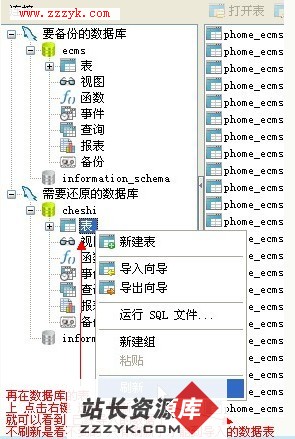mysql中Default storage engine (InnoDB) is not available解决办法
在windows2003安装MySQL后,如果发现service起不来
1。检查windows的日志
2。错误信息是“Default storage engine (InnoDB) is not available”
解决方法:
1。删除在MySQL安装目录下的Data目录中的
ib_logfile0
ib_logfile1
2。找到在配置MySQL服务器时指定的InfoDB目录删除掉
ibdata1
3。重新启动MySQL的Service