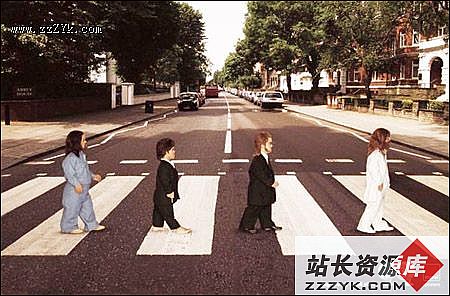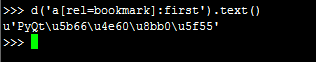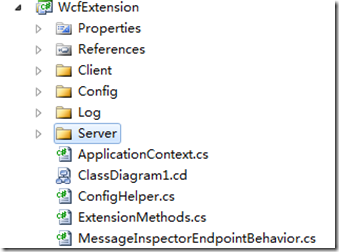Vaadin Web应用开发教程(35):UI布局-Accordion布局
Accordion布局类似TabSheet,不过是以垂直方式安排多个标签页,其使用方法也和TabSheet布局类似。
[java]
// Create the Accordion.
Accordion accordion = new Accordion();
// Have it take all space available in the layout.
accordion.setSizeFull();
// Some components to put in the Accordion.
Label l1 = new Label("There are no previously saved actions.");
Label l2 = new Label("There are no saved notes.");
Label l3 = new Label("There are currently no issues.");
// Add the components as tabs in the Accordion.
accordion.addTab(l1, "Saved actions", null);
accordion.addTab(l2, "Notes", null);
accordion.addTab(l3, "Issues", null);
// A container for the Accordion.
Panel panel = new Panel("Tasks");
panel.setWidth("300px");
panel.setHeight("300px");
panel.addComponent(accordion);
// Trim its layout to allow the Accordion take all space.
panel.getLayout().setSizeFull();
panel.getLayout().setMargin(false);
// Create the Accordion.
Accordion accordion = new Accordion();
// Have it take all space available in the layout.
accordion.setSizeFull();
// Some components to put in the Accordion.
Label l1 = new Label("There are no previously saved actions.");
Label l2 = new Label("There are no saved notes.");
Label l3 = new Label("There are currently no issues.");
// Add the components as tabs in the Accordion.
accordion.addTab(l1, "Saved actions", null);
accordion.addTab(l2, "Notes", null);
accordion.addTab(l3, "Issues", null);
// A container for the Accordion.
Panel panel = new Panel("Tasks");
panel.setWidth("300px");
panel.setHeight("300px");
panel.addComponent(accordion);
// Trim its layout to allow the Accordion take all space.
panel.getLayout().setSizeFull();
panel.getLayout().setMargin(false);

补充:Web开发 , 其他 ,