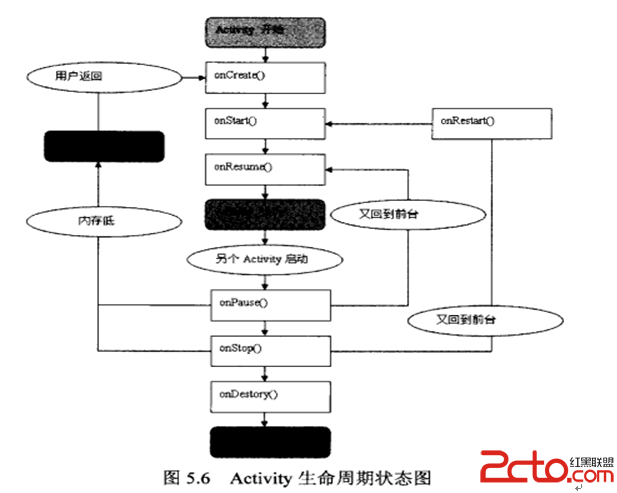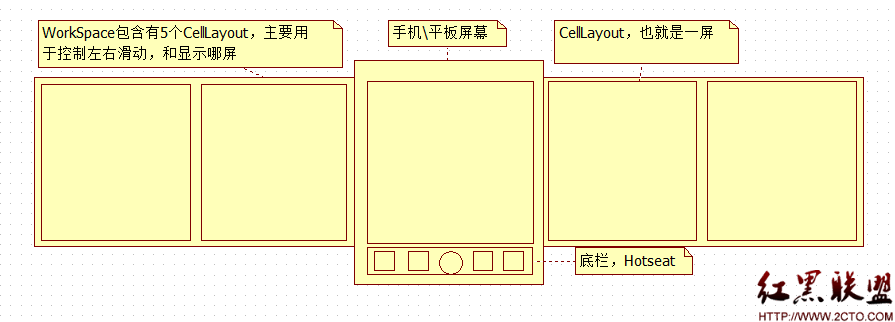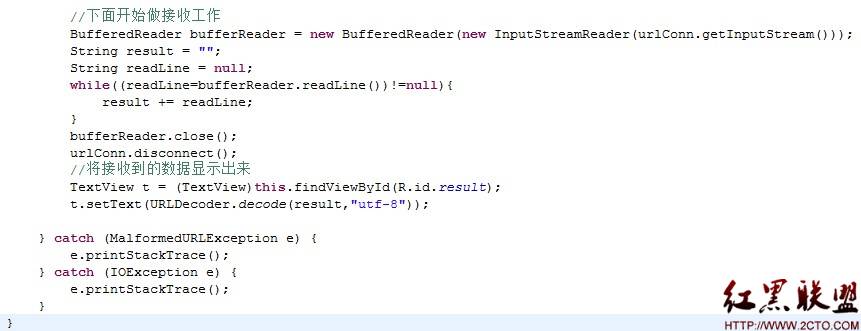高仿优酷Android客户端图片左右滑动(自动切换)
本例是用ViewPager去做的实现,支持自动滑动和手动滑动,不仅优酷网,实际上有很多商城和门户网站都有类似的实现:
具体思路:
1. 工程中需要添加android-support-v4.jar,才能使用ViewPager控件.
2. 图片的自动切换: 可使用Timer或者ScheduledExecutorService,这个有多重方式可以实现.
同时要切换底部的dots(园点)
3.Handler+Message机制更新UI,这个相信大家都很熟练,不再描述
4. 实现的一些细节:注意本例中的优化:图片的自动切换启动了其他的线程,要在Activity在可见到不可见的状态,也就是在onStop()方法中将线程停止,在onStart()方法中开启线程。否则,Timer没有停止,或者反复开启,会引起较大的内存消耗,时间一长就程序就会崩掉。 还有,就是在跳转到其他Activity的过程中会出现画面的卡顿
下面看一下效果图和具体代码:


工程结构如下图所示:
main.xml:
[java]
<P>
</P><P><STRONG>然后是具体的布局文件及代码实现:</STRONG></P><P>main.xml:</P>
<?xml version="1.0" encoding="utf-8"?>
<LinearLayout xmlns:android="http://schemas.android.com/apk/res/android"
android:layout_width="fill_parent"
android:layout_height="fill_parent"
android:background="#FFFFFF"
android:orientation="vertical" >
<RelativeLayout
android:layout_width="fill_parent"
android:layout_height="40dip"
android:background="@drawable/title_bk" >
<ImageButton
android:id="@+id/btn_back"
android:layout_width="wrap_content"
android:layout_height="wrap_content"
android:background="@drawable/btn_back_selector"
android:src="@drawable/btn_back" />
<View
android:id="@+id/line0"
android:layout_width="1px"
android:layout_height="fill_parent"
android:layout_toRightOf="@id/btn_back"
android:background="#aa11264f" />
<View
android:layout_width="1px"
android:layout_height="fill_parent"
android:layout_toRightOf="@id/line0"
android:background="#009ad6" />
<TextView
android:layout_width="wrap_content"
android:layout_height="wrap_content"
android:layout_centerInParent="true"
android:text="优酷客户端"
android:textColor="#FFFFFF"
android:textSize="20sp" />
</RelativeLayout>
<FrameLayout
android:layout_width="fill_parent"
android:layout_height="140dip" >
<android.support.v4.view.ViewPager
android:id="@+id/vp"
android:layout_width="fill_parent"
android:layout_height="fill_parent" />
<LinearLayout
android:layout_width="fill_parent"
android:layout_height="35dip"
android:layout_gravity="bottom"
android:background="#33000000"
android:gravity="center"
android:orientation="vertical" >
<TextView
android:id="@+id/tv_title"
android:layout_width="wrap_content"
android:layout_height="wrap_content"
android:text="中国家庭院校园区域名字体现"
android:textColor="#ffffff" />
<LinearLayout
android:layout_width="wrap_content"
android:layout_height="wrap_content"
android:layout_marginTop="3dip"
补充:移动开发 , Android ,