求助ASP上传图片保存数据库的问题!跪求!!!
一个无组件图片上传程序 上传的图片是以当前时间命名的,然后把图片名字写入数据库,上传写入都没有问题,只是要修改这个上传的图片时,就是要更新这个图片时,最新生成的图片名是可以写进数据库的,但是这新的图片名直接就写在旧的图片名后面,而不是更新旧的图片名以下是所用到的ASP文件和代码
picture2.asp 这是文件名
<html>
<head>
<title>上传图片</title>
<meta http-equiv="Content-Type" content="text/html; charset=gb2312">
<link href="style.css" rel="stylesheet" type="text/css">
<script language=javascript>
function check()
{
if(myform.file1.value=="")
{
alert("请点击浏览按钮,选择您要上传的jpg或gif文件!")
myform.file1.focus;
return (false);
}
else
{
str= myform.file1.value;
strs=str.toLowerCase();
lens=strs.length;
extname=strs.substring(lens-4,lens);
if(extname!=".jpg" && extname!=".gif")
{
alert("请选择jpg或gif文件!");
return (false);
}
}
}
</script>
</head>
<body leftmargin="0" topmargin="0" bgcolor="#CEDBFF">
<table width="100%" border="0" cellspacing="0" cellpadding="0" align="center">
<form name="myform" method="post" action="upfile2.asp" enctype="multipart/form-data" language="javascript" onSubmit="return check();">
<tr align="center" valign="middle">
<td height="15" align="left"> 选择图片:
<input type="file" name="file1" value=""> <input type="submit" value="上传" name="B1" class="txt " isshowprocessbar="True"></td>
</tr>
</form>
</table>
</body>
</html>
====================================================================================
save3.asp 文件名
<%@ codepage ="936" %>
<!--#include file="conn.asp"-->
<%
pic2=request("pic2")
set res=server.CreateObject("adodb.recordset")
sql="select * from fwxmb where fwxm_id="&request("fwxm_id")
res.open sql,conn,1,3
res("pic2")=pic2
res.update
res.close
conn.close
response.redirect("gx.asp")
%>
====================================================================================
upfile2.asp 文件名
<!--#include FILE="upload.inc"-->
<html>
<head><title></title>
<link href="style.css" rel="stylesheet" type="text/css">
</head>
<body bgcolor="#CEDBFF">
<%
nowtime=now()
sj=cstr(year(nowtime))+"-"+right("0"+cstr(month(nowtime)),2)+"-"+right("0"+cstr(day(nowtime)),2)
dim upload,file,formName,formPath,iCount,pic
set upload=new upload_f '建立上传对象
'--------将日期转化成文件名--------
function MakedownName()
dim fname
fname = now()
fname = replace(fname,"-","")
fname = replace(fname," ","")
fname = replace(fname,":","")
fname = replace(fname,"PM","")
fname = replace(fname,"AM","")
fname = replace(fname,"上午","")
fname = replace(fname,"下午","")
fname = int(fname) + int((10-1+1)*Rnd + 1)
MakedownName=fname
end function
formPath="../pic/"
iCount=0
for each formName in upload.file ''列出所有上传了的文件
set file=upload.file(formName) ''生成一个文件对象
if file.FileSize>0 then ''如果 FileSize > 0 说明有文件数据
newname=MakedownName()&"."&mid(file.FileName,InStrRev(file.FileName, ".")+1)
file.SaveAs Server.mappath(formPath&newname) ''保存文件
iCount=iCount+1
end if
next
response.write newname
%>
<script language="JavaScript">
parent.myform.pic2.value+='<%=newname%>';
</script>
<%
set file=nothing
set upload=nothing ''删除此对象
%>
</body>
</html>
====================================================================================
zyok.JS 这是调用的JS不知道干啥用的
//***********默认设置定义.*********************
tPopWait=50;//停留tWait毫秒后显示提示。
tPopShow=3000;//显示tShow毫秒后关闭提示
showPopStep=20;
popOpacity=99;
//***************内部变量定义*****************
sPop=null;
curShow=null;
tFadeOut=null;
tFadeIn=null;
tFadeWaiting=null;
document.write("<style type='text/css'id='defaultPopStyle'>");
document.write(".cPopText { background-color: #ffffff; border: 1px #000000 solid; font-size: 12px; padding-right: 4px; padding-left: 4px; height: 20px; padding-top: 2px; padding-bottom: 2px; filter: Alpha(Opacity=0)}");
document.write("</style>");
document.write("<div id='zzzpopLayer' style='position:absolute;z-index:1000;' class='cPopText'></div>");
function showPopupText(){
var o=event.srcElement;
MouseX=event.x;
MouseY=event.y;
if(o.alt!=null && o.alt!=""){o.zzzpop=o.alt;o.alt=""};
if(o.title!=null && o.title!=""){o.zzzpop=o.title;o.title=""};
if(o.zzzpop!=sPop) {
sPop=o.zzzpop;
clearTimeout(curShow);
clearTimeout(tFadeOut);
clearTimeout(tFadeIn);
clearTimeout(tFadeWaiting);
if(sPop==null || sPop=="") {
zzzpopLayer.innerHTML="";
zzzpopLayer.style.filter="Alpha()";
zzzpopLayer.filters.Alpha.opacity=0;
}
else {
if(o.dyclass!=null) popStyle=o.dyclass
else popStyle="cPopText";
curShow=setTimeout("showIt()",tPopWait);
}
}
}
function showIt(){
zzzpopLayer.className=popStyle;
zzzpopLayer.innerHTML=sPop;
popWidth=zzzpopLayer.clientWidth;
popHeight=zzzpopLayer.clientHeight;
if(MouseX+12+popWidth>document.body.clientWidth) popLeftAdjust=-popWidth-24
else popLeftAdjust=0;
if(MouseY+12+popHeight>document.body.clientHeight) popTopAdjust=-popHeight-24
else popTopAdjust=0;
zzzpopLayer.style.left=MouseX+12+document.body.scrollLeft+popLeftAdjust;
zzzpopLayer.style.top=MouseY+12+document.body.scrollTop+popTopAdjust;
zzzpopLayer.style.filter="Alpha(Opacity=0)";
fadeOut();
}
function fadeOut(){
if(zzzpopLayer.filters.Alpha.opacity<popOpacity) {
zzzpopLayer.filters.Alpha.opacity+=showPopStep;
tFadeOut=setTimeout("fadeOut()",1);
}
else {
zzzpopLayer.filters.Alpha.opacity=popOpacity;
tFadeWaiting=setTimeout("fadeIn()",tPopShow);
}
}
function fadeIn(){
if(zzzpopLayer.filters.Alpha.opacity>0) {
zzzpopLayer.filters.Alpha.opacity-=1;
tFadeIn=setTimeout("fadeIn()",1);
}
}
document.onmouseover=showPopupText;
====================================================================================
upload.inc 文件名
<SCRIPT RUNAT=SERVER LANGUAGE=VBSCRIPT>
dim upfile_Stream
Class upload_F
dim Form,File,Version
Private Sub Class_Initialize
dim iStart,iFileNameStart,iFileNameEnd,iEnd,vbEnter,iFormStart,iFormEnd,theFile
dim strDiv,mFormName,mFormValue,mFileName,mFileSize,mFilePath,iDivLen,mStr
Version=""
if Request.TotalBytes<1 then Exit Sub
set Form=CreateObject("Scripting.Dictionary")
set File=CreateObject("Scripting.Dictionary")
set upfile_Stream=CreateObject("Adodb.Stream")
upfile_Stream.mode=3
upfile_Stream.type=1
upfile_Stream.open
upfile_Stream.write Request.BinaryRead(Request.TotalBytes)
vbEnter=Chr(13)&Chr(10)
iDivLen=inString(1,vbEnter)+1
strDiv=subString(1,iDivLen)
iFormStart=iDivLen
iFormEnd=inString(iformStart,strDiv)-1
while iFormStart < iFormEnd
iStart=inString(iFormStart,"name=""")
iEnd=inString(iStart+6,"""")
mFormName=subString(iStart+6,iEnd-iStart-6)
iFileNameStart=inString(iEnd+1,"filename=""")
if iFileNameStart>0 and iFileNameStart<iFormEnd then
iFileNameEnd=inString(iFileNameStart+10,"""")
mFileName=subString(iFileNameStart+10,iFileNameEnd-iFileNameStart-10)
iStart=inString(iFileNameEnd+1,vbEnter&vbEnter)
iEnd=inString(iStart+4,vbEnter&strDiv)
if iEnd>iStart then
mFileSize=iEnd-iStart-4
else
mFileSize=0
end if
set theFile=new FileInfo
theFile.FileName=getFileName(mFileName)
theFile.FilePath=getFilePath(mFileName)
theFile.FileSize=mFileSize
theFile.FileStart=iStart+4
theFile.FormName=FormName
file.add mFormName,theFile
else
iStart=inString(iEnd+1,vbEnter&vbEnter)
iEnd=inString(iStart+4,vbEnter&strDiv)
if iEnd>iStart then
mFormValue=subString(iStart+4,iEnd-iStart-4)
else
mFormValue=""
end if
form.Add mFormName,mFormValue
end if
iFormStart=iformEnd+iDivLen
iFormEnd=inString(iformStart,strDiv)-1
wend
End Sub
Private Function subString(theStart,theLen)
dim i,c,stemp
upfile_Stream.Position=theStart-1
stemp=""
for i=1 to theLen
if upfile_Stream.EOS then Exit for
c=ascB(upfile_Stream.Read(1))
If c > 127 Then
if upfile_Stream.EOS then Exit for
stemp=stemp&Chr(AscW(ChrB(AscB(upfile_Stream.Read(1)))&ChrB(c)))
i=i+1
else
stemp=stemp&Chr(c)
End If
Next
subString=stemp
End function
Private Function inString(theStart,varStr)
dim i,j,bt,theLen,str
InString=0
Str=toByte(varStr)
theLen=LenB(Str)
for i=theStart to upfile_Stream.Size-theLen
if i>upfile_Stream.size then exit Function
upfile_Stream.Position=i-1
if AscB(upfile_Stream.Read(1))=AscB(midB(Str,1)) then
InString=i
for j=2 to theLen
if upfile_Stream.EOS then
inString=0
Exit for
end if
if AscB(upfile_Stream.Read(1))<>AscB(MidB(Str,j,1)) then
InString=0
Exit For
end if
next
if InString<>0 then Exit Function
end if
next
End Function
Private Sub Class_Terminate
form.RemoveAll
file.RemoveAll
set form=nothing
set file=nothing
upfile_Stream.close
set upfile_Stream=nothing
End Sub
Private function GetFilePath(FullPath)
If FullPath <> "" Then
GetFilePath = left(FullPath,InStrRev(FullPath, "\"))
Else
GetFilePath = ""
End If
End function
Private function GetFileName(FullPath)
If FullPath <> "" Then
GetFileName = mid(FullPath,InStrRev(FullPath, "\")+1)
Else
GetFileName = ""
End If
End function
Private function toByte(Str)
dim i,iCode,c,iLow,iHigh
toByte=""
For i=1 To Len(Str)
c=mid(Str,i,1)
iCode =Asc(c)
If iCode<0 Then iCode = iCode + 65535
If iCode>255 Then
iLow = Left(Hex(Asc(c)),2)
iHigh =Right(Hex(Asc(c)),2)
toByte = toByte & chrB("&H"&iLow) & chrB("&H"&iHigh)
Else
toByte = toByte & chrB(AscB(c))
End If
Next
End function
End Class
Class FileInfo
dim FormName,FileName,FilePath,FileSize,FileStart
Private Sub Class_Initialize
FileName = ""
FilePath = ""
FileSize = 0
FileStart= 0
FormName = ""
End Sub
Public function SaveAs(FullPath)
dim dr,ErrorChar,i
SaveAs=1
if trim(fullpath)="" or FileSize=0 or FileStart=0 or FileName="" then exit function
if FileStart=0 or right(fullpath,1)="/" then exit function
set dr=CreateObject("Adodb.Stream")
dr.Mode=3
dr.Type=1
dr.Open
upfile_Stream.position=FileStart-1
upfile_Stream.copyto dr,FileSize
dr.SaveToFile FullPath,2
dr.Close
set dr=nothing
SaveAs=0
end function
End Class
</SCRIPT> --------------------编程问答--------------------
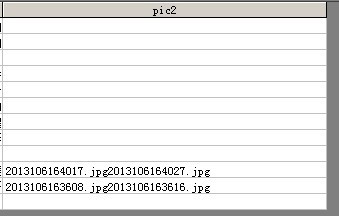 这是修改提交页 学习中代码很乱
这是修改提交页 学习中代码很乱<%@LANGUAGE="VBSCRIPT" CODEPAGE="936"%>
<!--#include file="conn.asp"-->
<!--#include file="checkUser.asp"-->
<%
dim fwxm_id
fwxm_id=request("fwxm_id")
set res=server.CreateObject("adodb.recordset")
sql="select * from fwxmb where fwxm_id="&fwxm_id
res.open sql,conn,1,1
if not res.eof then
%>
<html>
<head>
<META content="text/html; charset=gb2312" http-equiv=Content-Type>
<STYLE type=text/css>
TD {
COLOR: #000; FONT-FAMILY: 宋体; FONT-SIZE: 12px
}
.GR {
COLOR: #666
}
</STYLE>
<script LANGUAGE="JavaScript">
function check()
{
if (document.myform.xs_id.value=="")
{
alert("请选择产品类别")
return
}
document.myform.submit()
}
</SCRIPT>
<SCRIPT language=javascript src="zyok.JS"></SCRIPT>
</head>
<BODY text=#000000 leftMargin=0 topMargin=0 marginheight="0" marginwidth="0" bgcolor="#F7FBFF">
<div align="center">
<TABLE cellSpacing=0 cellPadding=0 width="99%" bgColor=#ffffff border=0 style="border-collapse: collapse" bordercolor="#111111">
<TBODY>
<tr>
<TD align=middle>
<CENTER>
<TABLE border=0 cellSpacing=0 width="100%" style="border-collapse: collapse" height="505" cellpadding="0">
<TR><TD width="100%" height="34" bgcolor="#EEF7FF">
<table width="100%" border="0" cellspacing="0" cellpadding="0" style="border-collapse: collapse" bordercolor="#111111">
<tr>
<td>
<table border="0" cellpadding="0" cellspacing="0" style="border-collapse: collapse" bordercolor="#111111" width="100%" id="AutoNumber1" height="22">
<tr>
<TD width="770" height="34">
<table width="100%" border="0" cellspacing="0" cellpadding="0" style="border-collapse: collapse" bordercolor="#111111">
<tr>
<td>
<table border="0" cellpadding="0" cellspacing="0" style="border-collapse: collapse" bordercolor="#111111" width="558" id="AutoNumber1" height="22">
<tr>
<td width="1" valign="bottom">
</td>
<td width="116" background="images/b4.gif" height="22"> <img src="IMAGES/cl1.gif" width="13" height="11" border="0">
<b>产品发布</b></td>
<td width="441">
<p align="right"><font color="#FF0000">注:请不要发布重复产品
</font></td>
</tr>
</table>
</td>
</tr>
<tr>
<td bgcolor=999999></td>
</tr>
</table></TD>
</tr>
</table>
</td>
</tr>
</table></TD>
</TR>
<form method="POST" action="save3.asp?page=<%=request("page")%>&fwxm_id=<%=fwxm_id%>" name="myform">
<TR><TD width="100%" valign="top" bgcolor="#EEF7FF">
<table border="1" cellspacing="0" style="border-collapse: collapse" bordercolor="#111111" width="100%" id="AutoNumber2" bordercolorlight="#FFFFFF" bordercolordark="#FFFFFF">
<tr>
<TD colspan="2" height="20" bgcolor="#EEF7FF" width="772">
<table border="0" cellpadding="0" cellspacing="0" style="border-collapse: collapse" bordercolor="#111111" width="100%" id="AutoNumber2">
<tr>
<TD height="17" bgcolor="#EEF7FF" width="770"> <table border="0" cellpadding="0" cellspacing="0" style="border-collapse: collapse" bordercolor="#111111" width="100%" id="AutoNumber2">
<tr>
<td width="84%"><span style="font-size: 10.5pt"><b> <img src="IMAGES/bul_arrowGrnSm.gif" width="12" height="12" border="0">
产品信息</b></span></td>
<td width="16%"> <p align="left"><font color="#FF6600"> *</font><font color="#000080">为必填项
</font> </td>
</tr>
</table></TD>
</tr>
</table></TD>
</tr>
<tr>
<TD align="right" height="23" bgcolor="#EEF7FF">行业类别:</TD>
<TD height="23" bgcolor="#EEF7FF">
<select name="xs_id" id="xs_id" title="请选择产品类别">
<% set rs=server.createobject("adodb.recordset")
sql="select * from fwxmb"
rs.open sql,conn,1,1
do while not rs.eof
%>
<option value="<%=rs("xs_id")%>" <%if res("xs_id")=rs("xs_id") then response.write "selected"%>><%=rs("xs_id")%></option>
<% rs.movenext
loop
rs.close
set rs=nothing
%>
</select> </td>
</tr>
<tr>
<TD align="right" height="25" bgcolor="#CEDBFF">产品放大图:</td>
<TD height="25" bgcolor="#CEDBFF"> <INPUT name=pic2 type=hidden value="<%=res("pic2")%>">
<iframe marginwidth=0 framespacing=0 marginheight=0 frameborder=0 width="350" height=25 src="picture2.asp"></iframe>
<font color="#FF6600"> *(注:图片大小不得超过500KB,如无须修改图片请不要上传)</font></td>
</tr>
<tr bgcolor="#EEF7FF">
<TD colspan="2" align="right" bgcolor="#EEF7FF"> </TD>
</tr>
<tr>
<TD colspan="2" align="center" height="21" bgcolor="#CEDBFF">
<INPUT type="button" value="确 定" onClick="check()">
<INPUT type="button" value="返 回">
</TD>
</tr>
<tr>
<TD colspan="2" align="center" height="12" bgcolor="#EEF7FF"></TD>
</tr>
</table>
</TD></TR>
</FORM>
</TABLE>
</CENTER></TD>
</tr>
</TBODY></TABLE>
</div>
</body>
</html>
<% end if
res.close
set res=nothing
conn.close
set conn=nothing
%>
====================================================================================
跪求各位高手帮我看看是哪出问题了
以下图片是问题现象
--------------------编程问答-------------------- 'save3.asp
pic2=request("pic2")
在这里下一个断点,调试下。 --------------------编程问答-------------------- 这是ASP.NET版。不是ASP版。亲
你这好几个页面的代码,大半夜真没耐心看。
你仔细调试一下有关文件名或是重命名文件的地方。还有文件名写入到数据库的地方。
看下文件名是在哪一个步骤变成这样子的。然后再查故障前段代码。细心点很快找出来的
--------------------编程问答-------------------- 上传图片和生成图片名字都没问题 就是一写进数据库就不覆盖旧图片名 而是叠加写入。。。。 --------------------编程问答--------------------
这个断点怎么写 可以给个代码吗 或者帮修改下 谢谢了 --------------------编程问答-------------------- stop我也加入了 但没有任何反映啊 --------------------编程问答--------------------
断点怎么写?让你下一个断点调试啊。难道你不知道什么是断点,什么是调试么? --------------------编程问答-------------------- 新数据添加时增加“图片上传”,后期修改时把“图片修改”与“其它数据修改”分开。
另外如果你非得在修改的同时修改图片,可以在写入数据之前,把之前的图片文件名取出来,以同名写入覆盖,但这样,上传的图片必须是同类型的,比如都是JPG图片
还有就是修改之前取出之前的文件名保存,新图片上传完成后,再多一步对你取出来的图片进行删除操作 --------------------编程问答--------------------
新数据添加时增加“图片上传”,后期修改时把“图片修改”与“其它数据修改”分开。
另外如果你非得在修改的同时修改图片,可以在写入数据之前,把之前的图片文件名取出来,以同名写入覆盖,但这样,上传的图片必须是同类型的,比如都是JPG图片
还有就是修改之前取出之前的文件名保存,新图片上传完成后,再多一步对你取出来的图片进行删除操作
这代码我不是很会啊 能帮忙写写吗 大哥
补充:.NET技术 , ASP.NET



