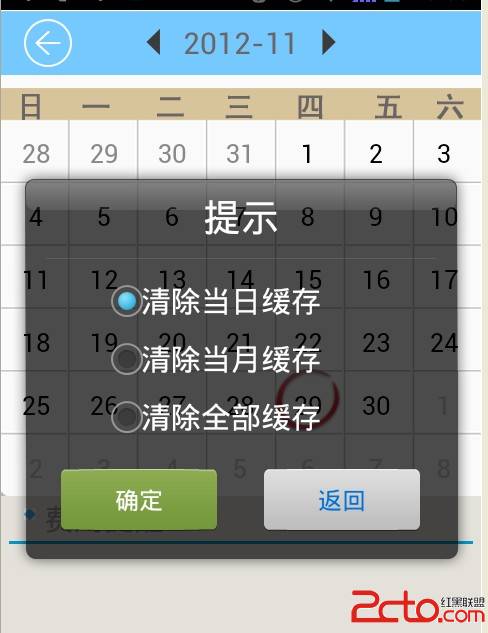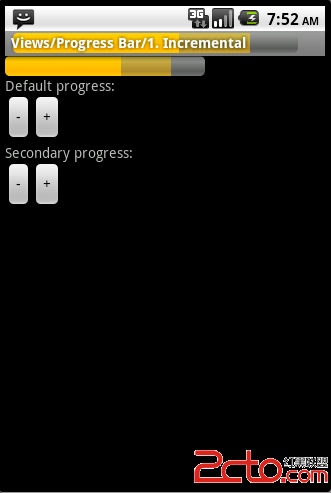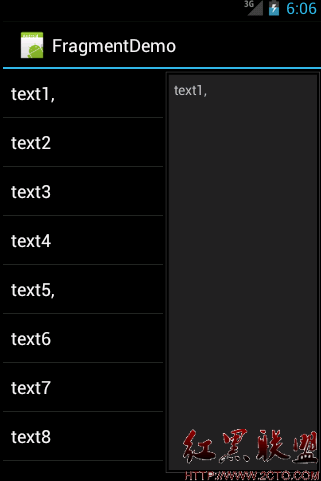Android得到地理位置并分析出具体城市
Java代码
/**
* 通过GPS得到城市名
*
* @param context
* 一個Activity
* @return 城市名
*/
public static String getCityName(Context context) {
LocationManager locationManager;
String contextString = Context.LOCATION_SERVICE;
locationManager = (LocationManager) context.getSystemService(contextString);
Criteria criteria = new Criteria();
criteria.setAccuracy(Criteria.ACCURACY_FINE);
criteria.setAltitudeRequired(false);
criteria.setBearingRequired(false);
criteria.setCostAllowed(false);
criteria.setPowerRequirement(Criteria.POWER_LOW);
String cityName = null;
// 取得效果最好的criteria
String provider = locationManager.getBestProvider(criteria, true);
if (provider == null) {
return null;
}
// 得到坐标相关的信息
Location location = locationManager.getLastKnownLocation(provider);
if (location == null) {
return null;
}
if (location != null) {
double latitude = location.getLatitude();
double longitude = location.getLongitude();
// 更具地理环境来确定编码
Geocoder gc = new Geocoder(context, Locale.getDefault());
try {
// 取得地址相关的一些信息\经度、纬度
List<Address> addresses = gc.getFromLocation(latitude, longitude, 1);
StringBuilder sb = new StringBuilder();
if (addresses.size() > 0) {
Address address = addresses.get(0);
sb.append(address.getLocality()).append("\n");
cityName = sb.toString();
}
} catch (IOException e) {
}
}
return cityName;
}
补充:移动开发 , Android ,