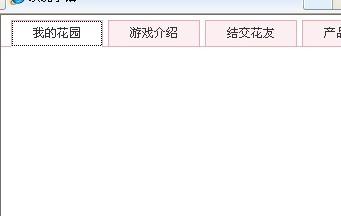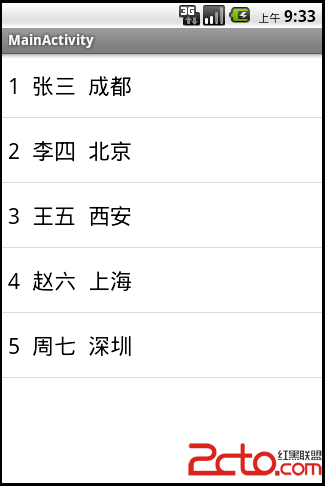vue3+element plus 前端使用print-js实现打印功能
print-js官网链接:https://printjs.crabbly.com/
安装依赖
npm install print-js --save
使用
在需要打印的HTML部分,使用id包裹起来
<button @click="openPrint()">点击打印</button>
<div id="printContent">
<el-table> ......</el-table>
</div>
在js中先引入,然后定义方法
直接在.vue文件中引入就可
import printJS from 'print-js'
function openPrint(){
printJS({
printable: 'printContent',
type: 'html',
targetStyles: ['*']
})
}