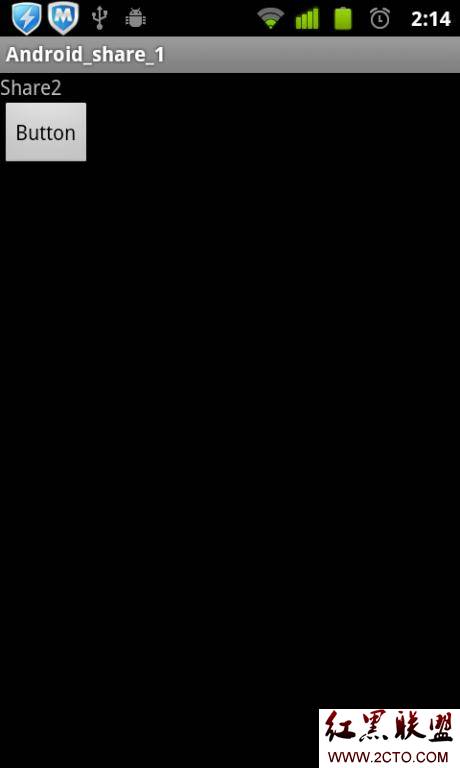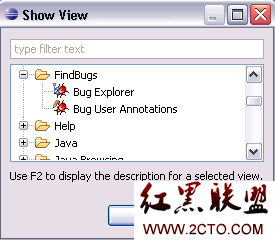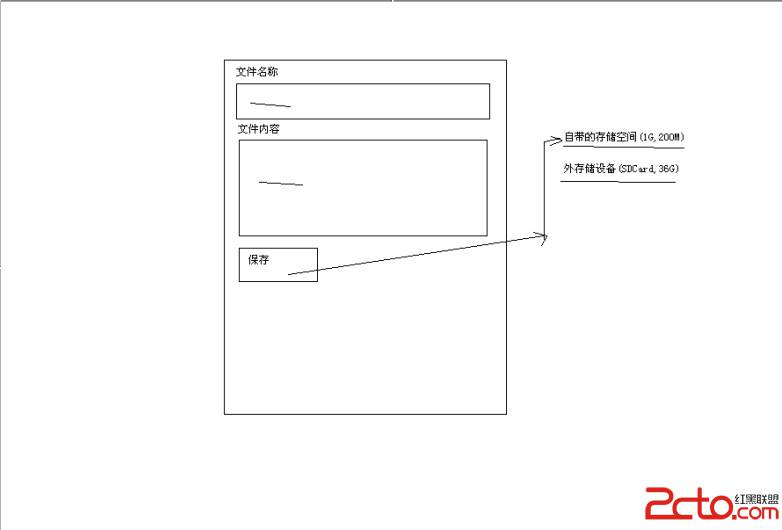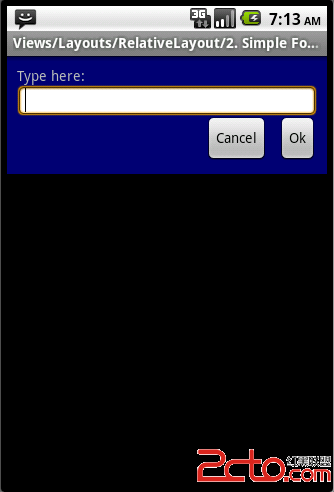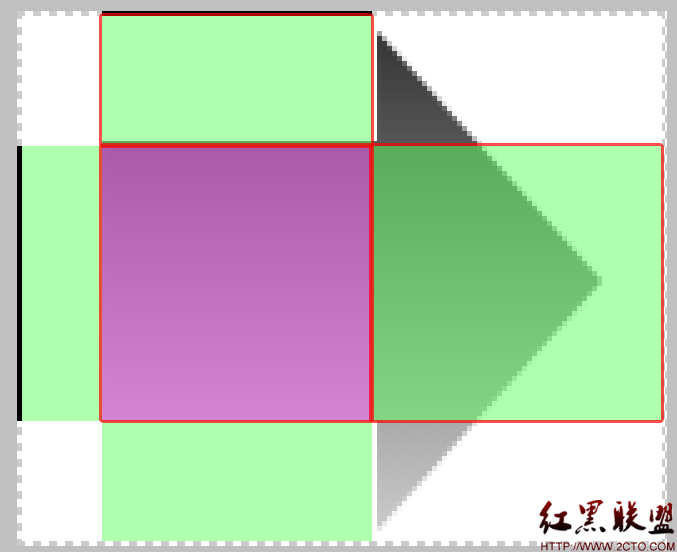android登录界面
在网上在到一个登录界面感觉挺不错的,给大家分享一下~先看效果图:
这个Demo除了按钮、小猫和Logo是图片素材之外,其余的UI都是通过代码实现的。
一、背景
背景蓝色渐变,是通过一个xml文件来设置的。代码如下:
background_login.xml
[html]
<?xml version="1.0" encoding="utf-8"?>
<shape xmlns:android="http://schemas.android.com/apk/res/android">
<gradient
android:startColor="#FFACDAE5"
android:endColor="#FF72CAE1"
android:angle="45"
/>
</shape>
startColor是渐变开始的颜色值,endColor是渐变结束的颜色值,angle是渐变的角度。其中#FFACDAE5中,FF是Alpha值,AC是RGB的R值,DA是RGB的G值,E5是RGB的B值,每个值在00~FF取值,即透明度、红、绿、蓝有0~255的分值,像要设置具体的颜色,可以在PS上的取色器上查看设置。
二、圆角白框
效果图上面的并不是白框,其实框是白色的,只是设置了透明值,也是靠一个xml文件实现的。
background_login_div.xml
[html]
<?xml version="1.0" encoding="UTF-8"?>
<shape xmlns:android="http://schemas.android.com/apk/res/android">
<solid android:color="#55FFFFFF" />
<!-- 设置圆角
注意: bottomRightRadius是左下角而不是右下角 bottomLeftRadius右下角-->
<corners android:topLeftRadius="10dp" android:topRightRadius="10dp"
android:bottomRightRadius="10dp" android:bottomLeftRadius="10dp"/>
</shape>
三、界面的布局
界面的布局挺简单的,就直接贴代码啦~
login.xml
[html]
<?xml version="1.0" encoding="utf-8"?>
<LinearLayout
xmlns:android="http://schemas.android.com/apk/res/android"
android:orientation="vertical"
android:layout_width="fill_parent"
android:layout_height="fill_parent"
android:background="@drawable/background_login">
<!-- padding 内边距 layout_margin 外边距
android:layout_alignParentTop 布局的位置是否处于顶部 -->
<RelativeLayout
android:id="@+id/login_div"
android:layout_width="fill_parent"
android:layout_height="wrap_content"
android:padding="15dip"
android:layout_margin="15dip"
android:background="@drawable/background_login_div_bg" >
<!-- 账号 -->
<TextView
android:id="@+id/login_user_input"
android:layout_width="wrap_content"
android:layout_height="wrap_content"
android:layout_alignParentTop="true"
android:layout_marginTop="5dp"
android:text="@string/login_label_username"
style="@style/normalText"/>
<EditText
android:id="@+id/username_edit"
android:layout_width="fill_parent"
android:layout_height="wrap_content"
android:hint="@string/login_username_hint"
android:layout_below="@id/login_user_input"
android:singleLine="true"
android:inputType="text"/>
<!-- 密码 text -->
<TextView
android:id="@+id/login_password_input"
android:layout_width="wrap_content"
android:layout_height="wrap_content"
android:layout_below="@id/username_edit"
android:layout_marginTop="3dp"
android:text="@string/login_label_password"
style="@style/normalText"/>
<EditText
android:id="@+id/password_edit"
android:layout_width="fill_parent"
android:layout_height="wrap_content"
android:layout_below="@id/login_password_input"
android:password="true"
android:singleLine="true"
android:inputType="textPassword" />
<!-- 登录button -->
补充:移动开发 , Android ,