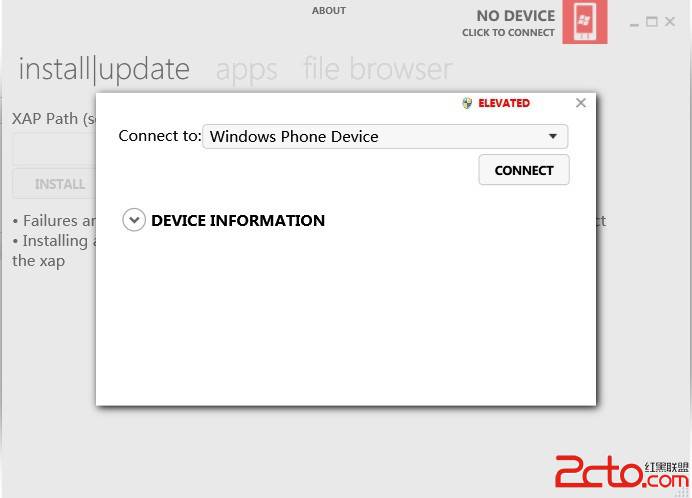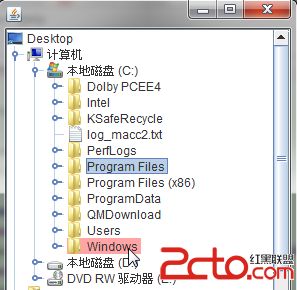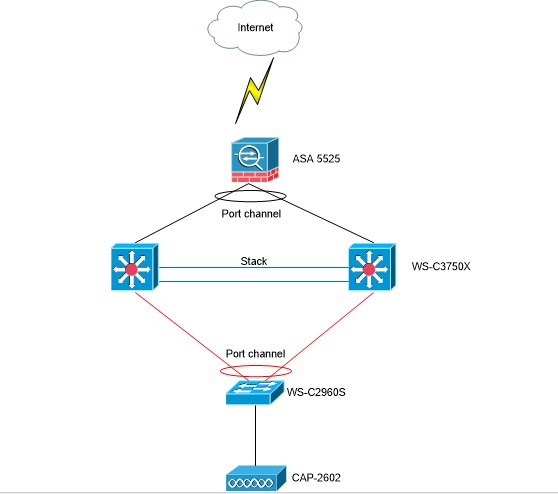个人整理的CSS hack
测试环境:ietester IE9 firefox chrome
case: 首位 background:属性 末尾
经过测试
末尾 属性值:\9 支持:IE所有版本
末尾 属性值:\0 支持:IE8 IE9
末尾 属性值:\0\9 支持:IE8 IE9
首位 属性值:* 支持:IE6 IE7
首位 属性值:+ 支持:IE6 IE7
首位 属性值:*+ 支持:IE6 IE7
首位 属性值:_ 支持:IE6
首位 属性值:- 支持:IE6
注意事项:IE6对所有“单标签”(指的是+ - : 等等标签)都能正常显示其属性。
IE9属于标准的浏览器了,所以无需使用hack
附上代码:
[html]
<!DOCTYPE HTML PUBLIC "-//W3C//DTD HTML 4.01//EN" "http://www.w3.org/TR/html4/strict.dtd">
<html lang="en">
<head>
<meta http-equiv="Content-Type" content="text/html;charset=UTF-8">
<title></title>
<style type="text/css">
.test{
background:#ccc;
:background:red;/*IE6也支持*/
height:200px;
width:200px;
}
</style>
</head>
<body>
<div class="test">
test
</div>
<font color=red>
测试环境:ietester IE9 firefox chrome
</font>
<pre>
case: 首位 background:属性 末尾
经过测试
末尾 属性值:\9 支持:IE所有版本
末尾 属性值:\0 支持:IE8 IE9
末尾 属性值:\0\9 <span style="white-space:pre"> </span>支持:IE8 IE9
首位 属性值:* 支持:IE6 IE7
首位 属性值:+ 支持:IE6 IE7
首位 属性值:*+ 支持:IE6 IE7
首位 属性值:_ 支持:IE6
首位 属性值:- 支持:IE6
注意事项:IE6对所有“单标签”(指的是+ - : 等等标签)都能正常显示其属性
</pre>
</body>
</html>
摘自 私房菜馆
补充:Web开发 , 其他 ,