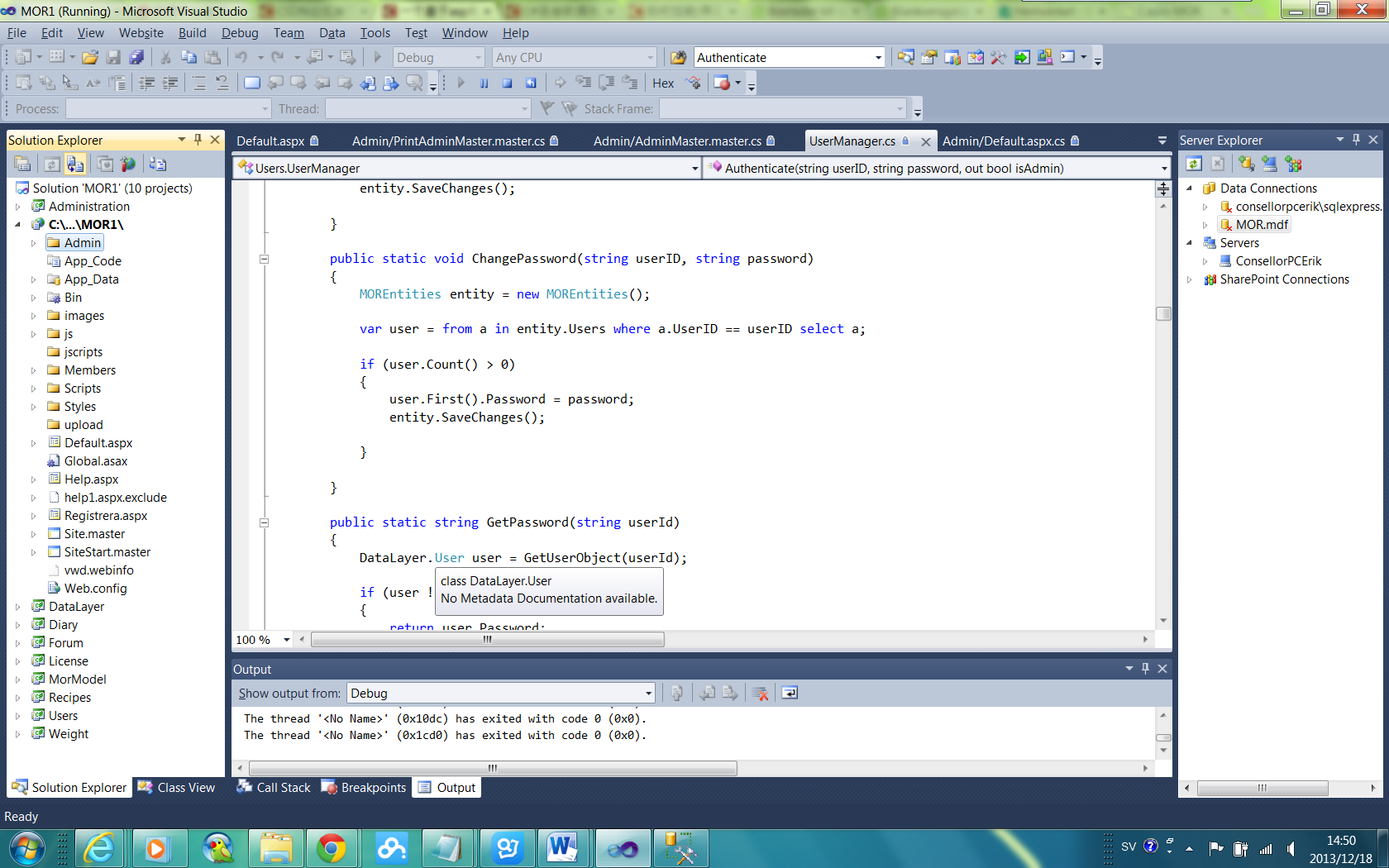RegistryKey 可以设置IE7.0的语言,却不能设置firefox2.0 的语言?
用下段代码可以设置IE的语言,但是如何设置firefox 2.0 的语言呢?修改代码为RegistryKey CurrentSecurityKey = Registry.CurrentUser.OpenSubKey(@"Software\Mozilla\Mozilla Firefox 2.0.0.11\bin\", true),结果还是不行,是为什么呢?
是不是OpenSubKey()的第一个参数要是.exe文件所在的路径,但是在注册表中没有看到firefox的.exe文件啊?
public static void SetIELanguage(string Language)
{
RegistryKey CurrentSecurityKey = Registry.CurrentUser.OpenSubKey(@"Software\Microsoft\Internet Explorer\International\", true);
if (CurrentSecurityKey == null)
{
throw new Exception("IE Language registry setting was not found.");
}
CurrentSecurityKey.SetValue("AcceptLanguage", Language.ToLower());
CurrentSecurityKey.Close();
}
--------------------编程问答-------------------- Firefox是不直接写注册表的,它是跨平台的软件,而只有Windows下有注册表的
概念,所以他不用注册表来保存东西。
在注册表里面找到的Firefox相关项目,基本上都是Windows自己加进去的,比如
运行最多的程序,等等等等
这是我刚找到,可是如果想用代码设置浏览器的语言还有什么好办法呢?
补充:.NET技术 , C#