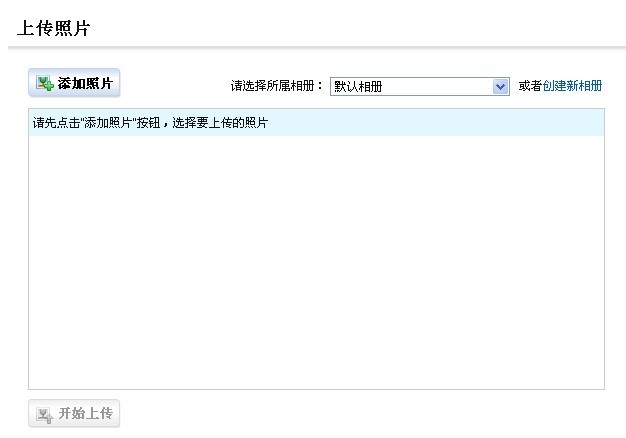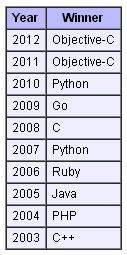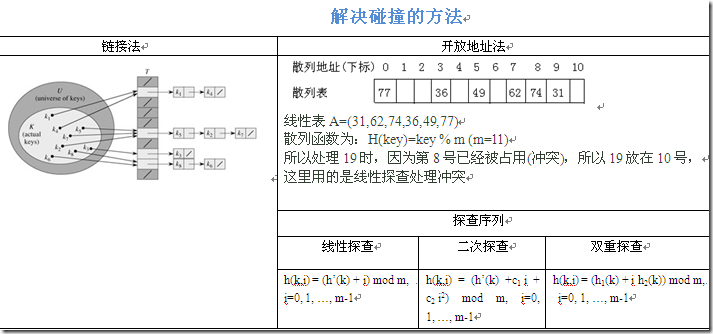1、新增”Explain dependency”语法,以json格式输出执行语句会读取的input table和input partition信息,这样debug语句会读取哪些表就很方便了
hive> explain dependency select count(1) from p;
OK
{"input_partitions":
[{"partitionName":"default@p@stat_date=20110728/province=bj"},
{"partitionName":"default@p@stat_date=20110728/province=jx"},
{"partitionName":"default@p@stat_date=20110728/province=jx123"},
{"partitionName":"default@p@stat_date=20110728/province=zhejiang"}],
"input_tables":[{"tablename":"default@p","tabletype":"MANAGED_TABLE"}]}
Time taken: 1.158 seconds, Fetched: 1 row(s)
2、对于简单的不需要聚合的类似SELECT col from table LIMIT 20语句,不需要起MapReduce job,直接通过Fetch task获取数据
3、Union优化,如果Union语句的parent是mapreduce job,那么它会先将结果写入临时文件中,Union再读取这些临时文件写入最终目录,上层语句再读取最终目录,这样导致结果文件读了两遍。优化策略就是结果数据直接往最终目录上写
4、实现了TRUNCATE,可以删除HDFS上面相关表格存储的数据,但是会保持表和metadata的完整性。
1
hive> TRUNCATE TABLE p;
这样将会删掉表格p关联的所以数据
5、建立了大量的关键字
在Hive 0.11下面的语句是合法的:
1
hive> create table table(id int);
而在Hive 0.11之前版本是不行的
6、Add LEAD/LAG/FIRST/LAST 易做图ytical windowing functions to Hive
hive> select id, rat, lag(id,2,100000) from m limit 10;
OK
12 3 100000
13 2 100000
276 1 12
716 5 13
880 3 276
378 3 716
913 2 880
721 3 378
676 4 913
806 4 721
hive> select id, rat, lag(id,1) from m limit 10;
和
hive> select id, rat, lag(id) from m limit 10;
都输出:
OK
12 3 NULL
13 2 12
276 1 13
716 5 276
880 3 716
378 3 880
913 2 378
721 3 913
676 4 721
806 4 676
hive> select id, rat, lead(id,1) from m limit 10;
和
hive> select id, rat, lead(id) from m limit 10;
输出结果一样
OK
12 3 13
13 2 276
276 1 716
716 5 880
880 3 378
378 3 913
913 2 721
721 3 676
676 4 806
806 4 495
7、增加了NVL函数
1
hive> select NVL(name ,’no name’) from m limit 10;
8、通过配置可以指定Hive中log4j日志配置文件的存放路径。
hive \
-hiveconf hive.log4j.file=/home/carl/hive-log4j.properties \
-hiveconf hive.log4j.exec.file=/home/carl/hive-exec-log4j.properties
9、新增了DECIMAL 新类型,并且可以在Regex Serde中使用
10、新增Hive Server 2,解决之前存在的security和concurrency问题。同时新增加了Beeline CLI(基于SQLLine),可以在command-line中以交互式的访问Hive Server 2
11、支持DML
12、删除分区时,支持使用IGNORE PROTECTION谓词
13、当用户将Hive查询结果输出到文件,用户可以指定列的分割符,默认的是^A
hive> insert overwrite local directory '/home/wyp/Documents/result'
hive> select * from test;
上面是用’^A’来分割得出的列,如果我们需要指定列之间的分隔符可以用下面的命令实现:
hive> insert overwrite local directory '/home/wyp/Documents/result'
hive> row format delimited
hive> fields terminated by '\t'
hive> select * from test;
增加了两行,从而使得列与列之间以我们指定的分隔符来指定。
定义map的分割可以用下面的命令实现:
insert overwrite local directory './test-04'
row format delimited
FIELDS TERMINATED BY '\t'
COLLECTION ITEMS TERMINATED BY ','
MAP KEYS TERMINATED BY ':'
select * from src;
14、增加操作员级别的Hooks
15、支持ALTER VIEW AS SELECT
16、可以得到RCFile中每一列压缩和未压缩的大小
17、可以通过CLI修改表格的bucketing/sorting元数据
18、增加了Hive Profiler工具,可以用它追踪用户的wall times和call counts
19、支持创建和删除临时分区
20、ORC支持内存管理
21、把Hcatalog整合到hive里面了,而不是独立的项目
22、支持ORCFile文件格式(Optimized Row Columnar),基于列存储,文件内置有inline index,可以基于文件做predicate pushdown,根据stripe的元数据来选择是否跳过stripe,大大降低input size
23、group by 语法增强,group by除了可以跟column alias,也可以跟column position
比如:
select f1(col1), f2(col2), f3(col3), count(1) \
group by f1(col1), f2(col2), f3(col3);
可以写成
select f1(col1), f2(col2), f3(col3), count(1) group by 1, 2, 3;