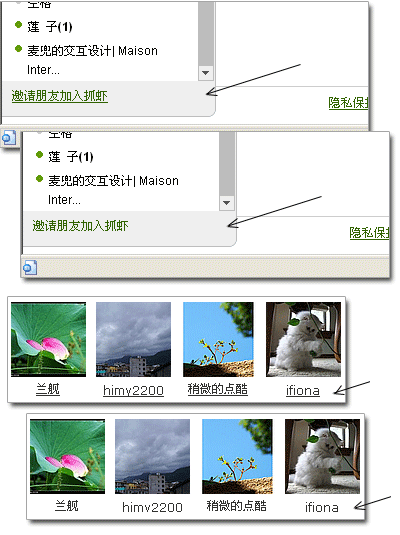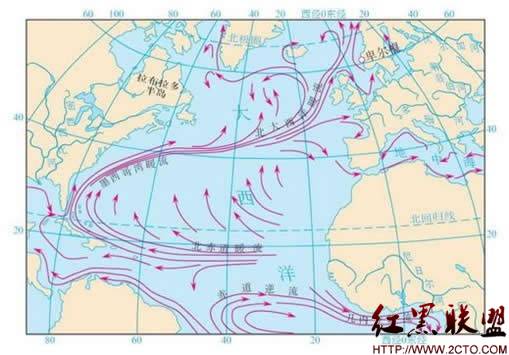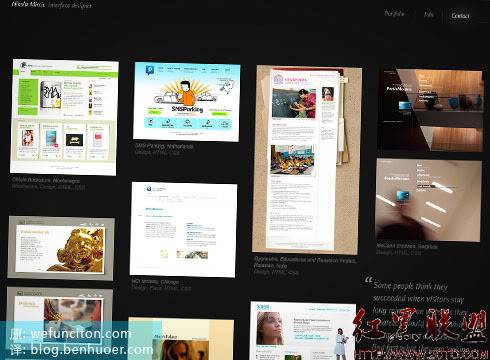HTML5视频支持检测
print?<STRONG>现在越来越多的网站都提供视频播放(非插件)。HTML5 提供了展示视频的标准。那么如何检查你得浏览器是否支持视频播放呢,下面我们来写一个列子。</STRONG>
现在越来越多的网站都提供视频播放(非插件)。HTML5 提供了展示视频的标准。那么如何检查你得浏览器是否支持视频播放呢,下面我们来写一个列子。
[html]
<!DOCTYPE html PUBLIC "-//W3C//DTD XHTML 1.0 Strict//EN" "http://www.w3.org/TR/xhtml1/DTD/xhtml1-strict.dtd">
<html xmlns="http://www.w3.org/1999/xhtml">
<head>
<body>
<h1>HTML 5 视频</h1>
<p>检测您的浏览器是否支持 HTML5 视频:</p>
<div id="checkVideoResult" style="margin:10px 0 0 0; border:0; padding:0;">
<button style="font-family:Arial, Helvetica, sans-serif;" onclick="checkVideo()">Check</button>
</div>
</div>
</body>
</html>
<!DOCTYPE html PUBLIC "-//W3C//DTD XHTML 1.0 Strict//EN" "http://www.w3.org/TR/xhtml1/DTD/xhtml1-strict.dtd">
<html xmlns="http://www.w3.org/1999/xhtml">
<head>
<body>
<h1>HTML 5 视频</h1>
<p>检测您的浏览器是否支持 HTML5 视频:</p>
<div id="checkVideoResult" style="margin:10px 0 0 0; border:0; padding:0;">
<button style="font-family:Arial, Helvetica, sans-serif;" onclick="checkVideo()">Check</button>
</div>
</div>
</body>
</html>下边是js代码:
[javascript]
function checkVideo()
{
if(!!document.createElement('video').canPlayType)
{
//创建video元素
var vidTest=document.createElement("video");
//检测是否可以播放ogg格式的视频
oggTest=vidTest.canPlayType('video/ogg; codecs="theora, vorbis"');
if (!oggTest)
{
//检测是否可以播放MP4格式的视频
h264Test=vidTest.canPlayType('video/mp4; codecs="avc1.42E01E, mp4a.40.2"');
if (!h264Test)
{
document.getElementById("checkVideoResult").innerHTML="Sorry. No video support."
}
else
{
if (h264Test=="probably")
{
document.getElementById("checkVideoResult").innerHTML="Yes! Full support!";
}
else
{
document.getElementById("checkVideoResult").innerHTML="Well. Some support.";
}
}
}
else
{
if (oggTest=="probably")
{
document.getElementById("checkVideoResult").innerHTML="Yes! Full support!";
}
else
{
document.getElementById("checkVideoResult").innerHTML="Well. Some support.";
}
}
}
else
{
document.getElementById("checkVideoResult").innerHTML="Sorry. No video support."
}
}
function checkVideo()
{
if(!!document.createElement('video').canPlayType)
{
//创建video元素
var vidTest=document.createElement("video");
//检测是否可以播放ogg格式的视频
oggTest=vidTest.canPlayType('video/ogg; codecs="theora, vorbis"');
if (!oggTest)
{
//检测是否可以播放MP4格式的视频
h264Test=vidTest.canPlayType('video/mp4; codecs="avc1.42E01E, mp4a.40.2"');
if (!h264Test)
{
document.getElementById("checkVideoResult").innerHTML="Sorry. No video support."
}
else
{
if (h264Test=="probably")
{
document.getElementById("checkVideoResult").innerHTML="Yes! Full support!";
}
else
{
document.getElementById("checkVideoResult").innerHTML="Well. Some support.";
}
}
}
else
{
if (oggTest=="probably")
{
document.getElementById("checkVideoResult").innerHTML="Yes! Full support!";
}
else
{
document.getElementById("checkVideoResul
补充:web前端 , HTML 5 ,