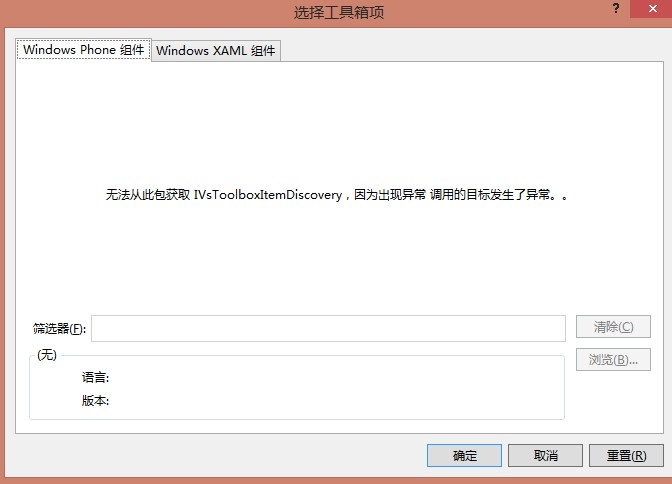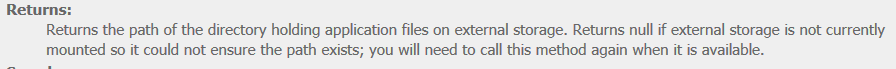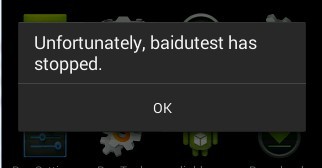ios 翻页例子源码
demo功能:ios 翻页例子源码。iphone 6.1测试通过。
demo说明:AppDelegate.m中又主要的页面控制代码。MyViewController.m是翻动的页面。
demo主要代码:AppDelegate.m
(void)loadScrollViewWithPage:(int)page {
if (page < 0) return;
if (page >= kNumberOfPages) return;
// replace the placeholder if necessary
MyViewController *controller = [viewControllers objectAtIndex:page];
if ((NSNull *)controller == [NSNull null]) {
controller = [[MyViewController alloc] initWithPageNumber:page];
[viewControllers replaceObjectAtIndex:page withObject:controller];
[controller release];
}
// add the controller's view to the scroll view
if (nil == controller.view.superview) {
CGRect frame = scrollView.frame;
frame.origin.x = frame.size.width * page;
frame.origin.y = 0;
controller.view.frame = frame;
[scrollView addSubview:controller.view];
}
}
- (void)scrollViewDidScroll:(UIScrollView *)sender {
// We don't want a "feedback loop" between the UIPageControl and the scroll delegate in
// which a scroll event generated from the user hitting the page control triggers updates from
// the delegate method. We use a boolean to disable the delegate logic when the page control is used.
if (pageControlUsed) {
// do nothing - the scroll was initiated from the page control, not the user dragging
return;
}
// Switch the indicator when more than 50% of the previous/next page is visible
CGFloat pageWidth = scrollView.frame.size.width;
int page = floor((scrollView.contentOffset.x - pageWidth / 2) / pageWidth) + 1;
pageControl.currentPage = page;
// load the visible page and the page on either side of it (to avoid flashes when the user starts scrolling)
[self loadScrollViewWithPage:page - 1];
[self loadScrollViewWithPage:page];
[self loadScrollViewWithPage:page + 1];
// A possible optimization would be to unload the views+controllers which are no longer visible
}
补充:移动开发 , IOS ,