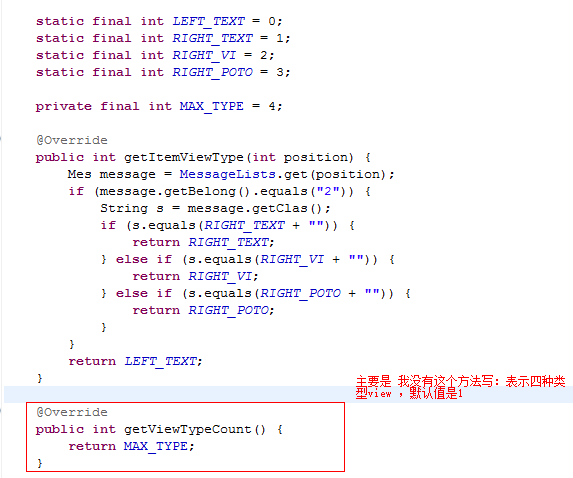Android
利用一个Activity,实现三个Button的来回跳转,在退出时,点击AlertDialog对话框的取消按钮实现上一次状态的返回功能public class Demo01 extends Activity {
private static String[] arr=new String[20];
public void onCreate(Bundle savedInstanceState) {
super.onCreate(savedInstanceState);
setContentView(R.layout.main);
Button button1=(Button)findViewById(R.id.button1) ;
Button button2=(Button)findViewById(R.id.button2) ;
Button button3=(Button)findViewById(R.id.button3) ;
//button1的点击事件
button1.setOnClickListener(new Button.OnClickListener() {
public void onClick(View v) {
jumpmain();
}
});
//button2的点击事件
button2.setOnClickListener(new Button.OnClickListener() {
public void onClick(View v) {
jumpToLayout2();
}
});
//button3的点击事件
button3.setOnClickListener(new Button.OnClickListener() {
public void onClick(View v) {
jumpToLayout3();
}
});
}
public void jumpmain() {
/* 将layout 改成button2.XML */
setContentView(R.layout.button2);
//String arr[0]="";
/* 以findViewById()取得Button 对象,并添加onClickListener */
Button button1 = (Button) findViewById(R.id.button1);
button1.setOnClickListener(new Button.OnClickListener() {
public void onClick(View v) {
jumpToLayout2();// 调用跳转方法jumpToLayout2()
Toast.makeText(getApplicationContext(), "跳转到buttton2",
Toast.LENGTH_SHORT).show();
}
});
}
public void jumpToLayout2() {
/* 将layout 改成button3.XML */
setContentView(R.layout.button3);
/* 以findViewById()取得Button 对象,并添加onClickListener */
Button button2 = (Button) findViewById(R.id.button2);
button2.setOnClickListener(new Button.OnClickListener() {
public void onClick(View v) {
jumpToLayout3();// 调用跳转方法jumpToLayout3()
Toast.makeText(getApplicationContext(), "跳转到buttton3",
Toast.LENGTH_SHORT).show();
}
});
}
public void jumpToLayout3() {
/* 将layout 改成button1.XML */
setContentView(R.layout.button1);
/* 以findViewById()取得Button 对象,并添加onClickListener */
Button button3 = (Button) findViewById(R.id.button3);
button3.setOnClickListener(new Button.OnClickListener() {
public void onClick(View v) {
jumpmain();// 调用跳转方法jump main()
Toast.makeText(getApplicationContext(), "跳转到buttton1",
Toast.LENGTH_SHORT).show();
}
});
}
public boolean onKeyDown(int keyCode, KeyEvent event) {
if (keyCode == KeyEvent.KEYCODE_BACK && event.getRepeatCount() == 0){
new AlertDialog.Builder(this)
.setTitle(R.string.prompt)
.setMessage(R.string.quit_msg)
.setNegativeButton(R.string.cancel,
new DialogInterface.OnClickListener() {
public void onClick(DialogInterface dialog,
int which) {
}
})
.setPositiveButton(R.string.confirm,
new DialogInterface.OnClickListener() {
public void onClick(DialogInterface dialog,
int whichButton) {
finish();
}
}).show();
return true;
} else {
return super.onKeyDown(keyCode, event);
}
}
//彻底退出程序
protected void onDestroy() {
super.onDestroy();
System.exit(0);
}
}
}
怎么在这个方法当中利用数组存储Button的点击事件 --------------------编程问答-------------------- 给每个Button设置一个Tag,用一个点击事件解决,根据Tag的值判断点击的是哪个按钮,然后做对应处理,不用数据保存。
补充:移动开发 , Android