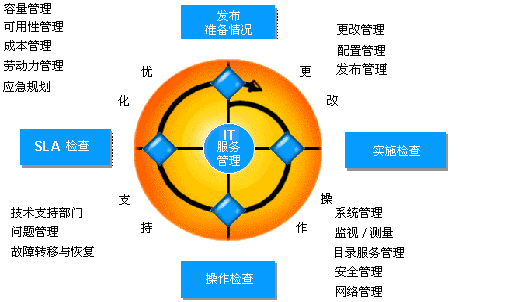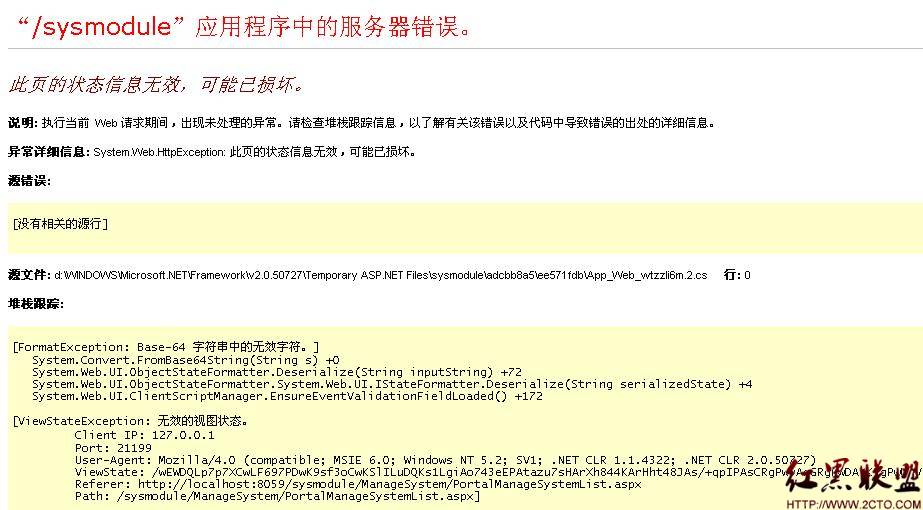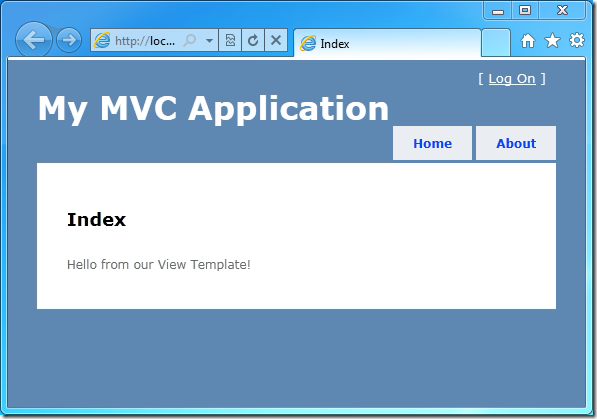DataGrid和GridView鼠标移动上面背景变色
GridView鼠标移动背景变色,在RowDataBound事件中添加如下代码:
protected void GridView2_RowDataBound(object sender, GridViewRowEventArgs e)
{
if (e.Row.RowType == DataControlRowType.DataRow)
{
e.Row.Attributes.Add("onmouseover", "javascript:c=this.style.backgroundColor;this.style.background='#B0E0E6';");
e.Row.Attributes.Add("onmouseout", "javascript:this.style.background=c;");
}
}
DataGrid鼠标移动背景变色,在ItemDataBound中添加如下代码
protected void DataGrid1_ItemDataBound(object sender, DataGridItemEventArgs e)
{
if (e.Item.ItemType == ListItemType.Item || e.Item.ItemType == ListItemType.AlternatingItem)
{
e.Item.Attributes["onMouseOver"] = "javascript:c=this.style.backgroundColor;this.style.background='#B0E0E6';"; //current 粉蓝色 //--#6699ff 蓝色 #FFFF00 黄色 #FFFFE0 亮黄色
e.Item.Attributes["onMouseOut"] = "javascript:this.style.background=c;";
}
}
摘自 爱智旮旯
补充:Web开发 , ASP.Net ,