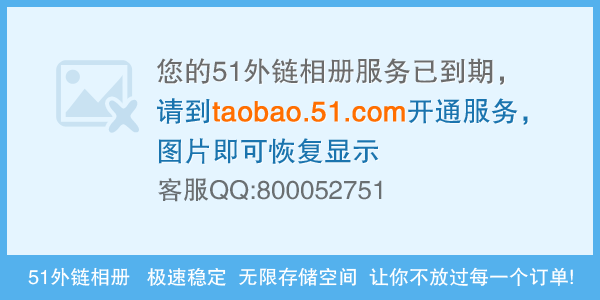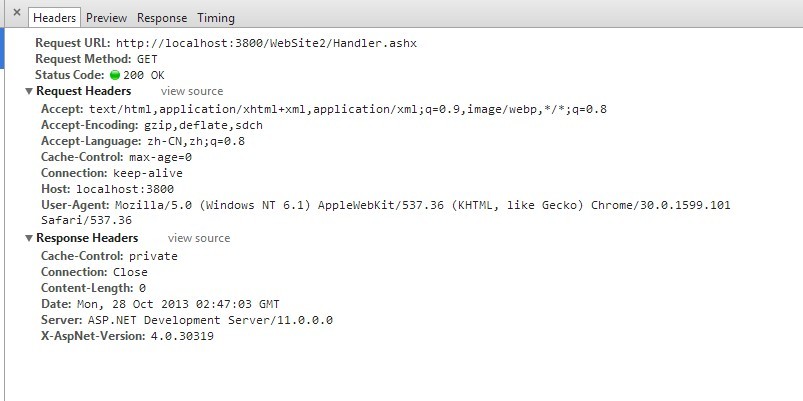打印datagridvew 为什么总重复打第一页,好象没有停下来的时候,
首先是一个类:namespace schoolInformation
{
public class Printer
{
private DataGridView dataview;
private PrintDocument printDoc;
//打印有效区域的宽度
int width;
int height;
int columns;
double Rate;
bool hasMorePage = false;
int currRow = 0;
int rowHeight = 20;
//打印页数
int PageNumber;
//当前打印页的行数
int pageSize = 20;
//当前打印的页码
int PageIndex;
private int PageWidth;
private int PageHeight;
private int LeftMargin;
private int TopMargin;//
private int RightMargin;//
private int BottomMargin;//
int rows;
public Printer(DataGridView dataview, PrintDocument printDoc)
{
this.dataview = dataview;
this.printDoc = printDoc;
PageIndex = 0;
//获取打印数据的具体行数
this.rows = dataview.RowCount;
this.columns = dataview.ColumnCount;
if (!printDoc.DefaultPageSettings.Landscape)
{
PageWidth = printDoc.DefaultPageSettings.PaperSize.Width;
PageHeight = printDoc.DefaultPageSettings.PaperSize.Height;
}
else
{
PageHeight = printDoc.DefaultPageSettings.PaperSize.Width;
PageWidth = printDoc.DefaultPageSettings.PaperSize.Height;
}
LeftMargin = printDoc.DefaultPageSettings.Margins.Left;
TopMargin = printDoc.DefaultPageSettings.Margins.Top;//上面有装订线
RightMargin = printDoc.DefaultPageSettings.Margins.Right;
BottomMargin = printDoc.DefaultPageSettings.Margins.Bottom;
height = PageHeight - TopMargin - BottomMargin - 2;
width = PageWidth - LeftMargin - RightMargin - 2;
double tempheight = height;
double temprowHeight = rowHeight;
while (true)
{
string temp = Convert.ToString(tempheight / Math.Round(temprowHeight, 3));
int i = temp.IndexOf('.');
double tt = 100;
if (i != -1)
{
tt = Math.Round(Convert.ToDouble(temp.Substring(temp.IndexOf('.'))), 3);
}
if (tt <= 0.01)
{
rowHeight = Convert.ToInt32(temprowHeight);
break;
}
else
{
temprowHeight = temprowHeight + 0.01;
}
}
pageSize = height / rowHeight;
if ((rows + 1) <= pageSize)
{
pageSize = rows + 1;
PageNumber = 1;
}
else
{
PageNumber = rows / (pageSize - 1);
if (rows % (pageSize - 1) != 0)
{
PageNumber = PageNumber + 1;
}
}
}
public bool InitPrint()
{
PageIndex = PageIndex + 1;
MessageBox.Show(PageIndex.ToString());
if (PageIndex == PageNumber)
{
hasMorePage = false;
if (PageIndex != 1)
{
pageSize = rows % (pageSize - 1) + 1;
}
}
else
{
hasMorePage = true;
}
return hasMorePage;
}
//打印头
private void DrawHeader(Graphics g)
{
Font font = new Font("宋体", 11, FontStyle.Bold);
int temptop = (rowHeight / 2) + TopMargin + 1;
int templeft = LeftMargin + 1;
for (int i = 0; i < this.columns; i++)
{
string headString = this.dataview.Columns[i].HeaderText;
float fontHeight = g.MeasureString(headString, font).Height;
float fontwidth = g.MeasureString(headString, font).Width;
float temp = temptop - (fontHeight) / 3;
g.DrawString(headString, font, Brushes.Black, new PointF(templeft, temp));
templeft = templeft + (int)(this.dataview.Columns[i].Width / Rate) + 1;
}
}
//画表格
private void DrawTable(Graphics g)
{
Rectangle border = new Rectangle(LeftMargin, TopMargin, width, (pageSize) * rowHeight);
g.DrawRectangle(new Pen(Brushes.Black, 2), border);
for (int i = 1; i < pageSize; i++)
{
if (i != 1)
{
g.DrawLine(new Pen(Brushes.Black, 1), new Point(LeftMargin + 1, (rowHeight * i) + TopMargin + 1), new Point(width + LeftMargin, (rowHeight * i) + TopMargin + 1));
}
else
{
g.DrawLine(new Pen(Brushes.Black, 2), new Point(LeftMargin + 1, (rowHeight * i) + TopMargin + 1), new Point(width + LeftMargin, (rowHeight * i) + TopMargin + 1));
}
}
//计算出列的总宽度和打印纸比率
Rate = Convert.ToDouble(GetDateViewWidth()) / Convert.ToDouble(width);
int tempLeft = LeftMargin + 1;
int endY = (pageSize) * rowHeight + TopMargin;
for (int i = 1; i < columns; i++)
{
tempLeft = tempLeft + 1 + (int)(this.dataview.Columns[i - 1].Width / Rate);
g.DrawLine(new Pen(Brushes.Black, 1), new Point(tempLeft, TopMargin), new Point(tempLeft, endY));
}
}
/// 获取打印的列的总宽度
private int GetDateViewWidth()
{
int total = 0;
for (int i = 0; i < this.columns; i++)
{
total = total + this.dataview.Columns[i].Width;
}
return total;
}
//打印行数据
private void DrawRows(Graphics g)
{
Font font = new Font("宋体", 11, FontStyle.Regular);
int temptop = (rowHeight / 2) + TopMargin + 1 + rowHeight;
try
{
for (int i = currRow; i < pageSize + currRow - 1; i++)
{
int templeft = LeftMargin + 1;
for (int j = 0; j < columns; j++)
{
string headString = this.dataview.Rows[i].Cells[j].Value.ToString();
float fontHeight = g.MeasureString(headString, font).Height;
float fontwidth = g.MeasureString(headString, font).Width;
float temp = temptop - (fontHeight) / 3;
while (true)
{
if (fontwidth <= (int)(this.dataview.Columns[j].Width / Rate))
{
break;
}
else
{
headString = headString.Substring(0, headString.Length - 1);
fontwidth = g.MeasureString(headString, font).Width;
}
}
g.DrawString(headString, font, Brushes.Black, new PointF(templeft, temp));
templeft = templeft + (int)(this.dataview.Columns[j].Width / Rate) + 1;
}
temptop = temptop + rowHeight;
}
currRow = pageSize + currRow - 1;
}
catch (Exception ex)
{
MessageBox.Show(ex.Message,"数据错误!",MessageBoxButtons.OK,MessageBoxIcon.Error);
}
}
/// 在PrintDocument中的PrintPage方法中调用
/// <param name="g">传入PrintPage中PrintPageEventArgs中的Graphics</param>
/// <returns>是否还有打印页 有返回true,无则返回false</returns>
public bool Print(Graphics g,string title)
{
InitPrint();
DrawTable(g);
DrawHeader(g);
DrawRows(g);
//打印页码
string pagestr = PageIndex + " / " + PageNumber;
Font font = new Font("宋体", 10, FontStyle.Regular);//页脚字体
Font font2 = new Font("黑体", 16, FontStyle.Regular);//标题字体
g.DrawString(pagestr, font, Brushes.Black, new PointF((PageWidth / 2) - g.MeasureString(pagestr, font).Width, PageHeight - (BottomMargin / 2) - g.MeasureString(pagestr, font).Height));
//打印查询的功能项名称
// string temp = dataview.Tag.ToString() + " " + DateTime.Now.ToString("yyyy-MM-dd HH:mm");
// string temp = "班级学生成绩";
string temp = title;
g.DrawString(temp, font2, Brushes.Black, new PointF(PageWidth / 2 + 15 - g.MeasureString(temp, font).Width, 70));//这是标题
g.DrawString(temp, font, Brushes.Black, new PointF(PageWidth - 5 - g.MeasureString(temp, font).Width, PageHeight - 5 - g.MeasureString(temp, font).Height));//这是在页脚
return hasMorePage;
}
}
}
其次是 _PrintPage:
private void printDocument_score_PrintPage(object sender, PrintPageEventArgs e)
{
//设置 打印内容
Graphics g = e.Graphics;
string className = this.className.Text;
string terme = this.label_termeName.Text;
string course = this.courseName.Text;
string title = className + terme + course + "期末成绩";
Printer p = new Printer(dataGridView_score, printDocument_score);
e.HasMorePages = p.Print(g, title);
}
结果:只能打印每一页,不能打印第二页,请高手帮忙,我用的是c#
请易做图帮一下,能给一个代码更感谢了。
--------------------编程问答-------------------- 我只想说,你前面发 的一个帖子白发了,,
说了那么多你还不明白,
//获取打印数据的具体行数
this.rows = dataview.RowCount;
你的DataGridView分页了,这里获取的始终是第一页的rowCount所以打的始终是第一页的,你自己调试下就知道了,
你那打印写的太复杂了,直接用水晶报表很方便
补充:.NET技术 , C#