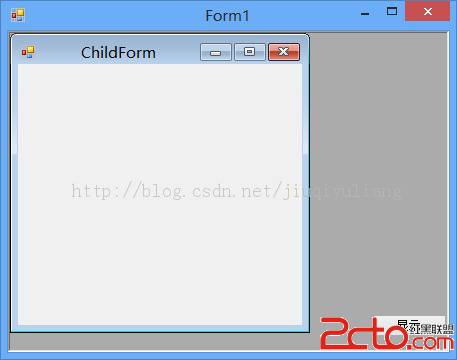C#winform实现语音采集并实时播放,出现了问题请教一下
using ....namespace capturevoice
{
class Voice
{
private MemoryStream memstream;//内存流
private SecondaryBuffer secBuffer;//辅助缓冲区
private int iNotifySize = 0;//通知大小
private int iBufferSize = 0;//捕捉缓冲区大小
private CaptureBuffer capturebuffer;//捕捉缓冲区对象
private AutoResetEvent notifyEvent;//通知事件
private Thread notifyThread;//通知线程
private int iNotifyNum = 16;//通知个数
private Notify myNotify;//通知对象
private Capture capture;//捕捉设备对象
private Device PlayDev;//播放设备对象
private BufferDescription buffDiscript;
private Socket Client;
private EndPoint epServer;
private int iBufferOffset = 0;//捕捉缓冲区位移
private IntPtr intptr;//窗口句柄
public IntPtr Intptr
{
set
{
intptr = value;
}
}
public int NotifySize
{
set
{
iNotifySize = value;
}
}
public int NotifyNum
{
set
{
iNotifyNum = value;
}
}
public Socket LocalSocket
{
set
{
Client = value;
}
}
public EndPoint RemoteEndPoint
{
set
{
epServer = value;
}
}
public void InitVoice()
{//初始化声音相关设置:(1)捕捉缓冲区(2)播放缓冲区
if (!CreateCaputerDevice())
{
throw new Exception();
}//建立设备对象
CreateCaptureBuffer();//建立缓冲区对象
CreateNotification();//设置通知及事件
//======(2)==============
if (!CreatePlayDevice())
{
throw new Exception();
}
CreateSecondaryBuffer();
}
public void StartVoiceCapture()
{
capturebuffer.Start(true);//true表示设置缓冲区为循环方式,开始捕捉
}
private bool CreatePlayDevice()
{
DevicesCollection dc = new DevicesCollection();
Guid g;
if (dc.Count > 0)
{
g = dc[0].DriverGuid;
}
else
{ return false; }
PlayDev = new Device(g);
PlayDev.SetCooperativeLevel(intptr, CooperativeLevel.Normal);
return true;
}
private void CreateSecondaryBuffer()
{
buffDiscript = new BufferDescription();
WaveFormat mWavFormat = SetWaveFormat();
buffDiscript.Format = mWavFormat;
//iNotifySize = mWavFormat.AverageBytesPerSecond / iNotifyNum;//设置通知大小
iNotifySize = (1024 > mWavFormat.AverageBytesPerSecond / 8) ? 1024 : (mWavFormat.AverageBytesPerSecond / 8);
iNotifySize -= iNotifySize % mWavFormat.BlockAlign;
iBufferSize = iNotifyNum * iNotifySize;
buffDiscript.BufferBytes = iBufferSize;
buffDiscript.ControlPan = true;
buffDiscript.ControlFrequency = true;
buffDiscript.ControlVolume = true;
buffDiscript.GlobalFocus = true;
secBuffer = new SecondaryBuffer(buffDiscript, PlayDev);
byte[] bytMemory = new byte[100000];
memstream = new MemoryStream(bytMemory, 0, 100000, true, true);
//g729 = new G729();
//g729.InitalizeEncode();
//g729.InitalizeDecode();
}
private bool CreateCaputerDevice()
{
//首先要玫举可用的捕捉设备
CaptureDevicesCollection capturedev = new CaptureDevicesCollection();
Guid devguid;
if (capturedev.Count > 0)
{
devguid = capturedev[0].DriverGuid;
}
else
{
System.Windows.Forms.MessageBox.Show("当前没有可用于音频捕捉的设备", "系统提示");
return false;
}
//利用设备GUID来建立一个捕捉设备对象
capture = new Capture(devguid);
return true;
}
private void CreateCaptureBuffer()
{
WaveFormat mWavFormat = SetWaveFormat();
CaptureBufferDescription bufferdescription = new CaptureBufferDescription();
bufferdescription.Format = mWavFormat;//设置缓冲区要捕捉的数据格式
// iNotifySize = mWavFormat.AverageBytesPerSecond / iNotifyNum;//1秒的数据量/设置的通知数得到的每个通知大小小于0.2s的数据量,话音延迟小于200ms为优质话音
iNotifySize = (1024 > mWavFormat.AverageBytesPerSecond / 8) ? 1024 : (mWavFormat.AverageBytesPerSecond / 8);
iNotifySize -= iNotifySize % mWavFormat.BlockAlign;
iBufferSize = iNotifyNum * iNotifySize;
bufferdescription.BufferBytes = iBufferSize;
bufferdescription.ControlEffects = true;
bufferdescription.WaveMapped = true;
capturebuffer = new CaptureBuffer(bufferdescription, capture);
private void CreateNotification()
{
BufferPositionNotify[] bpn = new BufferPositionNotify[iNotifyNum];
//设置通知事件
notifyEvent = new AutoResetEvent(false);
notifyThread = new Thread(RecoData);//通知触发事件
notifyThread.IsBackground = true;
notifyThread.Start();
for (int i = 0; i < iNotifyNum; i++)
{
bpn[i].Offset = iNotifySize + i * iNotifySize - 1;//设置具体每个的位置
bpn[i].EventNotifyHandle = notifyEvent.Handle;
}
myNotify = new Notify(capturebuffer);
myNotify.SetNotificationPositions(bpn);
}
private void RecoData()
{
while (true)
{
// 等待缓冲区的通知消息
notifyEvent.WaitOne(Timeout.Infinite, true);
// 录制数据
RecordCapturedData(Client, epServer);
}
}
private void RecordCapturedData(Socket Client, EndPoint epServer)
{
byte[] capturedata = null;
int readpos = 0, capturepos = 0, locksize = 0;
capturebuffer.GetCurrentPosition(out capturepos, out readpos);
locksize = readpos - iBufferOffset;//这个大小就是我们可以安全读取的大小
if (locksize == 0)
{
return;
}
if (locksize < 0)
{
locksize += iBufferSize;
}
capturedata = (byte[])capturebuffer.Read(iBufferOffset, typeof(byte), LockFlag.FromWriteCursor, locksize);
try
{
Client.SendTo(capturedata, epServer);//传送语音
}
catch
{
throw new Exception();
}
iBufferOffset += capturedata.Length;
iBufferOffset %= iBufferSize;
}
private int intPosWrite = 0;
private int intPosPlay = 0;/
private int intNotifySize = 5000;
public void GetVoiceData(int intRecv, byte[] bytRecv)
{
if (intPosWrite + intRecv <= memstream.Capacity)
{
if ((intPosWrite - intPosPlay >= 0 && intPosWrite - intPosPlay < intNotifySize) || (intPosWrite - intPosPlay < 0 && intPosWrite - intPosPlay + memstream.Capacity < intNotifySize))
{
memstream.Write(bytRecv, 0, intRecv);
intPosWrite += intRecv;
}
else if (intPosWrite - intPosPlay >= 0)
{
buffDiscript.BufferBytes = intPosWrite - intPosPlay;//缓冲区大小为播放指针到写指针之间的距离。
SecondaryBuffer sec = new SecondaryBuffer(buffDiscript, PlayDev);//建立一个合适的缓冲区用于播放这段数据。
memstream.Position = intPosPlay;//先将memstream的指针定位到这一次播放开始的位置
sec.Write(0, memstream, intPosWrite - intPosPlay, LockFlag.FromWriteCursor);
sec.Play(0, BufferPlayFlags.Default);
memstream.Position = intPosWrite;//写完后重新将memstream的指针定位到将要写下去的位置。
intPosPlay = intPosWrite;
}
else if (intPosWrite - intPosPlay < 0)
{
buffDiscript.BufferBytes = intPosWrite - intPosPlay + memstream.Capacity;//缓冲区大小为播放指针到写指针之间的距离。
SecondaryBuffer sec = new SecondaryBuffer(buffDiscript, PlayDev);//建立一个合适的缓冲区用于播放这段数据。
memstream.Position = intPosPlay;
sec.Write(0, memstream, memstream.Capacity - intPosPlay, LockFlag.FromWriteCursor);
memstream.Position = 0;
sec.Write(memstream.Capacity - intPosPlay, memstream, intPosWrite, LockFlag.FromWriteCursor);
sec.Play(0, BufferPlayFlags.Default);
memstream.Position = intPosWrite;
intPosPlay = intPosWrite;
}
}
else
{
int irest = memstream.Capacity - intPosWrite;
memstream.Write(bytRecv, 0, irest);
memstream.Position = 0;
memstream.Write(bytRecv, irest, intRecv - irest);
intPosWrite = intRecv - irest;
}
}
private WaveFormat SetWaveFormat()
{
WaveFormat format = new WaveFormat();
format.FormatTag = WaveFormatTag.Pcm;//设置音频类型
format.SamplesPerSecond = 11025;//采样率(单位:赫兹)典型值:11025、22050、44100Hz
format.BitsPerSample = 16;//采样位数
format.Channels = 1;//声道
format.BlockAlign = (short)(format.Channels * (format.BitsPerSample / 8));
format.AverageBytesPerSecond = format.BlockAlign * format.SamplesPerSecond;
return format;
}
}
}
想实现声音从麦克风输入并实时在扬声器端输出,用了语音聊天的程序,编译时提示ArgumentExceptiom未处理,值不在预期范围内,调试时指向这个语句异常 PlayDev.SetCooperativeLevel(intptr, CooperativeLevel.Normal);,忘高人指点迷津,是不是前面变量定义赋值的问题 异常 调试 --------------------编程问答--------------------
补充:.NET技术 , C#