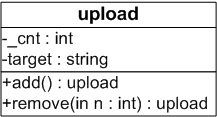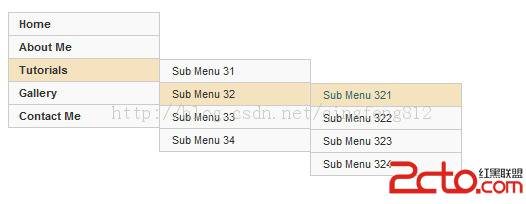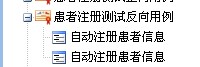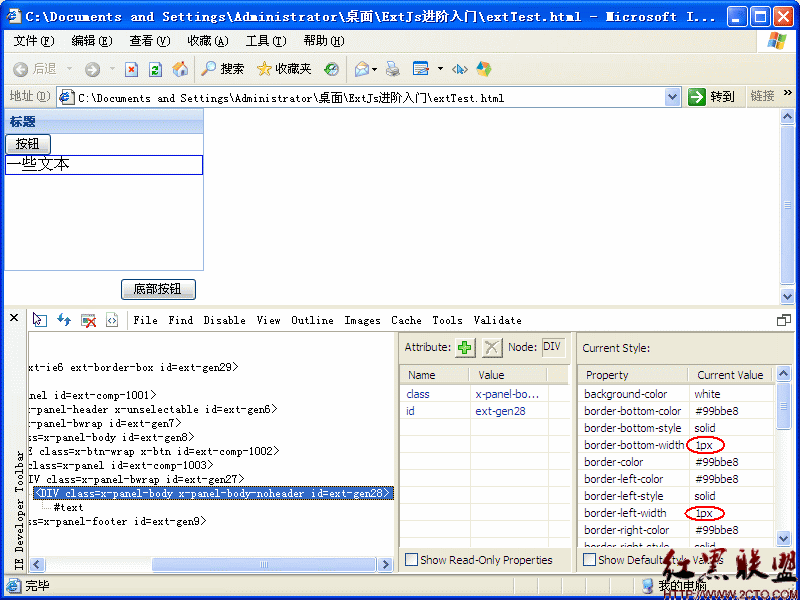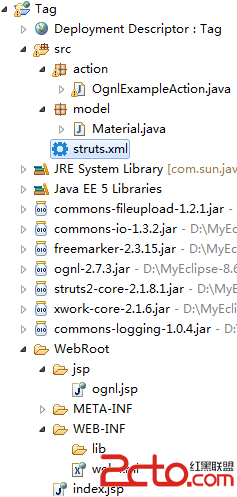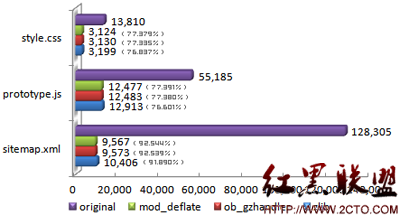JS调用CS里的带参方法 .
js调用CS里的方法有很多,我用一种简单的方法,如下
CS里
[c-sharp]
public string test()
{
return "Hello World";
}
[c-sharp] view plaincopyprint?public string test()
{
return "Hello World";
}
public string test()
{
return "Hello World";
}
aspx 页面
[c-sharp]
<html xmlns="http://www.w3.org/1999/xhtml">
<head runat="server">
<title>无标题页</title>
<mce:script type="text/javascript" ><!--
var demo=function(){
var b= "<%=test() %>";
alert(b);
}
// --></mce:script>
</head>
<body>
<form id="form1" runat="server">
<div>
<input type="button" id="id1" onclick="demo()" value="JS调用CS" />
</div>
</form>
</body>
</html>
[c-sharp]
<html xmlns="http://www.w3.org/1999/xhtml">
<head runat="server">
<title>无标题页</title>
<mce:script type="text/javascript" ><!--
var demo=function(){
var b= "<%=test() %>";
alert(b);
}
// --></mce:script>
</head>
<body>
<form id="form1" runat="server">
<div>
<input type="button" id="id1" onclick="demo()" value="JS调用CS" />
</div>
</form>
</body>
</html>
<html xmlns="http://www.w3.org/1999/xhtml">
<head runat="server">
<title>无标题页</title>
<mce:script type="text/javascript" ><!--
var demo=function(){
var b= "<%=test() %>";
alert(b);
}
// --></mce:script>
</head>
<body>
<form id="form1" runat="server">
<div>
<input type="button" id="id1" onclick="demo()" value="JS调用CS" />
</div>
</form>
</body>
</html>
上面的是不带参数的,要是后台CS里方法带参数就要注意了。。
CS:
[c-sharp]
public string test(string a)
{
return a;
}
[c-sharp] view plaincopyprint?public string test(string a)
{
return a;
}
public string test(string a)
{
return a;
}
aspx:
[c-sharp]
<html xmlns="http://www.w3.org/1999/xhtml">
<head runat="server">
<title>无标题页</title>
<mce:script type="text/javascript" ><!--
var demo=function(){
var a="Hello World";
var b= '<%=test("'+a+'") %>';//这里一定注意单引号和双引号的使用!!!!!
alert(b);
}
// --></mce:script>
</head>
<body>
<form id="form1" runat="server">
<div>
<input type="button" id="id1" onclick="demo()" value="JS调用CS" />
</div>
</form>
</body>
</html>
[c-sharp] view plaincopyprint?<html xmlns="http://www.w3.org/1999/xhtml">
<head runat="server">
<title>无标题页</title>
<mce:script type="text/javascript" ><!--
var demo=function(){
var a="Hello World";
var b= '<%=test("'+a+'") %>';//这里一定注意单引号和双引号的使用!!!!!
alert(b);
}
// --></mce:script>
</head>
<body>
<form id="form1" runat="server">
<div>
<input type="button" id="id1" onclick="demo()" value="JS调用CS" />
</div>
</form>
</body>
</html>
<html xmlns="http://www.w3.org/1999/xhtml">
<head runat="server">
<title>无标题页</title>
<mce:script type="text/javascript" ><!--
var demo=function(){
var a="Hello World";
var b= '<%=test("'+a+'") %>';//这里一定注意单引号和双引号的使用!!!!!
alert(b);
}
// --></mce:script>
</head>
<body>
<form id="form1" runat="server">
<div>
<input type="button" id="id1" onclick="demo()" value="JS调用CS" />
</div>
补充:web前端 , JavaScript ,