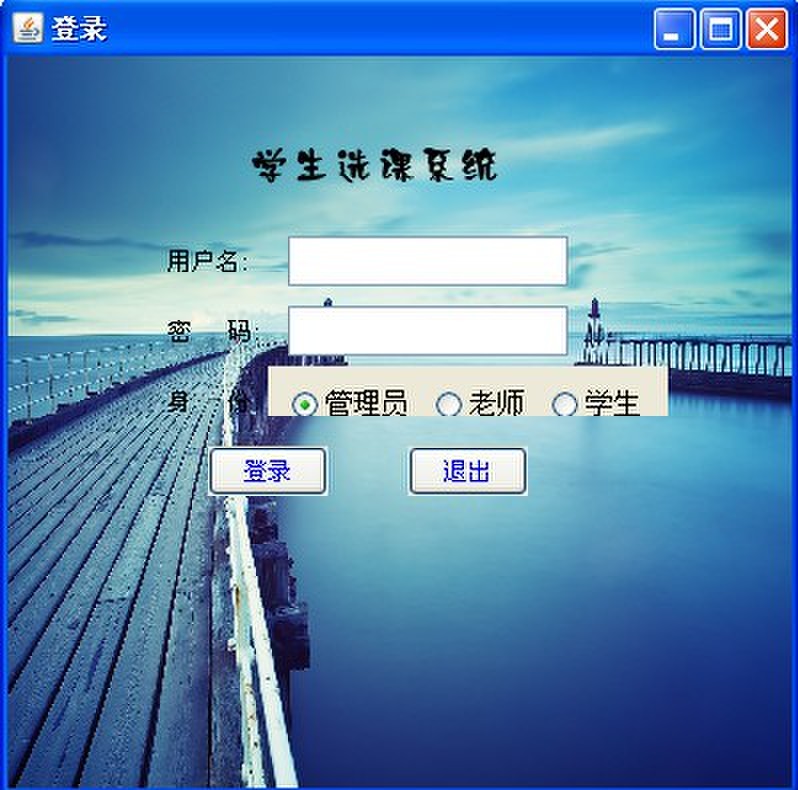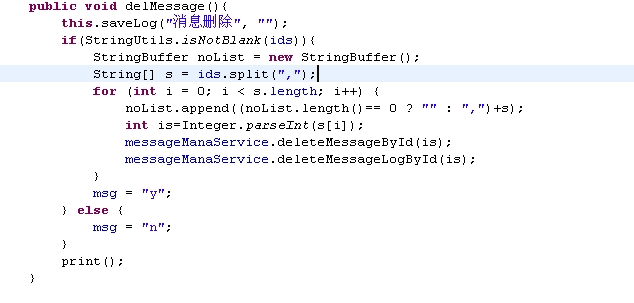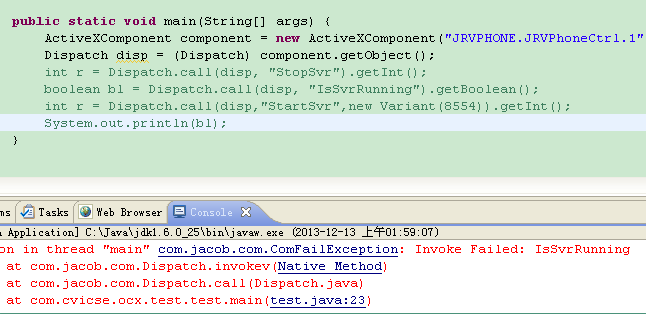IE 火狐兼容问题
<script type="text/javascript">var jishu=0;
var price=0;
function buy(id){
jishu++;
var tr_id="lin"+id;
var aa=document.getElementById(tr_id);
var name=aa.cells[1].innerText;
price=aa.cells[2].innerText;
alert(name);
alert(price);
var newTr = yltable.insertRow(-1);//生成一行
var newTd1 = newTr.insertCell(-1);//生成一列
newTd1.id="name"+jishu;
newTd1.innerHTML =name;
var newTd2 = newTr.insertCell(-1);
newTd2.id="danjia"+jishu;
newTd2.innerHTML =price;
var newTd3 = newTr.insertCell(-1);
newTd3.id="shuu"+jishu;
newTd3.innerHTML ='<input type="button" id="-,'+jishu+'" value="-" onClick="findid(this.id);"/><input type="text" id="number'+jishu+'" name="number" size="1" value="1"/><input type="button" id="+,'+jishu+'" value="+" onClick="findid(this.id);"/>';
var newTd4 = newTr.insertCell(-1);
newTd4.id="zongjia"+jishu;
newTd4.innerHTML =price;
var newTd5 = newTr.insertCell(-1);
newTd5.id="delete"+jishu;
newTd5.innerHTML ='<input type="button" id="'+jishu+'" value="删除" onClick="del(this.id);"/>';
}
//删除一行
function del(delid){
document.getElementById('name'+delid).innerHTML="";
document.getElementById('name'+delid).style.display='none';
document.getElementById('danjia'+delid).style.display='none';
document.getElementById('shuu'+delid).style.display='none';
document.getElementById('zongjia'+delid).innerHTML=0;
document.getElementById('zongjia'+delid).style.display='none';
document.getElementById('delete'+delid).style.display='none';
}
function submitinto(){
var table=document.getElementById('yltable');
var index=table.rows.length;
var price=0;
var productname="";
for(var j=1;j<index-1;j++){
price=parseInt(price)+parseInt(document.getElementById('zongjia'+j).innerHTML);
productname=document.getElementById('name'+j).innerHTML+" "+productname;
}
alert(productname);
}
function findid(aa){
var das= aa.split(",");
var fuhao="";
var shuzi=0;
for(var i=0;i<das.length;i++){
fuhao=das[0];//获取是减号还是加号
shuzi=das[1];//获取当前选中的ID号
}
var numberid="number"+shuzi;//设置文本框的ID
var zongjiaid="zongjia"+shuzi;//设置商品总价的ID
var danjiaid="danjia"+shuzi;//设置商品单价的ID
var iddd=document.getElementById(numberid).value;//获取当前选中的文本框内容
if(fuhao=="+"){//点击加号按钮进行的操作
iddd++;
document.getElementById(numberid).value=iddd;//文本框里的数量加1
var ccc=document.getElementById(danjiaid).innerHTML;//根据当前行的单价ID获取当前行的ID
document.getElementById(zongjiaid).innerHTML=ccc*iddd;//计算商品总价格
}else{
if(iddd==1){//点击减号按钮进行的操作
alert("最少购买一件");
}else{
iddd--;
document.getElementById(numberid).value=iddd;
var ccc=document.getElementById(danjiaid).innerHTML;
document.getElementById(zongjiaid).innerHTML=ccc*iddd;
}
}
//alert(iddd);
}
</script>
var aa=document.getElementById(tr_id);
var name=aa.cells[1].innerText;
price=aa.cells[2].innerText;
火狐得不到name和price。 怎么处理这个问题?求指教 --------------------编程问答-------------------- 只能试了,调试! --------------------编程问答-------------------- 用框架吧,直接写跨浏览器js确实是件很头疼的事。 --------------------编程问答-------------------- 听说火狐不支持innerText???反正我只用过innerHTML.. --------------------编程问答-------------------- firefox支持innerHTML但却不支持innerText,
它支持textContent来实现innerText,不过默认把多余的空格也保留了。如果不用textContent,如果字符串里面不包含HTML代码也可以用innerHTML代替。
--------------------编程问答-------------------- 建议使用jquery比较轻松,可以使代码简洁很多。而且现在外网都是使用jquery的。个人认为对网站速度影响不大。
$("#id").val();
--------------------编程问答--------------------
jQuery.....i ' m studying....
补充:Java , Java EE