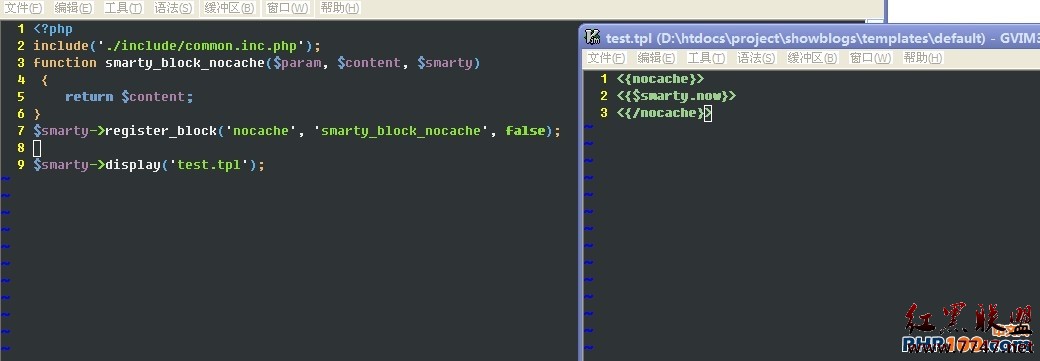当前位置:编程学习 > php >>
答案:来源:http://phplens.com/ author : John Lim
PHP is a very fast programming language, but there is more to optimizing PHP than just speed of code execution.
In this chapter, we explain why optimizing PHP involves many factors which are not code related, and why tuning PHP requires an understanding of how PHP performs in relation to all the other subsystems on your server, and then identifying bottlenecks caused by these subsystems and fixing them. We also cover how to tune and optimize your PHP scripts so they run even faster.
Achieving High Performance
When we talk about good performance, we are not talking about how fast your PHP scripts will run. Performance is a set of tradeoffs between scalability and speed. Scripts tuned to use fewer resources might be slower than scripts that perform caching, but more copies of the same script can be run at one time on a web server.
In the example below, A.php is a sprinter that can run fast, and B.php is a marathon runner than can jog forever at the nearly the same speed. For light loads, A.php is substantially faster, but as the web traffic increases, the performance of B.php only drops a little bit while A.php just runs out of steam.
Let us take a more realistic example to clarify matters further. Suppose we need to write a PHP script that reads a 250K file and generates a HTML summary of the file. We write 2 scripts that do the same thing: hare.php that reads the whole file into memory at once and processes it in one pass, and tortoise.php that reads the file, one line at time, never keeping more than the longest line in memory. Tortoise.php will be slower as multiple reads are issued, requiring more system calls.
Hare.php requires 0.04 seconds of CPU and 10 Mb RAM and tortoise.php requires 0.06 seconds of CPU and 5 Mb RAM. The server has 100 Mb free actual RAM and its CPU is 99% idle. Assume no memory fragmentation occurs to simplify things.
At 10 concurrent scripts running, hare.php will run out of memory (10 x 10 = 100). At that point, tortoise.php will still have 50 Mb of free memory. The 11th concurrent script to run will bring hare.php to its knees as it starts using virtual memory, slowing it down to maybe half its original speed; each invocation of hare.php now takes 0.08 seconds of CPU time. Meanwhile, tortoise.php will be still be running at its normal 0.06 seconds CPU time.
In the table below, the faster php script for different loads is in bold:
As the above example shows, obtaining good performance is not merely writing fast PHP scripts. High performance PHP requires a good understanding of the underlying hardware, the operating system and supporting software such as the web server and database.
Bottlenecks
The hare and tortoise example has shown us that bottlenecks cause slowdowns. With infinite RAM, hare.php will always be faster than tortoise.php. Unfortunately, the above model is a bit simplistic and there are many other bottlenecks to performance apart from RAM:
(a) Networking
Your network is probably the biggest bottleneck. Let us say you have a 10 Mbit link to the Internet, over which you can pump 1 megabyte of data per second. If each web page is 30k, a mere 33 web pages per second will saturate the line.
More subtle networking bottlenecks include frequent access to slow network services such as DNS, or allocating insufficient memory for networking software.
(b) CPU
If you monitor your CPU load, sending plain HTML pages over a network will not tax your CPU at all because as we mentioned earlier, the bottleneck will be the network. However for the complex dynamic web pages that PHP generates, your CPU speed will normally become the limiting factor. Having a server with multiple processors or having a server farm can alleviate this.
(c) Shared Memory
Shared memory is used for inter-process communication, and to store resources that are shared between multiple processes such as cached data and code. If insufficient shared memory is allocated any attempt to access resources that use shared memory such as database connections or executable code will perform poorly.
(d) File System
Accessing a hard disk can be 50 to 100 times slower than reading data from RAM. File caches using RAM can alleviate this. However low memory conditions will reduce the amount of memory available for the file-system cache, slowing things down. File systems can also become heavily fragmented, slowing down disk accesses. Heavy use of symbolic links on Unix systems can slow down disk accesses too.
Default Linux installs are also notorious for setting hard disk default settings which are tuned for compatibility and not for speed. Use the command hdparm to tune your Linux hard disk settings.
(e) Process Management
On some operating systems such as Windows creating new processes is a slow operation. This means CGI applications that fork a new process on every invocation will run substantially slower on these operating systems. Running PHP in multi-threaded mode should improve response times (note: older versions of PHP are not stable in multi-threaded mode).
Avoid overcrowding your web server with too many unneeded processes. For example, if your server is purely for web serving, avoid running (or even installing) X-Windows on the machine. On Windows, avoid running Microsoft Find Fast (part of Office) and 3-dimensional screen savers that result in 100% CPU utilization.
Some of the programs that you can consider removing include unused networking protocols, mail servers, antivirus scanners, hardware drivers for mice, infrared ports and the like. On Unix, I assume you are accessing your server using SSH. Then you can consider removing:
Connections
CPU seconds required to satisfy 1 HTTP request
CPU seconds required to satisfy 10 HTTP requests
CPU seconds required to satisfy 11 HTTP requests
hare.php
0.04
0.40
0.88
(runs out of RAM)
tortoise.php
0.06
0.60
0.66
deamons such as telnetd, inetd, atd, ftpd, lpd, sambad
sendmail for incoming mail
portmap for NFS
xfs, fvwm, xinit, X
You can also disable at startup various programs by modifying the startup files which are usually stored in the /etc/init* or /etc/rc*/init* directory.
Also review your cron jobs to see if you can remove them or reschedule them for off-peak periods.
(f) Connecting to Other Servers
If your web server requires services running on other servers, it is possible that those servers become the bottleneck. The most common example of this is a slow database server that is servicing too many complicated SQL requests from multiple web servers.
When to Start Optimizing?
Some people say that it is better to defer tuning until after the coding is complete. This advice only makes sense if your programming team's coding is of a high quality to begin with, and you already have a good feel of the performance parameters of your application. Otherwise you are exposing yourselves to the risk of having to rewrite substantial portions of your code after testing.
My advice is that before you design a software application, you should do some basic benchmarks on the hardware and software to get a feel for the maximum performance you might be able to achieve. Then as you design and code the application, keep the desired performance parameters in mind, because at every step of the way there will be tradeoffs between performance, availability, security and flexibility.
Also choose good test data. If your database is expected to hold 100,000 records, avoid testing with only a 100 record database – you will regret it. This once happened to one of the programmers in my company; we did not detect the slow code
- 更多php疑问解答:
- wordpress问题<?php if(have_posts()) : ?>
- 建设一个搜索类网站php还是jsp,数据库那个好
- 我是一个学PHP的,我现在已经学会了PHP,HTML,CSS,JS,JQ,AJAX,XML,thinkPHP,smarty模板
- 没理由啊 php代码无法执行,貌似有语法错误。。。
- 关于PHP 和API 的一段代码不懂啊不懂,请高手指点! 这是淘宝API的
- php语言中,序列化到底在那里使用?它的优势是什么?劣势是什么?
- PHP函数等于或等于应该怎么表达
- 请教php高手,解决basename函数和mb_substr函数处理中文文件名称的解决方法,在上传文件时,总是出现乱码
- .NET,PHP,JAVA,JS优秀点分别是?
- 织梦cms 在环境监测的时候 wamp5 gd不支持 是为什么。;extension=php_gd2.dll这一句我删除了还是不显示?
- 我想学PHP。1.应安装什么编程工具? 2. 装LIUNX系统是装简易的还是?什么版本的?3.还应安装什么?
- <?php 和 <? 有什么区别
- PHP网页如何接收按钮的值?请问
- 买来书的代码运行好是错误。。帮帮忙啊。php
- 求,一个php代码,用来修改 mysql数据库中的商品名字的大小写