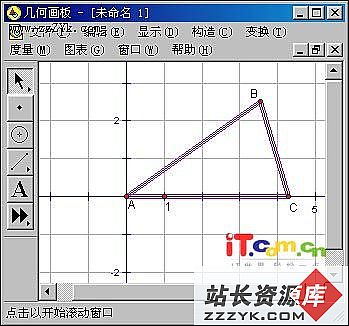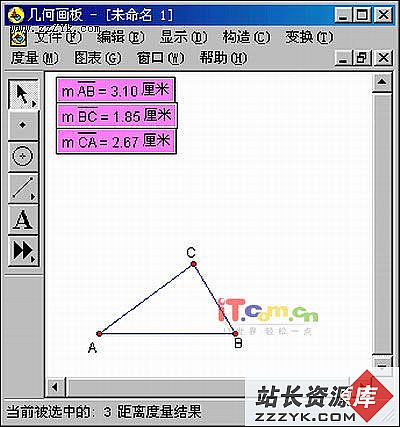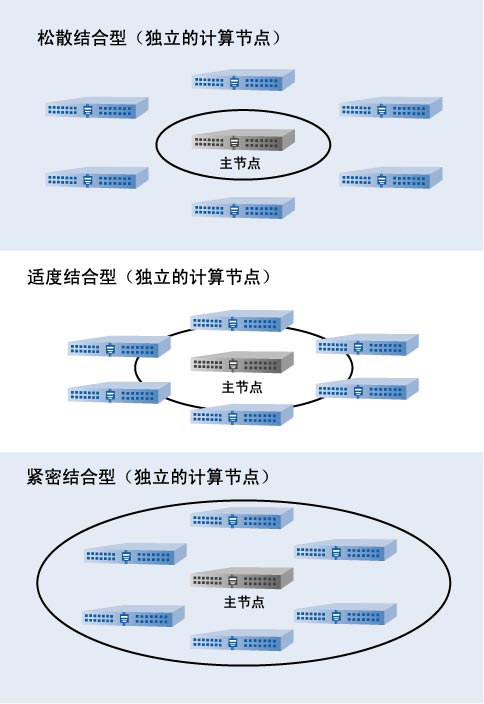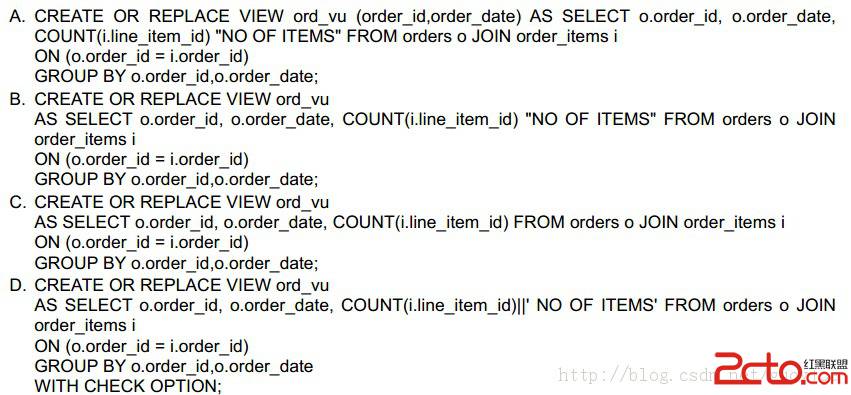小技巧:让你的Debia每次开机画面都不一样
下面的代码可以让你使用lilo开机的debian机器每次的开机画面都不一样,系统每次开机自动切换一个画面。#!/bin/bash
#
# bs_switch This script can collect all the bmp files in the directory
# /usr/share/lilo/contrib and switch the bs_wwitch in sequence
# automatically under Debian Linux(Sarge version).
# It's written by Simon Zhan from Minqing County, China.
#
# Version @(#)bs_switch 0.8 11-May-2004 simonzhan@21cn.com
#
# notes: bs.lst contain all the files name in the
# /usr/share/lilo/contrib, and will delete one entry every
# rebooting the system.
# FILENAME is the file name which will replace the previous bmp.
#
# Usage: Copy this script into /etc/init.d, and make a symbolic link into
# /etc/rcS.d such as follow(notice the file's permission):
# ln -s /etc/init.d/bs_switch /etc/rcS.d/S55bs_switch
# and Enjoy!
cd /usr/share/lilo/contrib
while true
do
if [ ! -f /usr/share/lilo/contrib/bs.lst ];then
echo ""
echo "**************************************"
echo "* bs.lst not exist!, now creating... *"
echo "**************************************"
echo ""
sleep 3
ls /usr/share/lilo/contrib/*.bmp > /tmp/tmp.file
sed '/debian1.bmp/d' /tmp/tmp.file > /usr/share/lilo/contrib/bs.lst
fi
FILENAME=`sed -n '1p' /usr/share/lilo/contrib/bs.lst`
sed 1d /usr/share/lilo/contrib/bs.lst > /tmp/tmp.ls
if [ ! -s /tmp/tmp.ls ];then
echo ""
echo "**********************************************"
echo "* size of the bs.lst is zero, now delete it. *"
echo "**********************************************"
echo ""
sleep 3
rm /usr/share/lilo/contrib/bs.lst
else
mv /tmp/tmp.ls /usr/share/lilo/contrib/bs.lst
fi
if [ -f $FILENAME ];then
echo ""
echo "*******************"
echo "* Ok, I found it! *"
echo "*******************"
echo ""
sleep 3
break
fi
echo ""
echo "*****************************************************************"
echo "* OOPS!, I can't find the bmp file, I have to go to the next... *"
echo "*****************************************************************"
echo ""
sleep 3
done
cp $FILENAME debian1.bmp
lilo > /dev/null 2>&1
echo ""
echo "*********************************"
echo "* Bootscreen has been switched! *"
echo "*********************************"
echo ""