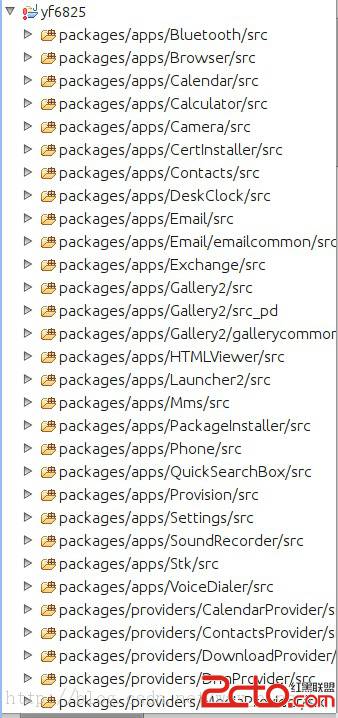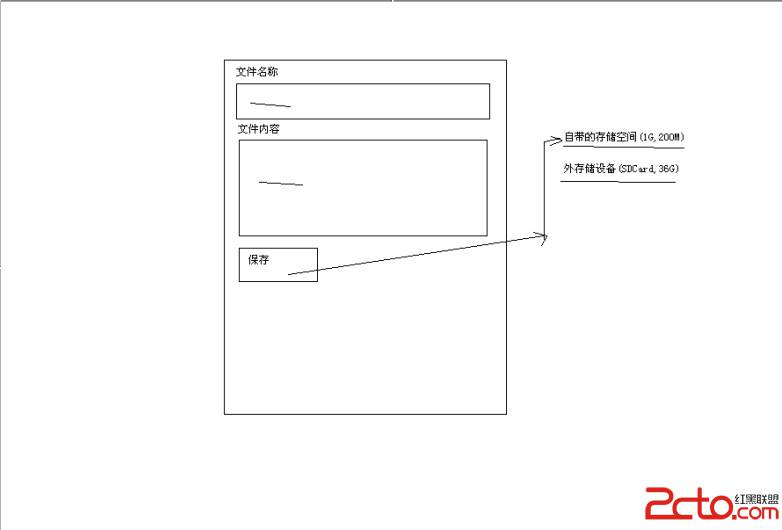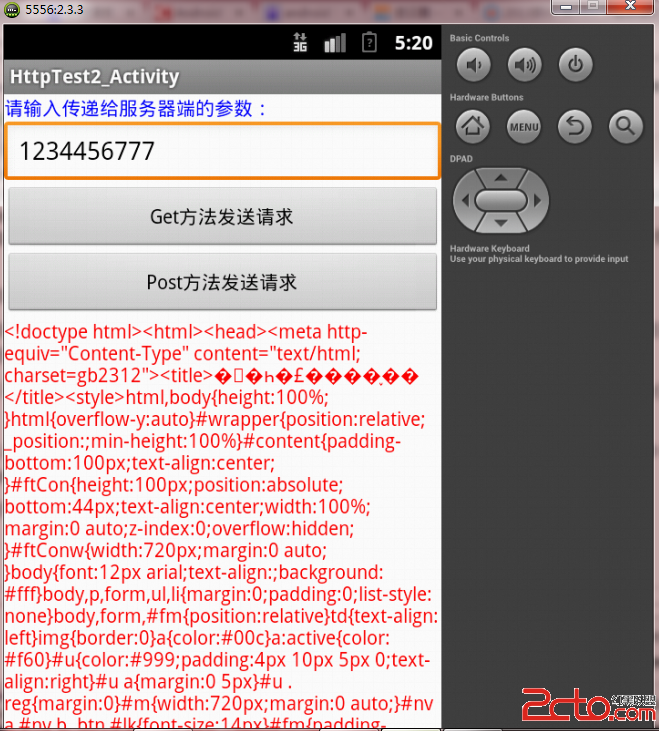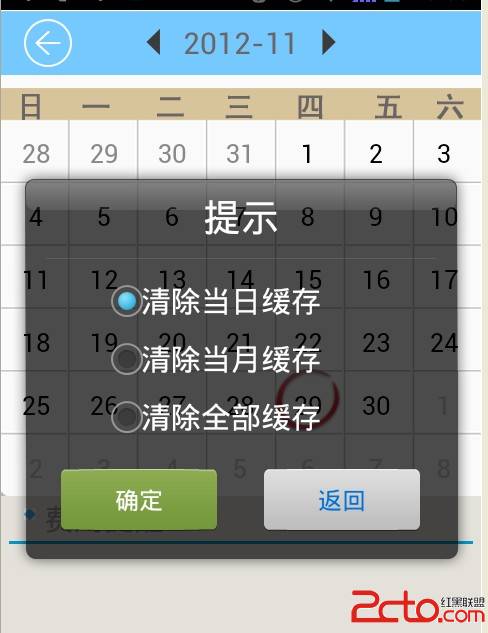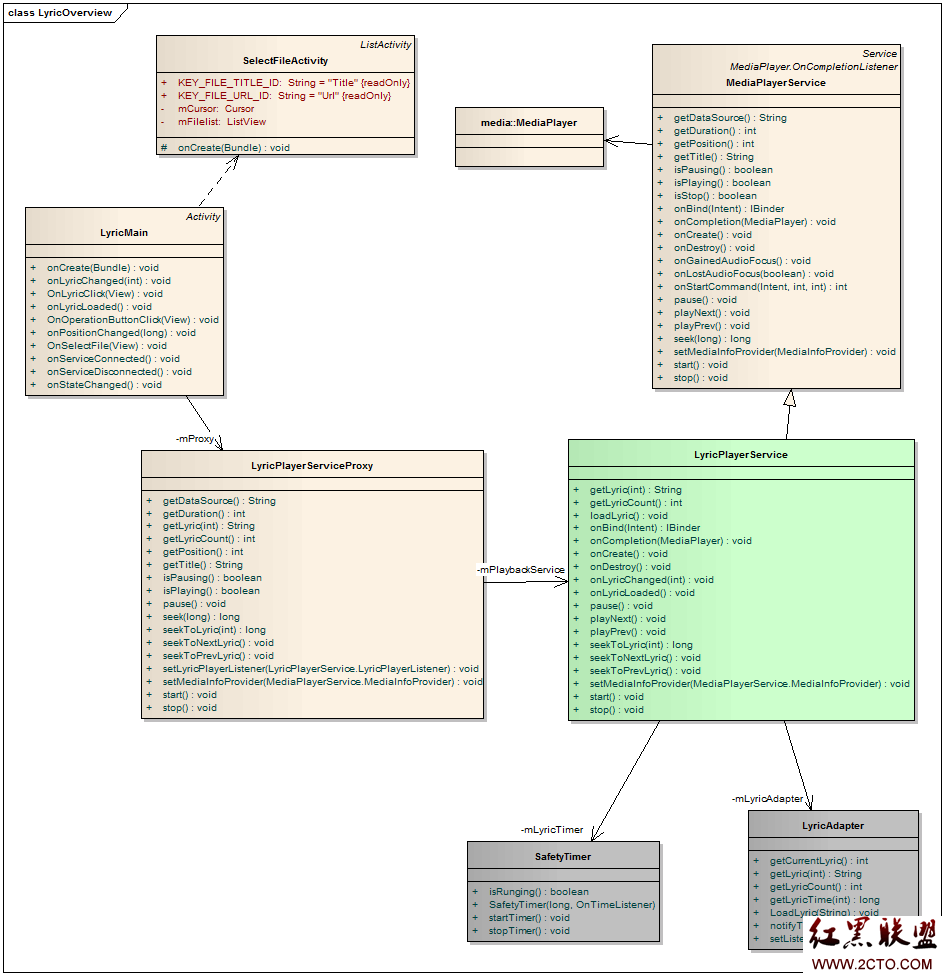AlertDialog自定义样式
像列表这种选择项的弹出式对话框,要改变样式一般都采取重写layout方式
今天才了解到 其实可以自定义样式,与大家分享下,其实很简单
AlertDialog.Builder builder = new AlertDialog.Builder(new ContextThemeWrapper(this, R.style.AlertDialogCustom));
然后自定义自己的样式就可以了
<?xml version="1.0" encoding="utf-8"?>
<resources>
<style name="AlertDialogCustom" parent="@android:style/AlertDialog">
<item name="android:textColor">#00FF00</item>
<item name="android:typeface">monospace</item>
<item name="android:textSize">10sp</item>
</style>
</resources>
摘自:独自登高楼 望断天涯路
补充:移动开发 , Android ,