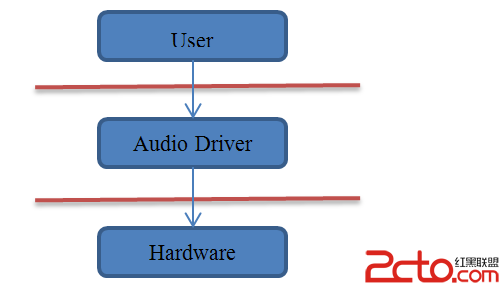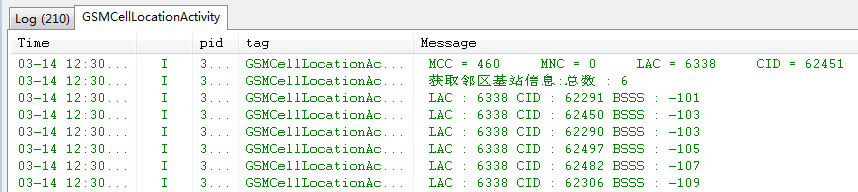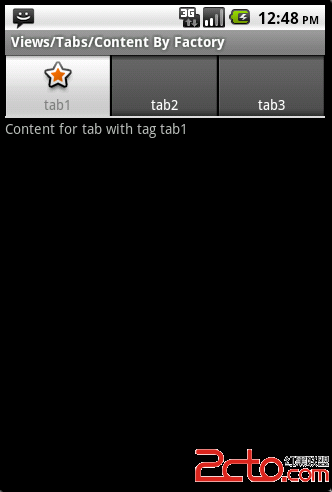Android实现CoverFlow效果
先上一张效果图:
上代码,看了代码什么都明白
CoverFlow从Gallery继承过来
001 package com.coverflow;
002
003 import android.content.Context;
004 import android.graphics.Camera;
005 import android.graphics.Matrix;
006 import android.util.AttributeSet;
007 import android.view.View;
008 import android.view.animation.Transformation;
009 import android.widget.Gallery;
010 import android.widget.ImageView;
011
012 public class CoverFlow extends Gallery {
013
014 private Camera mCamera = new Camera();
015 private int mMaxRotationAngle = 50;
016 private int mMaxZoom = -380;
017 private int mCoveflowCenter;
018 private boolean mAlphaMode = true;
019 private boolean mCircleMode = false;
020
021 public CoverFlow(Context context) {
022 super(context);
023 this.setStaticTransformationsEnabled(true);
024 }
025
026 public CoverFlow(Context context, AttributeSet attrs) {
027 super(context, attrs);
028 this.setStaticTransformationsEnabled(true);
029 }
030
031 public CoverFlow(Context context, AttributeSet attrs, int defStyle) {
032 super(context, attrs, defStyle);
033 this.setStaticTransformationsEnabled(true);
034 }
035
036 public int getMaxRotationAngle() {
037 return mMaxRotationAngle;
038 }
039
040 public void setMaxRotationAngle(int maxRotationAngle) {
041 mMaxRotationAngle = maxRotationAngle;
042 }
043
044 public boolean getCircleMode() {
045 return mCircleMode;
046 }
047
048 public void setCircleMode(boolean isCircle) {
049 mCircleMode = isCircle;
050 }
051
052 public boolean getAlphaMode() {
053 return mAlphaMode;
054 }
055
056 public void setAlphaMode(boolean isAlpha) {
057 mAlphaMode = isAlpha;
058 }
059
060 public int getMaxZoom() {
061 return mMaxZoom;
062 }
063
064 public void setMaxZoom(int maxZoom) {
065 mMaxZoom = maxZoom;
066 }
067
068 private int getCenterOfCoverflow() {
069 return (getWidth() - getPaddingLeft() - getPaddingRight()) / 2
070 + getPaddingLeft();
071 }
072
073 private static int getCenterOfView(View view) {
074 return view.getLeft() + view.getWidth() / 2;
075 }
076
077 protected boolean getChildStaticTransformation(View child, Transformation t) {
078 final int childCenter = getCenterOfView(child);
079 final int childWidth = child.getWidth();
080 int rotationAngle = 0;
081 t.clear();
082 t.setTransformationType(Transformation.TYPE_MATRIX);
083 if (childCenter == mCoveflowCenter) {
084 transformImageBitmap((ImageView) child, t, 0);
085 } else {
086 rotationAngle = (int) (((float) (mCoveflowCenter - childCenter) / childWidth) * mMaxRotationAngle);
087 if (Math.abs(rotationAngle) > mMaxRotationAngle) {
088 rotationAngle = (rotationAngle < 0) ? -mMaxRotationAngle
089 : mMaxRotationAngle;
090 }
091 transformImageBitmap((ImageView) child, t, rotationAngle);
092 }
093 return true;
094 }
095
096 /**
097 * 这就是所谓的在大小的布局时,这一观点已经发生了改变。如果 你只是添加到视图层次,有人叫你旧的观念 价值观为0。
098 *
099 * @param w
100 * Current width of this view.
101 * @param h
102 * Current height of this view.
103 * @param oldw
104 * Old width of this view.
105 * @param oldh
106 * &n
补充:移动开发 , Android ,