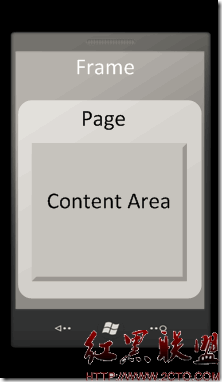仿qq列表
在有限的手机屏幕内,想展示更多的信息给用户,同时又不使用户感觉信息很多,此时将信息分类,以QQ列表形式进行展示是一种比较不错的选择,下面对这种方法进行简单介绍。
比较方便的方法就是使用系统提供的TableView列表,当点击某一行(标题)时,判断是否已经展开,然后根据展开与否对下面的cell进行增删,利用系统提供的动画效果,列表形式已经出现,很炫的;同时为了更好的展现,可以再cell.imageView中添加小三角,指示是否展开。OK,下面代码展示:
[html]
- (void)tableView:(UITableView *)tableView didSelectRowAtIndexPath:(NSIndexPath *)indexPath
{
// Navigation logic may go here. Create and push another view controller.
/*
<#DetailViewController#> *detailViewController = [[<#DetailViewController#> alloc] initWithNibName:@"<#Nib name#>" bundle:nil];
// ...
// Pass the selected object to the new view controller.
[self.navigationController pushViewController:detailViewController animated:YES];
[detailViewController release];
*/
if (indexPath.row!=0) {
return;
}
//动画
NSIndexPath *index=[NSIndexPath indexPathForRow:indexPath.row inSection:indexPath.section];
UITableViewCell *cell=[self.tableView cellForRowAtIndexPath:index];
if (imageExpand ) {
imageExpand=!imageExpand;
[self rotateExpandBtnToCollapsed:cell];
}
else
{
imageExpand=!imageExpand;
[self rotateExpandBtnToExpanded:cell];
}
NSMutableArray *indexPathArray=[[NSMutableArray alloc]init];
for (int i=1; i<[[rootArray objectAtIndex:indexPath.section] count]; ++i) {
[indexPathArray addObject:[NSIndexPath indexPathForRow:indexPath.row+i inSection:indexPath.section]];
}
if(indexPath.section == 0){
if (Expanded) {
Expanded=!Expanded;
[tableView deleteRowsAtIndexPaths:indexPathArray withRowAnimation:UITableViewRowAnimationAutomatic];
}
else
{
Expanded=!Expanded;
[tableView insertRowsAtIndexPaths:indexPathArray withRowAnimation:UITableViewRowAnimationAutomatic];
}
}
else if(indexPath.section == 1){
if (Expanded_) {
Expanded_=!Expanded_;
[tableView deleteRowsAtIndexPaths:indexPathArray withRowAnimation:UITableViewRowAnimationAutomatic];
}
else
{
Expanded_=!Expanded_;
[tableView insertRowsAtIndexPaths:indexPathArray withRowAnimation:UITableViewRowAnimationAutomatic];
}
}
}
其实判断是否展开,更好的方法可以用一个数组,然后对数组内的对象取boolValue进行判断,
补充:移动开发 , 其他 ,