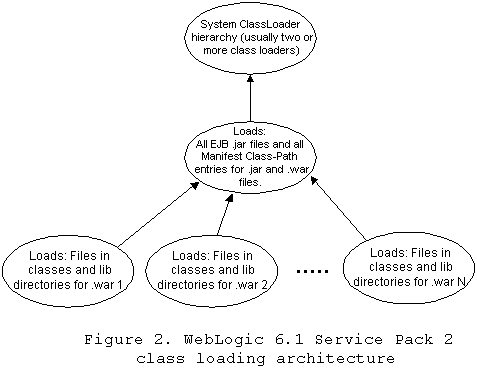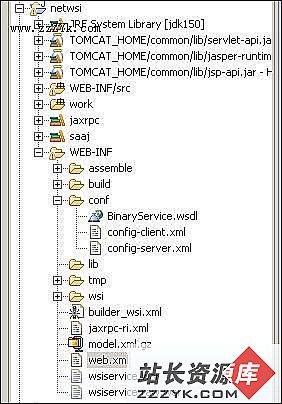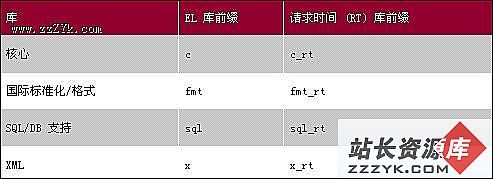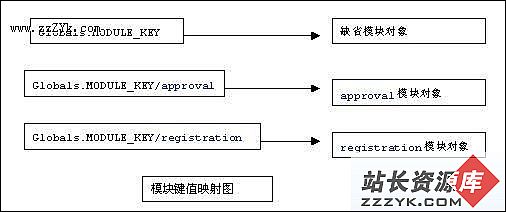当前位置:编程学习 > JSP >>
答案:功能描述:从主页面把tantousyaID,edaban,torihikisakiTantousyamei三个字段传到参照子画面。参照子画面以这三个关键字为检索条件检索出符合条件的记录当把光标定在某条记录上后点击确定后即把选定的那条记录的值回传填充到主画面相应项//************************************************************// 主画面把参数值tantousyaID,edaban,torihikisakiTantousyamei传给参照页面// author:zhenghy// 2005/02/21//*************************************************************function doReference(){ var doc = window.document.forms[0]; var forcus_name = doc.focus_name.value; switch (forcus_name){ case "tantousyaID"://假设光标定位在tantousyaID时有效,可据需要另设 var url = doc.context_path.value + "/contents/app/common/torihikisakitantosyasansyou/CMN080OL.jsp";//参照页面地址 //取得tantousyaID var strtantousyaCD = doc.tantousyaID.value; //取得edaban var stredaban = doc.edaban.value; ////取得torihikisakiTantousyamei var strtorihikisakiTantousyamei = doc.torihikisakiTantousyamei.value; var array = new Array;//将主页面取得的参数保存在一数组中 array["torihikisakiHeadCode"] = strtantousyaCD; array["accountAdbanHead"] = stredaban; array["tantoNameHead"] = strtorihikisakiTantousyamei; //参照页面属性设置 var topis = (screen.height - 700) / 2; var leftis = (screen.width - 300) / 2; var option = "dialogLeft:" + leftis + "px;dialogTop:" + topis + "px;dialogHeight:600px;dialogWidth:600px;status:no;help:no;scroll:false;";//从参照页面取得相应值并置入主页面的相应项中 var resDataArray = window.showModalDialog(url,array,option); doc.torihikisakiCD.value = resDataArray["torihikisakiLineCode"]; doc.edaban.value = resDataArray["accountAdbanLine"]; doc.torihikisakiTantousyamei.value = resDataArray["tantoNameLine"]; }} // ************************************************************// 参照页面// author: zhenghy // 2005/02/19// ************************************************************ function doUserLoad(){ //取得从主页面传来的数据并设到参照页面的相应查询条件中 var dataArray = window.dialogArguments; var modalForm = window.document.forms[0]; if(modalForm.change_flag.value != "load"){ modalForm.torihikisakiHeadCode.value = dataArray["torihikisakiHeadCode"]; modalForm.accountAdbanHead.value = dataArray["accountAdbanHead"]; modalForm.tantoNameHead.value = dataArray["tantoNameHead"]; modalForm.change_flag.value = "load"; modalForm.submit(); }} // ************************************************************// 选中查询结果中某一项后所做的动作// author: zhenghy// 2005/02/19// ************************************************************ function doSelect(){ var doc = window.document.forms[0]; var forcus_name = doc.focus_name.value; switch (forcus_name){ case "torihikisakiLineCode": //取得选中的torihikisakiLineCode var strtorihikisakiLineCode = "doc." + "torihikisakiLineCode" + "[" + doc.list_start_index.value + "]" + ".value"; var torihikisakiLineCode = eval(strtorihikisakiLineCode); //取得选中的accountAdbanLine var straccountAdbanLine = "doc." + "accountAdbanLine" + "[" + doc.list_start_index.value + "]" + ".value"; var accountAdbanLine = eval(straccountAdbanLine); //取得选中的tantoNameLine var strtantoNameLine = "doc." + "tantoNameLine" + "[" + doc.list_start_index.value + "]" + ".value"; var tantoNameLine = eval(strtantoNameLine); //把选中记录的各项值保存在一数组中返回 var array = new Array; array["torihikisakiLineCode"] = torihikisakiLineCode; array["accountAdbanLine"] = accountAdbanLine; array["tantoNameLine"] = tantoNameLine; returnValue = array; window.close(); break; default: alert("请选择torihikisakiLineCode.");}}}- 更多JSP疑问解答:
- jsp新手求指导,不要笑!
- 如何让一个form提取的值传递给多个jsp?
- DW中,新建的html页面能否有jsp或php代码?
- jsp 如何限制表单,实现只能填写特定的数据。
- jsp 和javabean结合的程序有问题
- 从数据库里取出的数据如何传递到另外的jsp页面中
- 你好,ext嵌入那个jsp页面,是不是还需要加上一些插件啊,不太懂,麻烦你了。
- JSP不能处理所有问题吗?还要来一大堆的TLD,TAG,XML。为JSP 非要 Servlet 不可吗?
- 光标离开时全角转半角在jsp中怎么实现
- jsp 页面 打开 pdf 文件 控制大小 和 工具栏 能发份源码么 谢啦
- jsp页面点保存按钮,运行缓慢,弹出对话框提示
- jsp刷新页面如何不闪屏
- jsp 与html 的交互问题?
- jsp小数显示问题 例如 我在oracle 数据库中查询出来的是 0.01 但是在jsp页面上就显示成 .01 没有前面的0
- jsp中日历控件