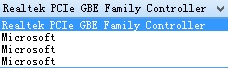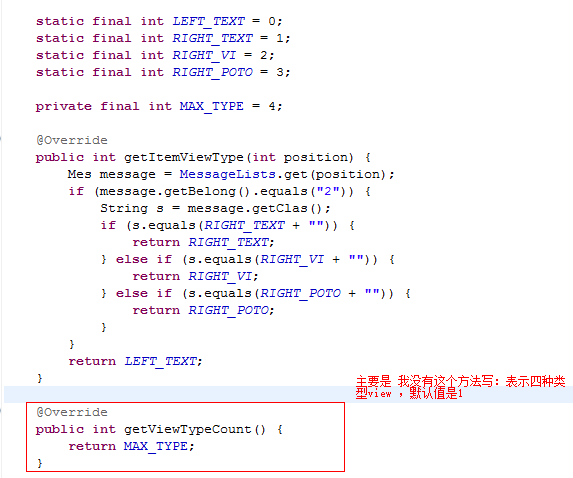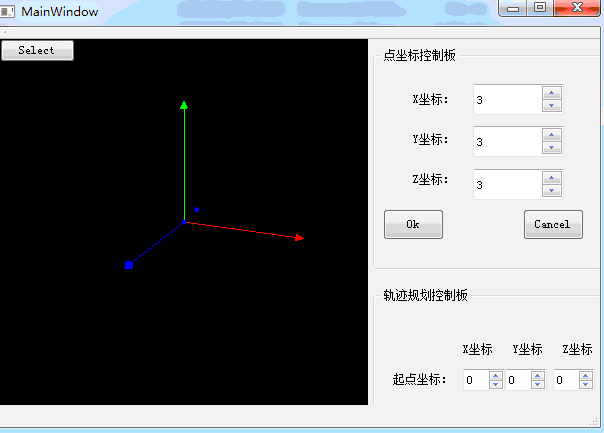IOS - 代码片段
一些代码片段1. 16进制颜色值的转换
#define
UIColorFromRGB(rgbValue) [UIColor colorWithRed:((float)((rgbValue &
0xFF0000) >> 16))/255.0 green:((float)((rgbValue & 0xFF00)
>> 8))/255.0 blue:((float)(rgbValue & 0xFF))/255.0 alpha:1.0]
2.md5
+ (NSString*)md5:(NSString*)str
{
constchar*cStr = [str UTF8String];
unsignedcharresult[16];
CC_MD5(cStr, strlen(cStr), result);
return[NSStringstringWithFormat:@"XXXXXXXXXXXXXXXX",
result[0], result[1], result[2], result[3],
result[4], result[5], result[6], result[7],
result[8], result[9], result[10], result[11],
result[12], result[13], result[14], result[15]
];
}
3.调用
//1、调用 自带mail
[[UIApplicationsharedApplication]openURL:[NSURLURLWithString:@"mailto://admin@hzlzh.com"]];
//2、调用 电话phone
[[UIApplicationsharedApplication]openURL:[NSURLURLWithString:@"tel://8008808888"]];
//3、调用 SMS
[[UIApplicationsharedApplication]openURL:[NSURLURLWithString:@"sms://800888"]];
//4、调用自带 浏览器 safari
[[UIApplicationsharedApplication]openURL:[NSURLURLWithString:@"http://www.hzlzh.com"]];
//调用phone可以传递号码,调用SMS 只能设定号码,不能初始化SMS内容。
4.计算2个经纬度之间距离
+(double)distanceBetweenOrderBy:(double)lat1:(double)lat2:(double)lng1:(double)lng2{
CLLocation* curLocation = [[CLLocationalloc]initWithLatitude:lat1longitude:lng1];
CLLocation* otherLocation = [[CLLocationalloc]initWithLatitude:lat2longitude:lng2];
doubledistance = [curLocation distanceFromLocation:otherLocation];
returndistance;
}
5.输入框中是否有个叉号,在什么时候显示,用于一次性删除输入框中的内容
text.clearButtonMode=UITextFieldViewModeAlways;
6.iOS本地推送
第一步:创建本地推送
// 创建一个本地推送
UILocalNotification*notification = [[[UILocalNotificationalloc]init]autorelease];
//设置10秒之后
NSDate*pushDate = [NSDatedateWithTimeIntervalSinceNow:10];
if(notification != nil) {
// 设置推送时间
notification.fireDate= pushDate;
// 设置时区
notification.timeZone= [NSTimeZonedefaultTimeZone];
// 设置重复间隔
notification.repeatInterval= kCFCalendarUnitDay;
// 推送声音
notification.soundName= UILocalNotificationDefaultSoundName;
// 推送内容
notification.alertBody= @"推送内容";
//显示在icon上的红色圈中的数子
notification.applicationIconBadgeNumber= 1;
//设置userinfo 方便在之后需要撤销的时候使用
NSDictionary*info = [NSDictionarydictionaryWithObject:@"name"forKey:@"key"];
notification.userInfo= info;
//添加推送到UIApplication
UIApplication*app = [UIApplicationsharedApplication];
[appscheduleLocalNotification:notification];
}
第二步:接收本地推送
- (void)application:(UIApplication*)application didReceiveLocalNotification:(UILocalNotification*)notification{
UIAlertView*alert = [[UIAlertViewalloc]initWithTitle:@"iWeibo"message:notification.alertBodydelegate:nilcancelButtonTitle:@"确定"otherButtonTitles:nil];
[alertshow];
// 图标上的数字减1
application.applicationIconBadgeNumber-= 1;
}
第三步:解除本地推送
// 获得 UIApplication
UIApplication*app = [UIApplicationsharedApplication];
//获取本地推送数组
NSArray*localArray = [app scheduledLocalNotifications];
//声明本地通知对象
UILocalNotification*localNotification;
if(localArray) {
for(UILocalNotification*noti inlocalArray) {
NSDictionary*dict = noti.userInfo;
if(dict) {
NSString*inKey = [dict objectForKey:@"key"];
if([inKey isEqualToString:@"对应的key值"]) {
if(localNotification){
[localNotificationrelease];
localNotification = nil;
}
localNotification = [noti retain];
break;
}
}
}
//判断是否找到已经存在的相同key的推送
if(!localNotification) {
//不存在初始化
localNotification = [[UILocalNotificationalloc]init];
}
if(localNotification) {
//不推送 取消推送
[appcancelLocalNotification:localNotification];
[localNotificationrelease];
return;
}
}
7.点击链接直接跳转到 App Store 指定应用下载页面
//跳转到应用页面
NSString*str = [NSStringstringW
补充:移动开发 , IOS ,- 更多wap疑问解答:
- 新人求助QPainter
- 为什么程序都退出了还可以收到推送?如果大多设备都可以推送那运营商怎么办?
- qt 4.7 sqlserver2000 存储过程调用
- 关于ANDROID4.0.1编译问题!
- Android FrameBuffer读屏幕30秒后mmap失败
- 联通粗定位用java程序如何来请求和接受数据
- 为什么QT运行Android平台的程序时,mouseMoveEvent事件响应的间隔时间很长??????????
- android与PC蓝牙通讯
- 指定大小的label 内容可变,如果内容超出label的宽度,将未能显示的部分显示在另一个label上
- Android调试
- android如何通过wifi连接无线打印机
- 运行程序,release目录下产生一个乱码文件夹
- 分享个某机构最新安卓资料,自己验证了
- service启动不起来,掉不了service connection
- 求助:QT5.0 没有QPrinter吗