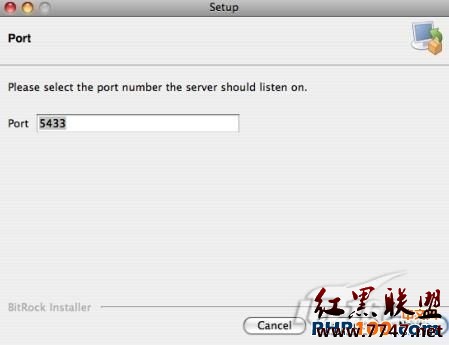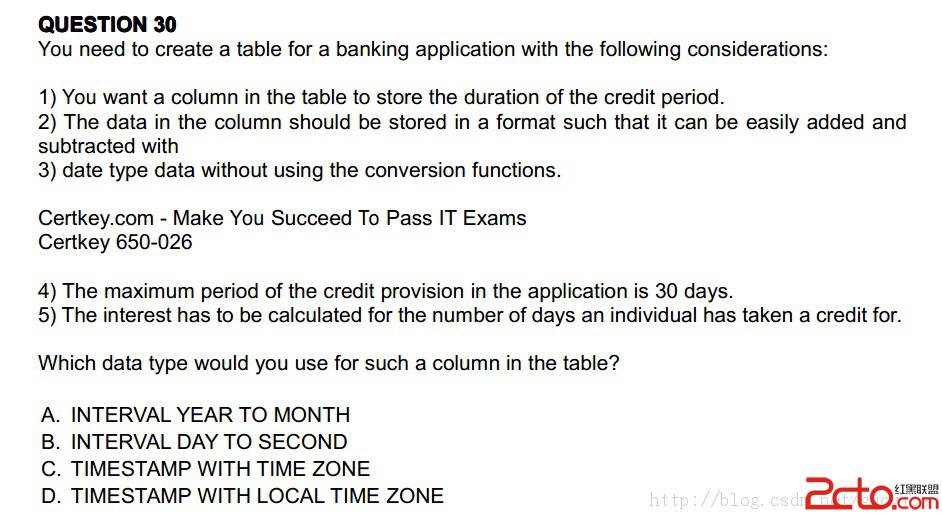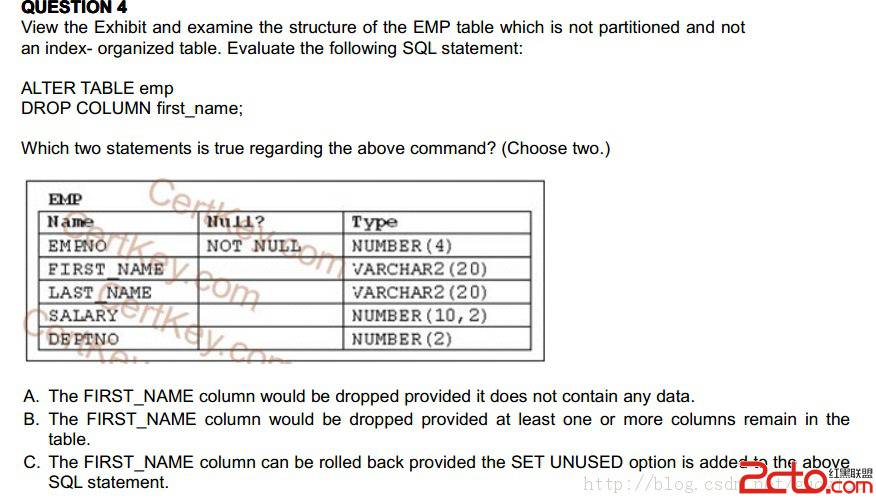在Redhat7.2上安装Oracle8.1.7
作者:吴阿亭一 文章简介
本文主要介绍如何在redhat 7.2中一步步安装oracle 8.1.7.0.1,如何解决安装过程中遇到的问题及其如何修补几个bug 。
二 操作环境
Redhat 7.2, Oracle 8.1.7.0.1; DELL PC 128M RAM , 9G硬盘, 1G SWAP分区
三 安装步骤
1. 准备软硬件环境
做Redhat 7.2 完全安装是最容易的方法,否则你需要确认下面的兼容包被安装在系统中,简单地就安装
所有的compat开头的包。
compat-libstdc++-6.2-2.9.0.16
compat-glibc-6.2-2.1.3.2
compat-egcs-c++-6.2-1.1.2.16
compat-libs-6.2-3
compat-egcs-6.2-1.1.2.16
compat-egcs-objc-6.2-1.1.2.16
下载Oracle 8.1.7.0.1, glibc-2.1.3-stubs.tar.gz, JDK-1.1.8(http://www.blackdown.org)(jdk118_v3-glibc-2.1.3.tar.bz2)
2. 安装JAVA环境
cd /usr/local
bunzip2 jdk118_v3-glibc-2.1.3.tar.bz2
tar xvf jdk118_v3-glibc-2.1.3.tar
ln -s /usr/local/jdk118_v3 /usr/local/java
3. 准备oracle 用户,组和环境变量
groupadd oinstall
groupadd dba
groupadd oper
useradd oracle -g oinstall -G dba,oper
passwd oracle (改变oracle用户的密码)
mkdir /u01
chown oracle.dba /u01
chmod 775 /u01
然后放下面的行到/home/oracle/.bash_profile.
ORACLE_BASE=/u01/app/oracle; export ORACLE_BASE
ORACLE_HOME=/u01/app/oracle/product/8.1.7; export ORACLE_HOME
ORACLE_SID=ora1; export ORACLE_SID
PATH=$PATH:/u01/app/oracle/product/8.1.7/bin; export PATH
CLASSPATH=.:/u01/app/oracle/product/8.1.7/jdbc/lib/classes111.zip; export CLASSPATH
LD_LIBRARY_PATH=/u01/app/oracle/product/8.1.7/lib; export LD_LIBRARY_PATH
ORA_NLS33=/u01/app/oracle/product/8.1.7/ocommon/nls/admin/data; export ORA_NLS33
NLS_LANG=american; export NLS_LANG
umask 022
然后退出所有终端,重新登录确保环境变量生效,用env检查所有变量,最方便地是重新启动系统。
4. 开始安装Oracle
a. 登录作为用户oracle,进入KDE界面,解开下载的文件在/usr/src下并开始安装。
LD_ASSUME_KERNEL=2.2.5; export LD_ASSUME_KERNEL
. /usr/i386-glibc21-linux/bin/i386-glibc21-linux-env.sh
cd /usr/src
tar xvfz linux81701.tar.gz
cd Disk1
./runInstaller
b. 在Unix组名提示时,填入oinstall,然后按next,会弹出让你在另一个终端窗口运行orainstRoot.sh的提示,在另一终端登录作为root,做下面的
cd /u01/app/oracle/product/8.1.7/
./orainstRoot.sh
Creating Oracle Inventory pointer file (/etc/oraInst.loc)
Changing groupname of /u01/app/oracle/oraInventory to oinstall.
JDK HOME中接受默认/usr/local/java, 给oracle global database 取名。
c. 在安装到最后Linking Oracle8i Enterprise Edition 8.1.7.0.1 , 97%时,会有一错误提示,
Error in invoking target install of makefile /u01/app/oracle/product/8.1.7/ctx/lib/ins_ctx.mk
则需要在另一终端窗口下运行glibc修补文件glibc-2_1_3-stubs_tar.gz, 在另一终端下登录作为oracle,然后
cd /u01/app/oracle/product/8.1.7
tar xvfz /usr/src/glibc-2_1_3-stubs_tar.gz
./setup_stubs.sh
出现如下的提示:
Setting up patch files...done.
Patching makefiles as necessary:
checking file '/u01/app/oracle/product/8.1.7/rdbms/demo/demo_rdbms.mk'...patched.
checking file '/u01/app/oracle/product/8.1.7/rdbms/demo/ociucb.mk'...patched.
checking file '/u01/app/oracle/product/8.1.7/rdbms/lib/ins_rdbms.mk'...OK.
checking file '/u01/app/oracle/product/8.1.7/rdbms/lib/env_rdbms.mk'...patched.
checking file '/u01/app/oracle/product/8.1.7/network/lib/ins_net_client.mk'...OK.
checking file '/u01/app/oracle/product/8.1.7/network/lib/env_network.mk'...patched.
checking file '/u01/app/oracle/product/8.1.7/network/lib/ins_cman.mk'...OK.
checking file '/u01/app/oracle/product/8.1.7/network/lib/ins_names.mk'...OK.
checking file '/u01/app/oracle/product/8.1.7/network/lib/ins_oemagent.mk'...OK.
checking file '/u01/app/oracle/product/8.1.7/network/lib/env_oemagent.mk'...patched.
checking file '/u01/app/oracle/product/8.1.7/network/lib/ins_net_server.mk'...OK.
checking file '/u01/app/oracle/product/8.1.7/network/lib/ins_nau.mk'...OK.
checking file '/u01/app/oracle/product/8.1.7/plsql/lib/env_plsql.mk'...patched.
checking file '/u01/app/oracle/product/8.1.7/plsql/lib/ins_plsql.mk'...OK.
checking file '/u01/app/oracle/product/8.1.7/plsql/demo/demo_plsql.mk'...patched.
checking file '/u01/app/oracle/product/8.1.7/precomp/lib/ins_precomp.mk'...OK.
checking file '/u01/app/oracle/product/8.1.7/precomp/lib/env_precomp.mk'...patched.
checking file '/u01/app/oracle/product/8.1.7/ldap/lib/env_ldap.mk'...patched.
checking file '/u01/app/oracle/product/8.1.7/ldap/lib/ins_ldap.mk'...OK.
checking file '/u01/app/oracle/product/8.1.7/ldap/demo/demo_ldap.mk'...patched.
checking file '/u01/app/oracle/product/8.1.7/sqlplus/lib/env_sqlplus.mk'...patched.
checking file '/u01/app/oracle/product/8.1.7/sqlplus/lib/ins_sqlplus.mk'...OK.
checking file '/u01/app/oracle/product/8.1.7/ord/im/lib/env_ordim.mk'...patched.
checking file '/u01/app/oracle/product/8.1.7/ord/img/demo/demo_ordimg.mk'...patched.
checking file '/u01/app/oracle/product/8.1.7/ord/ts/demo/oci/src/demo_ordts.mk'...OK.
checking file '/u01/app/oracle/product/8.1.7/ord/ts/demo/proc/src/demo_ordts.mk'...patched.
checking file '/u01/app/oracle/product/8.1.7/ord/ts/lib/env_ordts.mk'...patched.
checking file '/u01/app/oracle/product/8.1.7/md/demo/examples/demo_sdo.mk'...patched.
checking file '/u01/app/oracle/product/8.1.7/md/demo/unix/motif/src/demo_motif.mk'...OK.
checking file '/u01/app/oracle/product/8.1.7/md/demo/unix/motif/src/db_src/demo_dbsrc.mk'...OK.
checking file '/u01/app/oracle/product/8.1.7/md/demo/unix/motif/src/main_src/demo_mainsrc.mk'...OK.
checking file '/u01/app/oracle/product/8.1.7/otrace/demo/atmoci.mk'...patched.
checking file '/u01/app/oracle/product/8.1.7/otrace/lib/env_otrace.mk'...patched.
checking file '/u01/app/oracle/product/8.1.7/otrace/lib/ins_otrace.mk'...OK.
checking file '/u01/app/oracle/product/8.1.7/ctx/lib/env_ctx.mk'...patched.
checking file '/u01/app/oracle/product/8.1.7/ctx/lib/ins_ctx.mk'...OK.
Rebuilding client shared library...done.
Relinking executables:
running 'ins_rdbms.mk'...done.
running 'ins_net_client.mk'...done.
running 'ins_cman.mk'...done.
running 'ins_names.mk'...done.
running 'ins_oemagent.mk'...done.
running 'ins_net_server.mk'...done.
running 'ins_nau.mk'...done.
running 'ins_plsql.mk'...done.
running 'ins_precomp.mk'...done.
running 'ins_ldap.mk'...done.
running 'ins_sqlplus.mk'...done.
running 'ins_otrace.mk'...done.
running 'ins_ctx.mk'...done.
还没有完,然后再做下面的
cd /u01/app/oracle/product/8.1.7/ctx/lib
vi env_ctx.mk
更改1374行 (vi 文件,然后打入1374 G 直接跳到该行 )