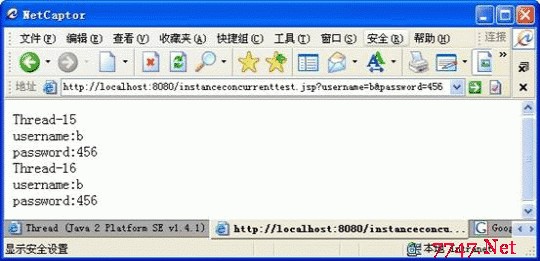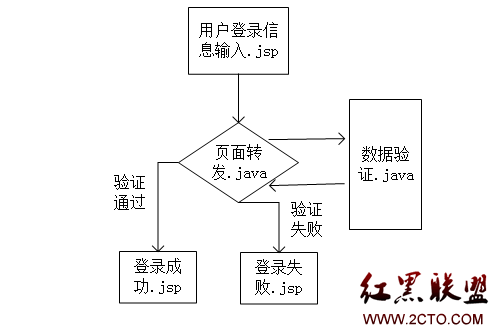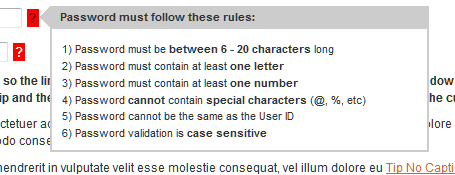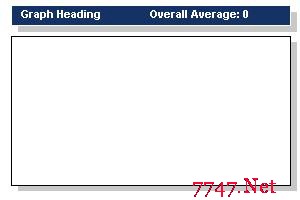当前位置:编程学习 > JS >>
答案:Demonstration script that retrieves service information from a
computer and then displays that information in tabular format in Microsoft Word.复制代码 代码如下:
Set objWord = CreateObject("Word.Application")
objWord.Visible = True
Set objDoc = objWord.Documents.Add()
Set objRange = objDoc.Range()
objDoc.Tables.Add objRange,1,3
Set objTable = objDoc.Tables(1)
x=1
strComputer = "."
Set objWMIService = _
GetObject("winmgmts:\\" & strComputer & "\root\cimv2")
Set colItems = objWMIService.ExecQuery("Select * from Win32_Service")
For Each objItem in colItems
If x > 1 Then
objTable.Rows.Add()
End If
objTable.Cell(x, 1).Range.Text = objItem.Name
objTable.Cell(x, 2).Range.text = objItem.DisplayName
objTable.Cell(x, 3).Range.text = objItem.State
x = x + 1
Next
上一个:Sample script that deletes a SQL Server database
下一个:Locate a File Using a File Open Dialog Box
- 更多JS疑问解答:
- 几个验证11位手机号码格式的js代码
- js如何获得FCKeditor控件的值
- 用js限制投票的cookie .目前设置的为:<input type="" class="" onclick="'window.location...
- JS验证,这块“牛皮”反复修改都不能实现
- 在JS中使用DOM模型
- 如何用JS 获取本地文件夹的文件列表
- js中new 了两个Object数组。怎么样将数组内容合并,重复的内容?
- 求实现自动生成图片缩略图的JS代码
- JS脚本网页问题
- js,代码中"object"和"Object"区别?
- js+flash实现网页图片切换效果,出现边框,单击激活此控件。
- JS怎样操作PHP中的参数
- js 怎么在一打开页面就加载这个函数。
- Date.parse()的问题(js)
- <script src="/{maxcms:sitepath}js/common.js"></script>是什么意思