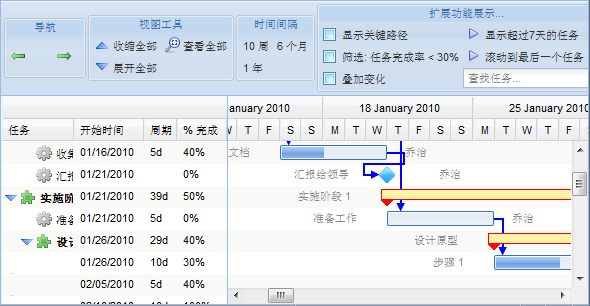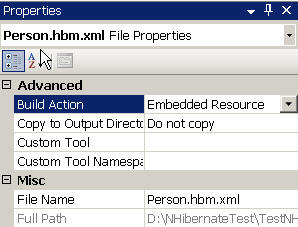哪位兄弟知道怎么从asp.net输出word表格啊,表格样式怎么控制啊?,先谢谢了!
哪位兄弟知道怎么从asp.net输出word表格啊,表格样式怎么控制啊?,先谢谢了! --------------------编程问答-------------------- 当初要实现这种外观样式着实费了很大功夫最后确定用div嵌套实现 --------------------编程问答-------------------- 试试这个
Private Function CreaTable() As DataTable
Dim dt As New DataTable()
dt.Columns.Add("列1", GetType(String))
dt.Columns.Add("列2", GetType(Integer))
dt.Columns.Add("列3", GetType(String))
dt.Columns.Add("列4", GetType(String))
Dim row, row1 As DataRow
row = dt.NewRow()
row!列1 = "行1"
row!列2 = 1
row!列3 = "d"
row!列4 = "a"
dt.Rows.Add(row)
row1 = dt.NewRow()
row1!列1 = "行2"
row1!列2 = 12
row1!列3 = "b"
row1!列4 = "c"
dt.Rows.Add(row1)
Return dt
End Function
'2.将表中的内容导出到Excel
Dim xlApp As New Excel.Application()
Dim xlBook As Excel.Workbook
Dim xlSheet As Excel.Worksheet
Dim rowIndex As Integer = 1
Dim colIndex As Integer = 0
xlBook = xlApp.Workbooks().Add
xlSheet = xlBook.Worksheets("sheet1")
Dim Table As New DataTable()
Table = CreaTable()
'将所得到的表的列名,赋值给单元格
Dim Col As DataColumn
Dim Row As DataRow
For Each Col In Table.Columns
colIndex = colIndex + 1
xlApp.Cells(1, colIndex) = Col.ColumnName
Next
'得到的表所有行,赋值给单元格
For Each Row In Table.Rows
rowIndex = rowIndex + 1
colIndex = 0
For Each Col In Table.Columns
colIndex = colIndex + 1
xlApp.Cells(rowIndex, colIndex) = Row(Col.ColumnName)
Next
Next
With xlSheet
.Range(.Cells(1, 1), .Cells(1, colIndex)).Font.Name = "黑体"
'设标题为黑体字
.Range(.Cells(1, 1), .Cells(1, colIndex)).Font.Bold = True
'标题字体加粗
.Range(.Cells(1, 1), .Cells(rowIndex, colIndex)).Borders.LineStyle = 1
'设表格边框样式
End With
With xlSheet.PageSetup
.LeftHeader = "" & Chr(10) & "&""楷体_GB2312,常规""&10公司名称:" ' & Gsmc
.CenterHeader = "&""楷体_GB2312,常规""公司人员情况表&""宋体,常规""" & Chr(10) &_
"&""楷体_GB2312,常规""&10日 期:"
.RightHeader = "" & Chr(10) & "&""楷体_GB2312,常规""&10单位:"
.LeftFooter = "&""楷体_GB2312,常规""&10制表人:"
.CenterFooter = "&""楷体_GB2312,常规""&10制表日期:"
.RightFooter = "&""楷体_GB2312,常规""&10第&P页 共&N页"
End With
xlApp.Visible = True
'3.将表中的内容导出到WORD
Dim wordApp As New Word.Application()
Dim myDoc As Word.Document
Dim oTable As Word.Table
Dim rowIndex, colIndex As Integer
rowIndex = 1
colIndex = 0
wordApp.Documents.Add()
myDoc = wordApp.ActiveDocument
Dim Table As New DataTable()
Table = CreaTable()
oTable = myDoc.Tables.Add(Range:=myDoc.Range(Start:=0, End:=0), _
NumRows:=Table.Rows.Count + 1, NumColumns:=Table.Columns.Count)
'将所得到的表的列名,赋值给单元格
Dim Col As DataColumn
Dim Row As DataRow
For Each Col In Table.Columns
colIndex = colIndex + 1
oTable.Cell(1, colIndex).Range.InsertAfter(Col.ColumnName)
Next
'得到的表所有行,赋值给单元格
For Each Row In Table.Rows
rowIndex = rowIndex + 1
colIndex = 0
For Each Col In Table.Columns
colIndex = colIndex + 1
oTable.Cell(rowIndex, colIndex).Range.InsertAfter(Row(Col.ColumnName))
Next
Next
oTable.Borders.InsideLineStyle = 1
oTable.Borders.OutsideLineStyle = 1
wordApp.Visible = True
--------------------编程问答-------------------- 大致思路是:
每一个表格是一个<div class="table"></div>
每一行是一个<div class="row"></div>
每一个单元格是<div class="col"></div>
表格的边框只有右、下
行的边框只有上
div的边框只有左 --------------------编程问答-------------------- 更正:
div的边框只有左
应为:
单元格的边框只有左 --------------------编程问答-------------------- uno(钢盅郭子)谢谢啊,我试试;
leziwl(飞鸟)谢谢啊,我先改成c#试试。 --------------------编程问答--------------------
貌似不错。。。 --------------------编程问答--------------------
不知好不好用?
补充:.NET技术 , ASP.NET