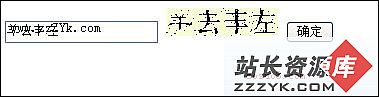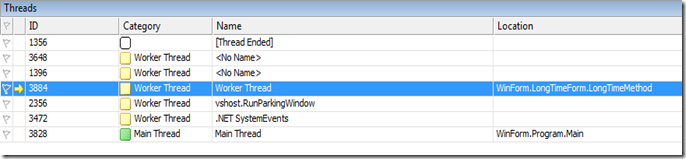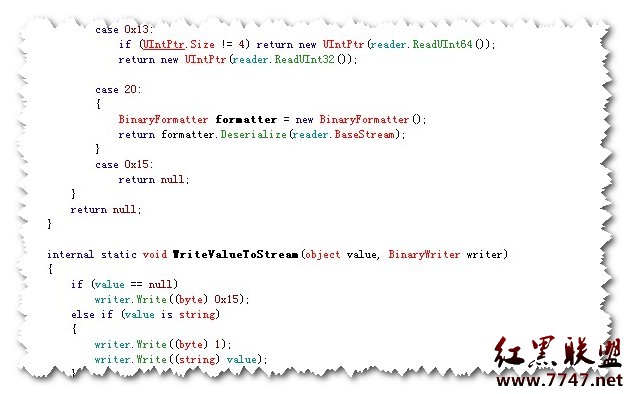答案:<%@ Language=VBScript %>
<%Option Explicit%>
<!-- #include file="calendar.asp" -->
<HTML>
<HEAD>
<META NAME="GENERATOR" Content="Microsoft Visual Studio 6.0">
<TITLE>面向对象日历</TITLE>
</HEAD>
<BODY LINK="blue" ALINK="blue" VLINK="blue">
<%
Dim MyCalendar
Set MyCalendar = New Calendar
MyCalendar.Top = 50
MyCalendar.Left = 150
MyCalendar.Position = "absolute"
MyCalendar.Height = "200"
MyCalendar.Width = "300"
MyCalendar.TitlebarColor = "darkblue"
MyCalendar.TitlebarFont = "arial"
MyCalendar.TitlebarFontColor = "white"
MyCalendar.TodayBGColor = "skyblue"
MyCalendar.ShowDateSelect = True
MyCalendar.OnDayClick = "javascript:alert('你点击了: $date')"
Select Case Month(MyCalendar.GetDate())
Case 1
MyCalendar.Days(1).AddActivity "<small><b>New Years</b></small>", "limegreen"
Case 12
MyCalendar.Days(25).AddActivity "<small><b>Christmas</b></small>", "limegreen"
End Select
MyCalendar.Draw()
%>
</BODY>
</HTML>
calendar.asp
<%
Class Calendar
Public Top
Public Left
Public Width
Public Height
Public Position
Public ZIndex
Public TitlebarColor
Public TitlebarFont
Public TitlebarFontColor
Public TodayBGColor
Public OnDayClick
Public OnNextMonthClick
Public OnPrevMonthClick
Public ShowDateSelect
Private mdDate
Private msToday
Private mnDay
Private mnMonth
Private mnYear
Private mnDayMonthStarts
Private mnDaysInMonth
Private mcolDays
Private mbDaysInitialized
Private Sub Class_Initialize()
Top = 0
Left = 0
Width = 500
Height= 500
Position = "absolute"
TitlebarColor = "darkblue"
TitlebarFont = "arial"
TitlebarFontColor = "white"
TodayBGColor = "skyblue"
ShowDateSelect = True
msToday = FormatDateTime(DateSerial(Year(Now()), Month(Now()), Day(Now())), 2)
zIndex = 1
Set mcolDays = Server.CreateObject("Scripting.Dictionary")
If Request("date") <> "" Then SetDate(Request("date")) Else SetDate(Now())OnDayClick = Request.ServerVariables("SCRIPT_NAME")
OnNextMonthClick = Request.ServerVariables("SCRIPT_NAME") & "?date=" & Server.URLEncode(DateSerial(mnYear, mnMonth + 1, mnDay))
OnPrevMonthClick = Request.ServerVariables("SCRIPT_NAME") & "?date=" & Server.URLEncode(DateSerial(mnYear, mnMonth - 1, mnDay))mbDaysInitialized = False
End Sub
Private Sub Class_Terminate()
If IsObject(mcolDays) Then
mcolDays.RemoveAll
Set mcolDays = Nothing
End If
End Sub
Public Property Get GetDate()
GetDate = mdDate
End Property
Public Property Get DaysInMonth()
DaysInMonth = mnDaysInMonth
End Property
Public Property Get WeeksInMonth()
If (mnDayMonthStarts + mnDaysInMonth - 1) > 35 Then
WeeksInMonth = 6
Else
WeeksInMonth = 5
End If
End Property
Public Property Get Days(nIndex)
If Not mbDaysInitialized Then InitDays()
If mcolDays.Exists(nIndex) Then Set Days = mcolDays.Item(nIndex)
End Property
Private Sub InitDays()
Dim nDayIndex
Dim objNewDay
If mcolDays.Count > 0 Then mcolDays.RemoveAll()
For nDayIndex = 1 To mnDaysInMonth
Set objNewDay = New CalendarDay
objNewDay.DateString = FormatDateTime(DateSerial(mnYear, mnMonth, nDayIndex),2)
objNewDay.OnClick = OnDayClick
mcolDays.Add nDayIndex, objNewDay
Next
mbDaysInitialized = True
End Sub
Public Sub SetDate(dDate)
mdDate = CDate(dDate)
mnDay = Day(dDate)
mnMonth = Month(dDate)
mnYear = Year(dDate)
mnDaysInMonth = Day(DateAdd("d", -1, DateSerial(mnYear, mnMonth + 1, 1)))
mnDayMonthStarts = WeekDay(DateAdd("d", -(Day(CDate(dDate)) - 1), CDate(dDate)))
End Sub
Public Sub Draw()
Dim nDayCount
Dim nCellWidth, nCellHeight, nFontSizeRatio
Dim objDay
If Not mbDaysInitialized Then InitDays()
nCellWidth = CInt(Width / 7)
If (mnDayMonthStarts + mnDaysInMonth - 1) > 35 Then
nCellHeight = CInt((Height - 80) / 6)
Else
nCellHeight = CInt((Height - 80) / 5)
End If
nFontSizeRatio = Fix(Width / 200)
Send "<div id=""calendar"" style=""top: " & CStr(Top) & "px; left: " & CStr(Left) & "px; position: " & Position & "; z-index: " & ZIndex & """>"
Send "<table border=""1"" width=""" & Width & """ height=""" & Height & """ cellspacing=""0"">"
Send "<tr><td colspan=""7"" height=""10"" bgcolor=""" & TitlebarColor & """>"
Send " <table border=""0"" width=""100%"" cellspacing=0>"
Send " <tr>"
Send " <td align=""left""><a style=""text-decoration: none; color: " & TitlebarFontColor & ";"" href=> Send " <td align=""center""><font size=""" & nFontSizeRatio & """ face=""" & TitlebarFont & """ color=""" & TitlebarFontColor & """><b>" & MonthName(mnMonth) & " " & mnYear & "</b></font></td>"
Send " <td align=""right""><a style=""text-decoration: none; color: " & TitlebarFontColor & ";"" href=> Send " </tr>"
Send " </table>"
Send "</td></tr>"
Send "<tr>"
Send "<td height=""20"" width=""" & CStr(nCellWidth) & """ align=""center""><small>S</small></td>"
Send "<td height=""20"" width=""" & CStr(nCellWidth) & """ align=""center""><small>M</small></td>"
Send "<td height=""20"" width=""" & CStr(nCellWidth) & """ align=""center""><small>T</small></td>"
Send "<td height=""20"" width=""" & CStr(nCellWidth) & """ align=""center""><small>W</small><
上一个:ASP防止刷新的计数器
下一个:ASP查看网络设置代码实例
- 更多asp疑问解答:
- asp正则过滤重复字符串的代码
- 用asp过滤全部html但保留br类似的符号
- 会asp,但感觉asp要过点,想学php。但我一般做的都是小公司的站,用access数
- PHP的空间可以用ASP的源代码吗?
- 以前做asp程序,现在应该怎样发展?是学.net还是php
- 以前做asp程序,现在应该怎样发展?是学.net还是php
- 想做一个市级的人才网acess,sql数据库,语言asp,jsp,php分别用哪种好
- jsp,asp,php 区别
- 我想找一个有比较多漏洞的网站的源码,比如可以asp,php注入等都可以。供学习研究用。请提供下载地址。。
- 现在候找人做个网站,用ASP,还是PHP语言去做好
- asp,php ,jsp,.net 对于做网站前台的重要吗?
- asp和php的区别是什么?
- 我是新手SEO菜鸟 请问wp dw php asp cms myspl dede 这些软件应该如何区分呀?
- 网页制作相关的三种语言:ASP JSP PHP那个好点,简单点?
- 网页制作相关的三种语言:ASP JSP PHP那个好点,简单点?