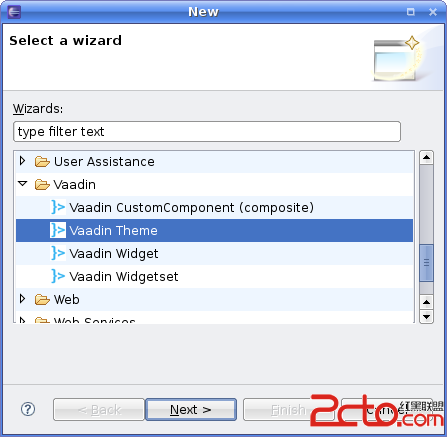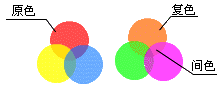python threading
一、 Python 中的线程使用:
Python中使用线程有两种方式:函数或者用类来包装线程对象。
1、 函数式:调用thread模块中的start_new_thread()函数来产生新线程。如下例:
import time
import thread
def timer(no, interval):
cnt = 0
while cnt<10:
print 'Thread:(%d) Time:%s\n'%(no, time.ctime())
time.sleep(interval)
cnt+=1
thread.exit_thread()
def test(): #Use thread.start_new_thread() to create 2 new threads
thread.start_new_thread(timer, (1,1))
thread.start_new_thread(timer, (2,2))
if __name__=='__main__':
test()
上面的例子定义了一个线程函数timer,它打印出10条时间记录后退出,每次打印的间隔由interval参数决定。thread.start_new_thread(function, args[, kwargs])的第一个参数是线程函数(本例中的timer方法),第二个参数是传递给线程函数的参数,它必须是tuple类型,kwargs是可选参数。
线程的结束可以等待线程自然结束,也可以在线程函数中调用thread.exit()或thread.exit_thread()方法。
2、 创建threading.Thread的子类来包装一个线程对象,如下例:
import threading
import time
class timer(threading.Thread): #The timer class is derived from the class threading.Thread
def __init__(self, num, interval):
threading.Thread.__init__(self)
self.thread_num = num
self.interval = interval
self.thread_stop = False
def run(self): #Overwrite run() method, put what you want the thread do here
while not self.thread_stop:
print 'Thread Object(%d), Time:%s\n' %(self.thread_num, time.ctime())
time.sleep(self.interval)
def stop(self):
self.thread_stop = True
def test():
thread1 = timer(1, 1)
thread2 = timer(2, 2)
thread1.start()
thread2.start()
time.sleep(10)
thread1.stop()
thread2.stop()
return
if __name__ == '__main__':
test()
就我个人而言,比较喜欢第二种方式,即创建自己的线程类,必要时重写threading.Thread类的方法,线程的控制可以由自己定制。
threading.Thread类的使用:
1,在自己的线程类的__init__里调用threading.Thread.__init__(self, name = threadname)
Threadname为线程的名字
2, run(),通常需要重写,编写代码实现做需要的功能。
3,getName(),获得线程对象名称
4,setName(),设置线程对象名称
5,start(),启动线程
6,jion([timeout]),等待另一线程结束后再运行。
7,setDaemon(bool),设置子线程是否随主线程一起结束,必须在start()之前调用。默认为False。
8,isDaemon(),判断线程是否随主线程一起结束。
9,isAlive(),检查线程是否在运行中。
此外threading模块本身也提供了很多方法和其他的类,可以帮助我们更好的使用和管理线程。可以参看http://www.python.org/doc/2.5.2/lib/module-threading.html。
假设两个线程对象t1和t2都要对num=0进行增1运算,t1和t2都各对num修改10次,num的最终的结果应该为20。但是由于是多线程访问,有可能出现下面情况:在num=0时,t1取得num=0。系统此时把t1调度为”sleeping”状态,把t2转换为”running”状态,t2页获得num=0。然后t2对得到的值进行加1并赋给num,使得num=1。然后系统又把t2调度为”sleeping”,把t1转为”running”。线程t1又把它之前得到的0加1后赋值给num。这样,明明t1和t2都完成了1次加1工作,但结果仍然是num=1。
上面的case描述了多线程情况下最常见的问题之一:数据共享。当多个线程都要去修改某一个共享数据的时候,我们需要对数据访问进行同步。
1、 简单的同步
最简单的同步机制就是“锁”。锁对象由threading.RLock类创建。线程可以使用锁的acquire()方法获得锁,这样锁就进入“locked”状态。每次只有一个线程可以获得锁。如果当另一个线程试图获得这个锁的时候,就会被系统变为“blocked”状态,直到那个拥有锁的线程调用锁的release()方法来释放锁,这样锁就会进入“unlocked”状态。“blocked”状态的线程就会收到一个通知,并有权利获得锁。如果多个线程处于“blocked”状态,所有线程都会先解除“blocked”状态,然后系统选择一个线程来获得锁,其他的线程继续沉默(“blocked”)。
Python中的thread模块和Lock对象是Python提供的低级线程控制工具,使用起来非常简单。如下例所示:
import thread
import time
mylock = thread.allocate_lock() #Allocate a lock
num=0 #Shared resource
def add_num(name):
global num
while True:
mylock.acquire() #Get the lock
# Do something to the shared resource
print 'Thread %s locked! num=%s'%(name,str(num))
if num >= 5:
print 'Thread %s released! num=%s'%(name,str(num))
mylock.release()
thread.exit_thread()
num+=1
print 'Thread %s released! num=%s'%(name,str(num))
mylock.release() #Release the lock.
def test():
thread.start_new_thread(add_num, ('A',))
thread.start_new_thread(add_num, ('B',))
if __name__== '__main__':
test()
Python 在thread的基础上还提供了一个高级的线程控制库,就是之前提到过的threading。Python的threading module是在建立在thread module基础之上的一个module,在threading module中,暴露了许多thread module中的属性。在thread module中,python提供了用户级的线程同步工具“Lock”对象。而在threading module中,python又提供了Lock对象的变种: RLock对象。RLock对
补充:Web开发 , Python ,