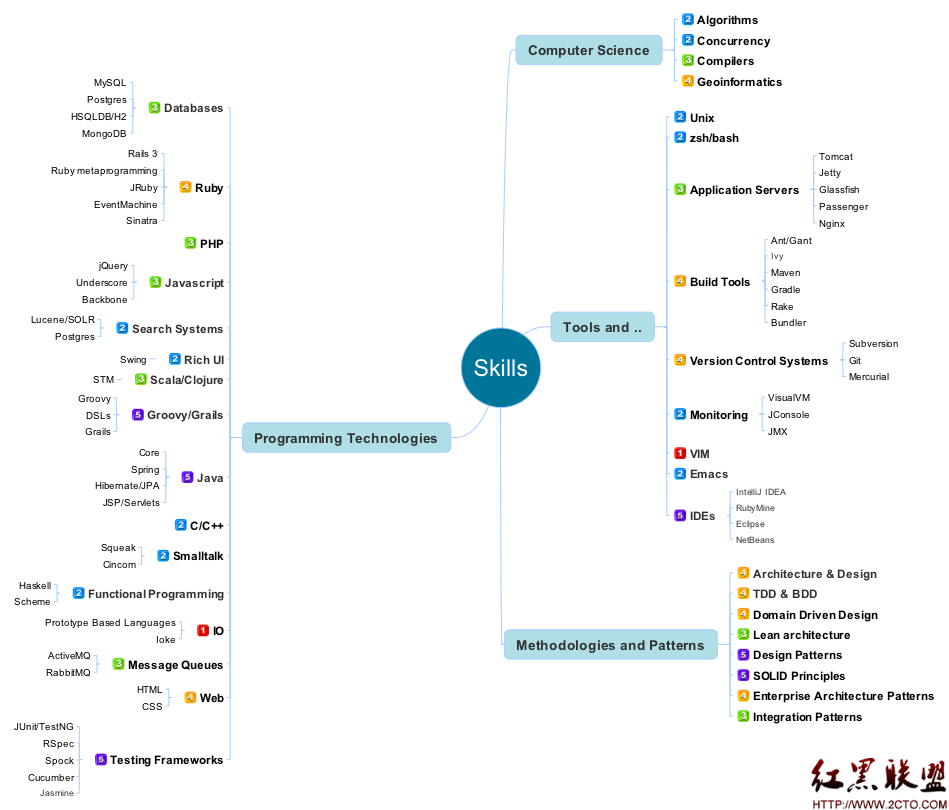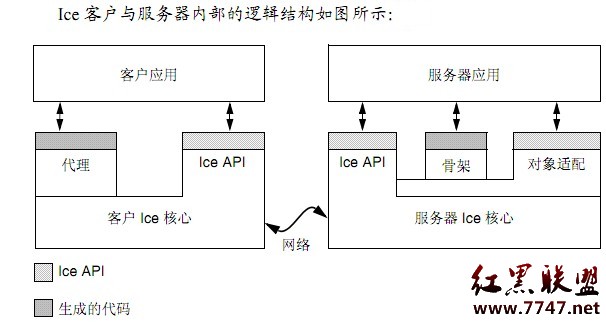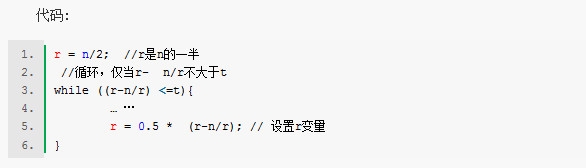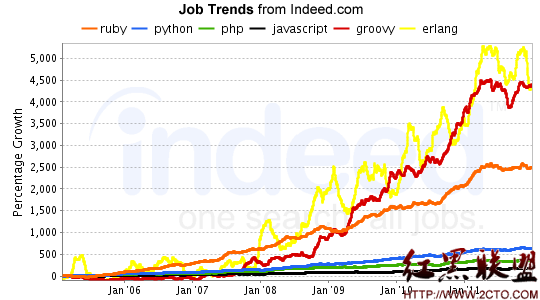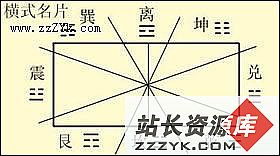C++的工程下,如何打开一个预约会议的日历项
就是那个可以填写会议主题,会议开始时间,结束时间,邀请参会人的页面我的方案是点击工具栏的一个按钮,运行自己写的应用程序
在程序中进行数据的操作后,再调起一个预约会议的日历项。 --------------------编程问答-------------------- 顺便说下我的开发环境是Lotus6.5版本
不用api函数实现也行
能不能用自定义按钮下设置自定义的公式实现拉起一个Lotus预约会议的日历项 --------------------编程问答-------------------- 可以
Dim session As New NotesSession--------------------编程问答--------------------
Dim ws As New NotesUIWorkspace
Dim mailDB As NotesDatabase
Set mailDB = New NotesDatabase("","")
Call mailDB.OpenMail
If Not mailDB.IsOpen Then
Call mailDB.Open("","")
End If
Dim uical As NotesUIDocument
Set uical = ws.ComposeDocument("", "", "Appointment")
Dim uidoc As NotesUIDocument
Set uidoc = ws.CurrentDocument
'Call uical.FieldSetText("AppointmentType","3")
Sub Click(Source As Button)--------------------编程问答-------------------- 不知道您的功能实现没?我现在也需要实现这样的功能,如您实现,能否共享一下代码,感激不尽。
Msgbox "Schedule MeetMe"
Dim session As New NotesSession
Dim ws As New NotesUIWorkspace
Dim mailDB As NotesDatabase
Set mailDB = New NotesDatabase("","")
Call mailDB.OpenMail
If Not mailDB.IsOpen Then
Call mailDB.Open("","")
End If
Dim uical As NotesUIDocument
Set uical = ws.ComposeDocument("", "", "Appointment")
Dim uidoc As NotesUIDocument
Set uidoc = ws.CurrentDocument
Call uical.FieldSetText("AppointmentType","3")
Call uical.Refresh
End Sub
补充:企业软件 , Lotus