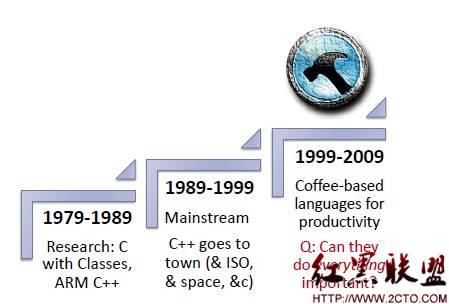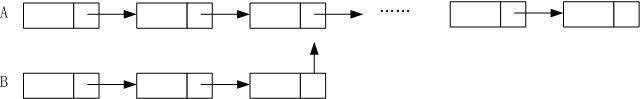Jenkins插件开发入门
Jenkins插件开发指南
环境变量
为了能开发插件,开发环境需安装Maven和JDK 6.0以上版本
配置maven的settings.xml配置文件
01
<settings>
02
<pluginGroups>
03
<pluginGroup>org.jenkins-ci.tools</pluginGroup>
04
</pluginGroups>
05
<profiles>
06
<!-- Give access to Jenkins plugins -->
07
<profile>
08
<id>jenkins</id>
09
<activation>
10
<activeByDefault>true</activeByDefault> <!-- change this to false, if you don't like to have it on per default -->
11
</activation>
12
<repositories>
13
<repository>
14
<id>repo.jenkins-ci.org</id>
15
<url>http://repo.jenkins-ci.org/public/</url>
16
</repository>
17
</repositories>
18
<pluginRepositories>
19
<pluginRepository>
20
<id>repo.jenkins-ci.org</id>
21
<url>http://repo.jenkins-ci.org/public/</url>
22
</pluginRepository>
23
</pluginRepositories>
24
</profile>
25
</profiles>
26
</settings>
创建新的插件
创建插件之前需运行以下Maven命令:
1
mvn -cpu hpi:create
该操作需要你输入一些参数,比如说groupid,artifactid。之后会创建一个新的插件模板便于开发者之后的开发工作。确保你可以使用一下命令:
1
cd newly-create-directory
2
mvn package
设置Eclipse开发环境
1
mvn -DdownloadSources=true -DdownloadJavadocs=true -DoutputDirectory=target/eclipse-classes eclipse:eclipse
或者 使用m2eclipse插件在Eclipse打开即可
插件目录结构
pom.xml:Maven的构建配置文件
src/main/java:Java源文件目录
src/main/resources:插件Jelly/Grovy视图
src/main/webapps:插件的静态资源如images和html文件
插件调试
插件开发中在使用一下命令对插件进行调试
Windows
1
set MAVEN_OPTS=-Xdebug -Xrunjdwp:transport=dt_socket,server=y,address=8000,suspend=n
2
mvn hpi:run
Linux
1
$ export MAVEN_OPTS="-Xdebug -Xrunjdwp:transport=dt_socket,server=y,address=8000,suspend=n"
2
$ mvn hpi:run
改变端口
1
mvn hpi:run -Djetty.port=8090
设置comtext path
1
mvn hpi:run -Dhpi.prefix=/jenkins
插件发布
1
mvn package
源码分析
001
<b>import hudson.Launcher;
002
import hudson.Extension;
003
import hudson.util.FormValidation;
004
import hudson.model.AbstractBuild;
005
import hudson.model.BuildListener;
006
import hudson.model.AbstractProject;
007
import hudson.tasks.Builder;
008
import hudson.tasks.BuildStepDescriptor;
009
import net.sf.json.JSONObject;
010
import org.kohsuke.stapler.DataBoundConstructor;
011
import org.kohsuke.stapler.StaplerRequest;
012
import org.kohsuke.stapler.QueryParameter;
013
014
import javax.servlet.ServletException;
015
import java.io.IOException;
016
017
/**
018
* Sample {@link Builder}.
019
*
020
* <p>
021
* When the user configures the project and enables this builder,
022
* {@link DescriptorImpl#newInstance(StaplerRequest)} is invoked
023
* and a new {@link HelloWorldBuilder} is created. The created
024
* instance is persisted to the project configuration XML by using
025
* XStream, so this allows you to use instance fields (like {@link #name})
026
* to remember the configuration.
027
*
028
* <p>
029
* When a build is performed, the {@link #perform(AbstractBuild, Launcher, BuildListener)}
030
* method will be invoked.
031
*/
032
public class HelloWorldBuilder extends Builder {
033
034
private final String name;
035
036
// Fields in config.jelly must match the parameter names in the "DataBoundConstructor"
037
@DataBoundConstructor
038
public HelloWorldBuilder(String name) {
039
this.name = name;
040
}
041
042
/**
043
* We'll use this from the <tt>config.jelly</tt>.
044
*/
045
public String getName() {
046
return name;
047
}
048
049
@Override
050
public boolean perform(AbstractBuild build, Launcher launcher, BuildListener listener) {
051
// This is where you 'build' the project.
052
// Since this is a dummy, we just say 'hello world' and call that a build.
053
054
// This also shows how you can consult the global configuration of the builder
055
if (getDescriptor().getUseFrench())
056
listener.getLogger().println("Bonjour, "+name+"!");
057
else
058
listener.getLogger().println("Hello, "+name+"!");
059
return true;
060
}
061
062
// Overridden for better type safety.
063
// If your plugin doesn't really define any property on Descriptor,
064
// you don't have to do this.
065
@Override
066
public DescriptorImpl getDescriptor() {
067
return (DescriptorImpl)super.getDescriptor();
068
}
069
070
/**
071
* Descriptor for {@link HelloWorldBuilder}. Used as a singleton.
072
* The class is marked as public so that it can be accessed from views.
073
*
074
补充:Web开发 , 其他 ,