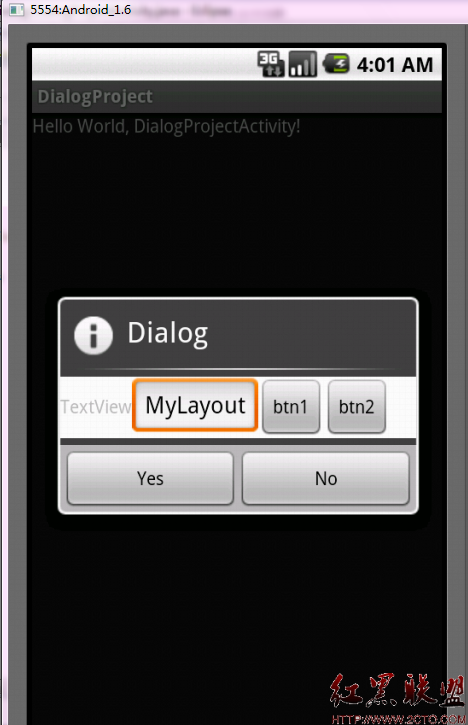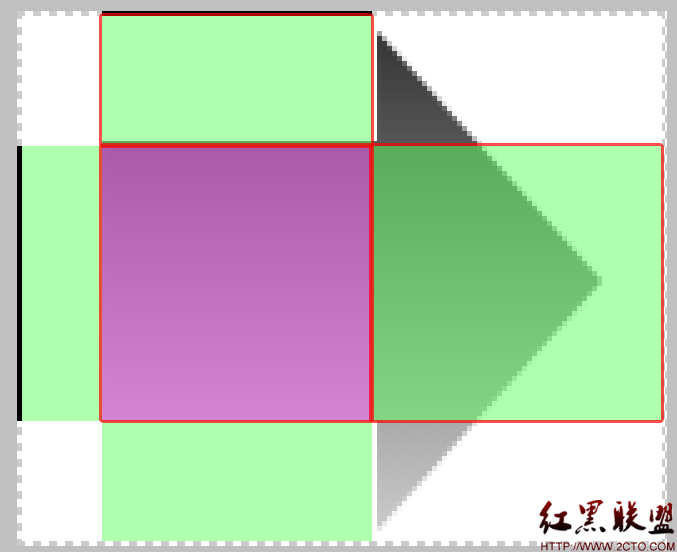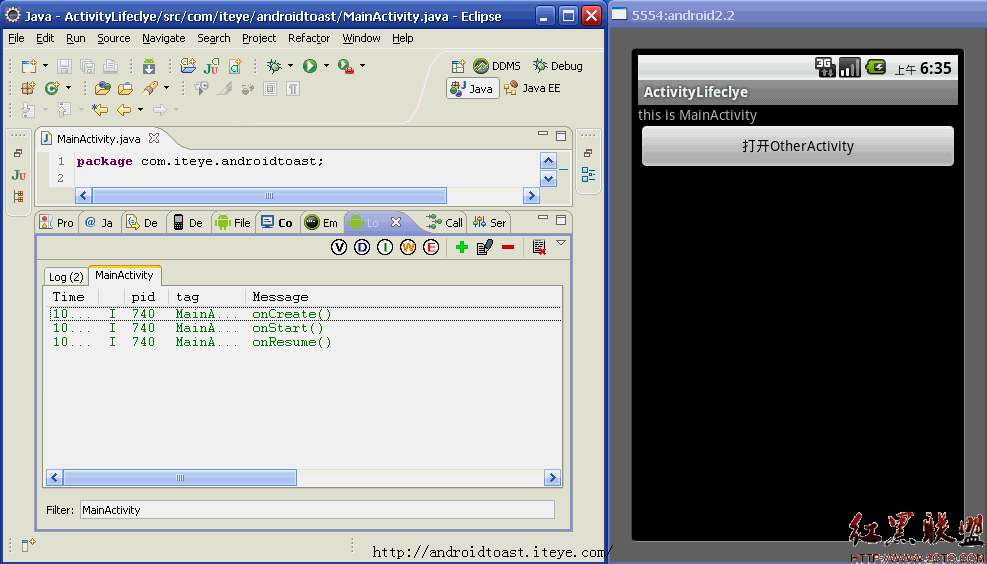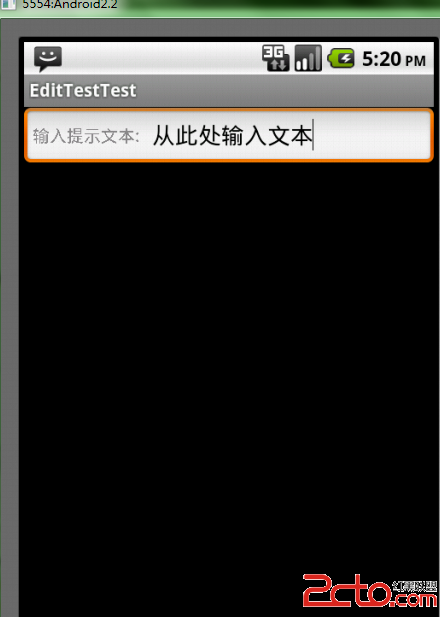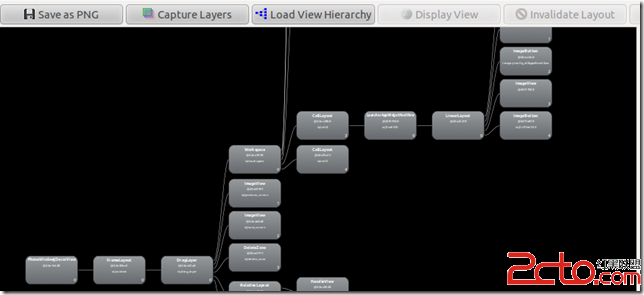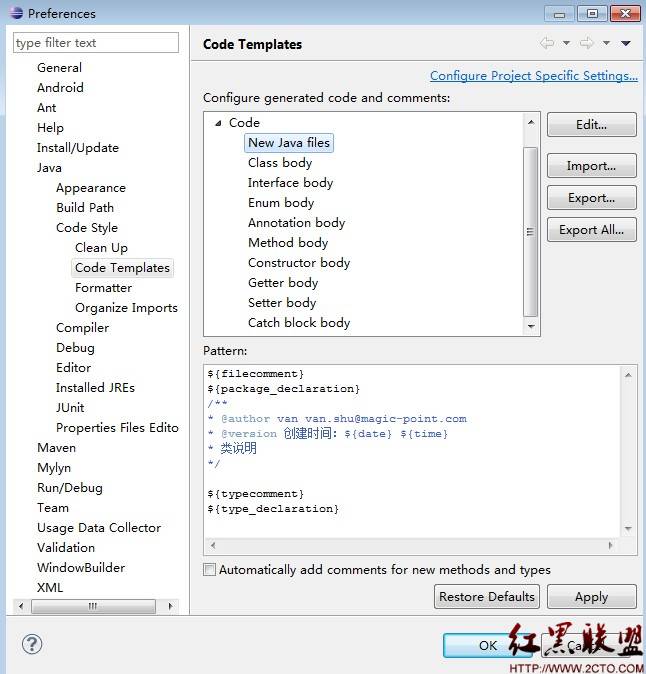Android深入浅出之Surface[1]
Android深入浅出之Surface一 目的
本节的目的就是为了讲清楚Android中的Surface系统,大家耳熟能详的SurfaceFlinger到底是个什么东西,它的工作流程又是怎样的。当然,鉴于SurfaceFlinger的复杂性,我们依然将采用情景分析的办法,找到合适的切入点。
一个Activity是怎么在屏幕上显示出来的呢?我将首先把这个说清楚。
接着我们把其中的关键调用抽象在Native层,以这些函数调用为切入点来研究SurfaceFlinger。好了,开始我们的征途吧。
二Activity是如何显示的
最初的想法就是,Activity获得一块显存,然后在上面绘图,最后交给设备去显示。这个道理是没错,但是Android的SurfaceFlinger是在System Server进程中创建的,Activity一般另有线程,这之间是如何...如何挂上关系的呢?我可以先提前告诉大家,这个过程还比较复杂。呵呵。
好吧,我们从Activity最初的启动开始。代码在
framework/base/core/java/android/app/ActivityThread.java中,这里有个函数叫handleLaunchActivity
[---->ActivityThread:: handleLaunchActivity()]
private final void handleLaunchActivity(ActivityRecord r, Intent customIntent) {
Activity a = performLaunchActivity(r, customIntent);
if (a != null) {
r.createdConfig = new Configuration(mConfiguration);
Bundle oldState = r.state;
handleResumeActivity(r.token, false, r.isForward);
---->调用handleResumeActivity
}
handleLaunchActivity中会调用handleResumeActivity。
[--->ActivityThread:: handleResumeActivity]
final void handleResumeActivity(IBinder token, boolean clearHide, boolean isForward) {
boolean willBeVisible = !a.mStartedActivity;
if (r.window == null && !a.mFinished && willBeVisible) {
r.window = r.activity.getWindow();
View decor = r.window.getDecorView();
decor.setVisibility(View.INVISIBLE);
ViewManager wm = a.getWindowManager();
WindowManager.LayoutParams l = r.window.getAttributes();
a.mDecor = decor;
l.type = WindowManager.LayoutParams.TYPE_BASE_APPLICATION;
if (a.mVisibleFromClient) {
a.mWindowAdded = true;
wm.addView(decor, l); //这个很关键。
}
上面addView那几行非常关键,它关系到咱们在Activity中setContentView后,整个Window到底都包含了些什么。我先告诉大家。所有你创建的View之上,还有一个DecorView,这是一个FrameLayout,另外还有一个PhoneWindow。上面这些东西的代码在
framework/Policies/Base/Phone/com/android/Internal/policy/impl。这些隐藏的View的创建都是由你在Acitivty的onCreate中调用setContentView导致的。
[---->PhoneWindow:: addContentView]
public void addContentView(View view, ViewGroup.LayoutParams params) {
if (mContentParent == null) { //刚创建的时候mContentParent为空
installDecor();
}
mContentParent.addView(view, params);
final Callback cb = getCallback();
if (cb != null) {
cb.onContentChanged();
}
}
installDecor将创建mDecor和mContentParent。mDecor是DecorView类型,
mContentParent是ViewGroup类型
private void installDecor() {
if (mDecor == null) {
mDecor = generateDecor();
mDecor.setDescendantFocusability(ViewGroup.FOCUS_AFTER_DESCENDANTS);
mDecor.setIsRootNamespace(true);
}
if (mContentParent == null) {
mContentParent = generateLayout(mDecor);
那么,ViewManager wm = a.getWindowManager()又返回什么呢?
PhoneWindow从Window中派生,Acitivity创建的时候会调用它的setWindowManager。而这个函数由Window类实现。
代码在framework/base/core/java/android/view/Window.java中
public void setWindowManager(WindowManager wm,IBinder appToken, String appName) {
mAppToken = appToken;
mAppName = appName;
if (wm == null) {
wm = WindowManagerImpl.getDefault();
}
mWindowManager = new LocalWindowManager(wm);
}
你看见没,分析JAVA代码这个东西真的很复杂。mWindowManager的实现是LocalWindowManager,但由通过Bridge模式把功能交给WindowManagerImpl去实现了。
真的很复杂!
好了,罗里罗嗦的,我们回到wm.addView(decor, l)。最终会由WindowManagerImpl来完成
addView操作,我们直接看它的实现好了。
代码在framework/base/core/java/android/view/WindowManagerImpl.java
[---->addView]
private void addView(View view, ViewGroup.LayoutParams params, boolean nest)
{
ViewRoot root; //ViewRoot,我们的主人公终于登场!
synchronized (this) {
root = new ViewRoot(view.getContext());
root.mAddNesting = 1;
&nb
补充:移动开发 , Android ,