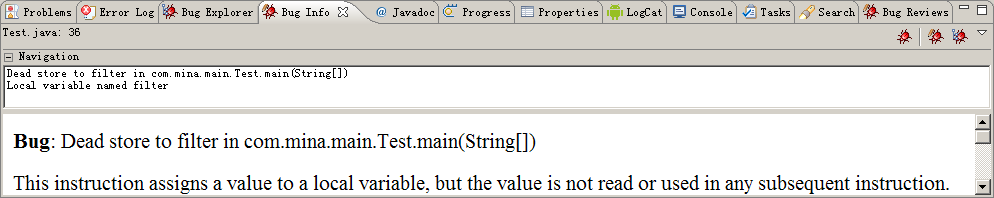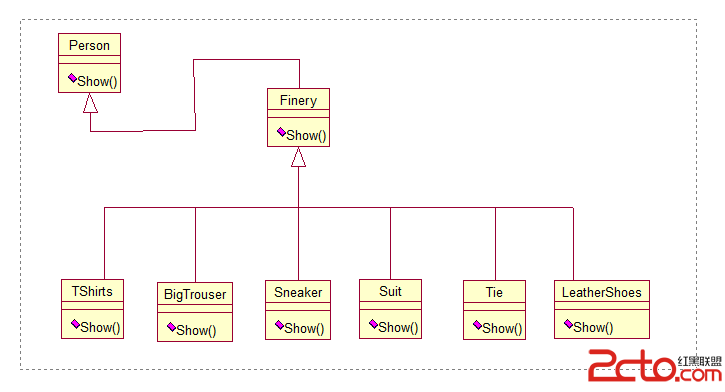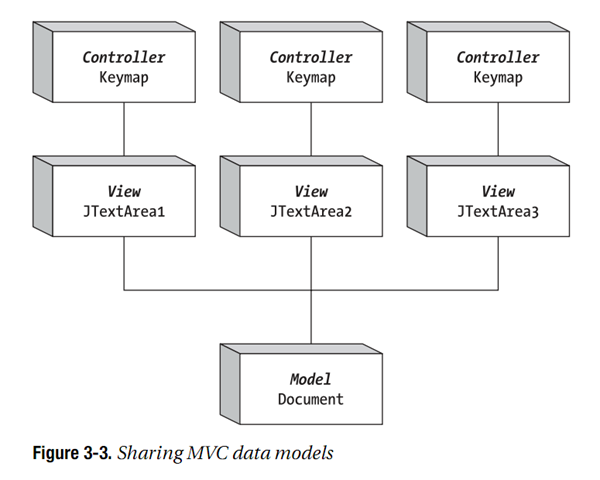利用virustotal公共API获取病毒样本扫描结果
virustotal.com网站允许用户上传恶意样本,然后返回46个病毒扫描器的扫描报告。
利用virustotal.com网站提供的公共API,可以编写python脚本自动获取这个扫描报告。
官方网站就有详细的教程 https://www.virustotal.com/en/documentation/public-api/
首先要注册一个帐号,登录后在帐号Profile下可以发现自己的apikey。
然后教程依次介绍了:
上传和扫描文件
重新扫描已提交的文件 (直接利用文件hash值)
检索文件扫描报告(重点)
此外还介绍了:
发送和扫描可疑URL链接
检索URL扫描报告
检索IP地址扫描报告
检索IP域名扫描报告
对文件和URLs发表评论
我们感兴趣的是前3点,一个集成了这3点的python脚本如下:
https://code.google.com/p/malware-lu/source/browse/tools/virustotal.py
该脚本封装了官网教程的示例代码。
如果要将结果保存到文件,可以改写函数format_report如下:
[python] view plaincopy
def format_report(result,filename):
scans = result.get("scans")
f = file(filename+".report", "w") #filename is the sample file name
scan_list = []
for k,v in scans.items():
if v['detected'] == True:
scan_list.append("%s: %s" % (k, v['result']))
else:
scan_list.append("%s: None" % k)
f.write('\n'.join(scan_list))
f.write("\nSHA256: %s\n" % result['sha256'])
f.write("MD5: %s\n" % result['md5'])
f.write("Detection ratio: %s/%s\n" % \
(result['positives'], result['total']))
f.write("Analysis date: %s\n" % (result['scan_date']))
f.write("URL: %s\n" % result['permalink'])
f.close()
------------------------分割线--------------------------
如果要获得大量病毒样本的扫描报告,可以写bat脚本执行上面的python脚本
但可能会经常返回
simplejson.scanner.JSONDecodeError
刚开始一直令我迷惑不解,以为是代码问题,后来查看官方FAQ才知道公共API一分钟只能发起4次查询请求。
于是每隔15秒发起一次请求
在dos下的命令为:
ping 127.0.0.1 -n 15 -w 1000 > nul
或者
timeout 15 > nul (Windows 7才有)
生成bat脚本的python脚本如下:
[python] view plaincopy
#Generate *.bat script for running virustotal.py
#like: python virustotal.py -n filename
import os
dirpath = r'E:\Samples\'
name_list = os.listdir(dirpath)
count = 0
f = open("get_vt_reports.bat","w")
for name in name_list:
if not name.endswith("vir"):
continue
filepath = os.path.join(dirpath,name)
count += 1
f.write("echo %d\n" % count)
f.write("python virustotal.py -n %s\n" %filepath)
## f.write("ping 127.0.0.1 -n 15 -w 1000 > nul\n")
f.write("timeout 15 > nul \n")
f.close()
补充:综合编程 , 安全编程 ,