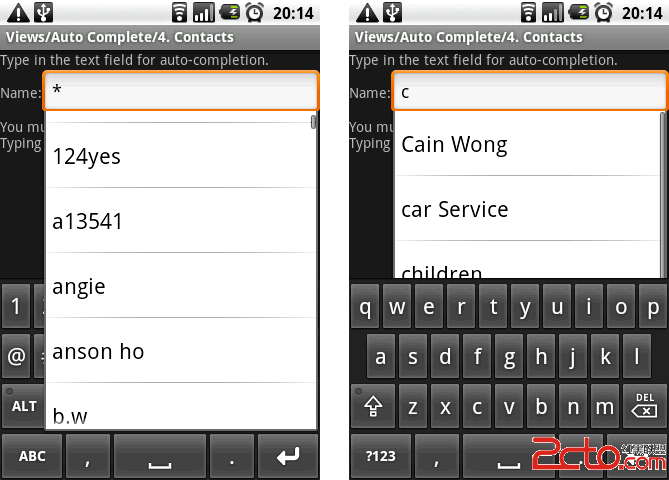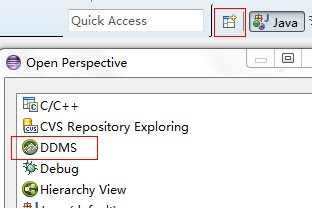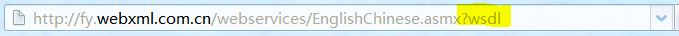sde是Spatial Database Engine简写,中文全称:空间数据库引擎。
目前最为推荐的Android多屏幕自适应解决方案。
该属性的作用是决定控件在其父布局中的显示权重,一般用于线性布局中。其值越小,则对应的layout_width或layout_height的优先级就越高,一般横向布局中,决定的是layout_width的优先级;纵向布局中,决定的是layout_height的优先级。
传统的layout_weight使用方法是将当前控件的layout_width和layout_height都设置成fill_parent,这样就可以把控件的显示比例完全交给layout_weight;这样使用的话,就出现了layout_weight越小,显示比例越大的情况。不过对于2个控件还好,如果控件过多,且显示比例也不相同的时候,控制起来就比较麻烦了,毕竟反比不是那么好确定的。
于是就有了现在最为流行的0px设值法。看似让人难以理解的layout_height=0px的写法,结合layout_weight,却可以使控件成正比例显示,轻松解决了当前Android开发最为头疼的碎片化问题之一。
先看下面的styles(style_layout.xml)
?代码片段,双击复制 0102030405060708091011121314151617181920212223242526 <?xml
version="1.0"
encoding="utf-8"?><resources> <!--
全屏幕拉伸--> <style
name="layout_full">
<item
name="android:layout_width">fill_parent</item>
<item
name="android:layout_height">fill_parent</item> </style> <!--
固定自身大小--> <style
name="layout_wrap">
<item
name="android:layout_width">wrap_content</item>
<item
name="android:layout_height">wrap_content</item> </style> <!--
横向分布--> <style
name="layout_horizontal"
parent="layout_full">
<item
name="android:layout_width">0px</item> </style>
<!--
纵向分布--> <style
name="layout_vertical"
parent="layout_full">
<item
name="android:layout_height">0px</item> </style>
</resources>
可以看到,layout_width和layout_height两个属性被我封装成了4个style
根据实际布局情况,选用当中的一种,不需要自己设置,看过我前一个ActivityGroup的Demo的同学应该非常熟悉了
然后我的Demo的布局如下(weight_layout.xml)
?代码片段,双击复制 010203040506070809101112131415161718192021222324252627282930313233343536373839404142434445464748 <?xml
version="1.0"
encoding="utf-8"?><LinearLayout
xmlns:android="http://schemas.android.com/apk/res/android"
style="@style/layout_full"
android:orientation="vertical">
<LinearLayout
style="@style/layout_vertical"
android:layout_weight="1"
android:orientation="horizontal">
<View
style="@style/layout_horizontal"
android:background="#aa0000"
android:layout_weight="1"/>
<View
style="@style/layout_horizontal"
android:background="#00aa00"
android:layout_weight="4"/>
<View
style="@style/layout_horizontal"
android:background="#0000aa"
android:layout_weight="3"/>
<View
style="@style/layout_horizontal"
android:background="#aaaaaa"
android:layout_weight="2"/>
</LinearLayout>
<LinearLayout
style="@style/layout_vertical"
android:layout_weight="2"
android:orientation="vertical">
<View
style="@style/layout_vertical"
android:background="#ffffff"
android:layout_weight="4"/>
<View
补充:移动开发 , Android ,