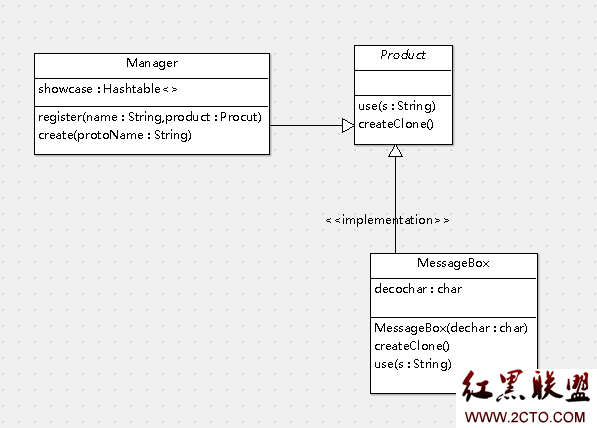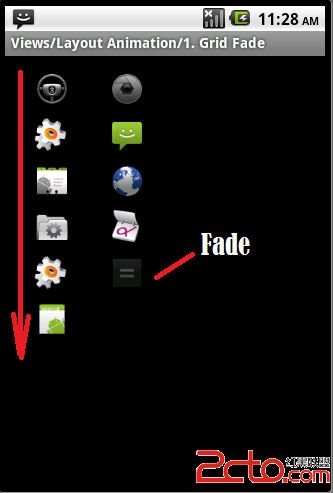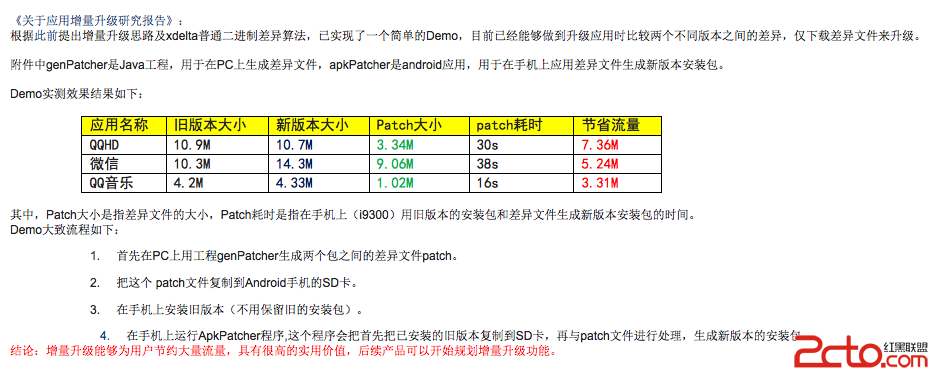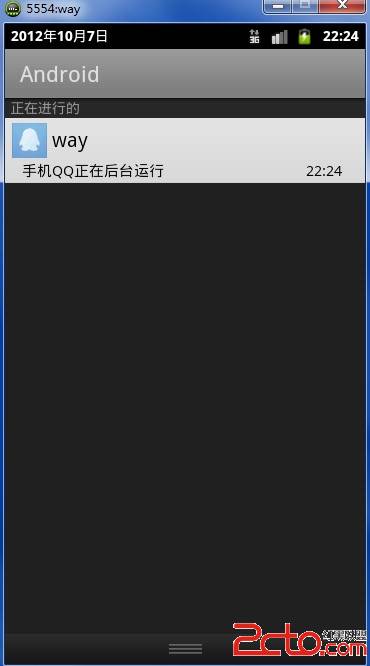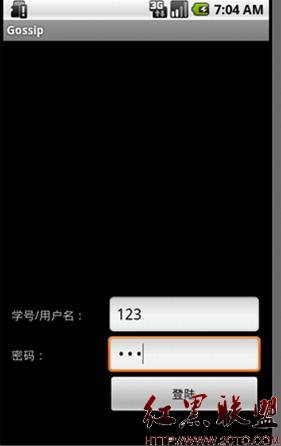Android Studio 使用技巧
神马情况,竟然gradle 自动下载下来了,估计也就用了20来分钟的样子,如果你网速还行的话,当你新建一个项目的时候他会给你自动下载该文件的。好吧既然下下来了,咋就开始干活,但是干活之前至少得知道咋使用吧,毕竟也是一个新工具,需要看看产品说明书了,才能发挥它的功效是吧
下面就简单的介绍下他的几个快捷键的使用:
NO.1 Ctrl+N 可以快速的查找你需要打开的类,当你输入类名的时候具有自动补全功能!
[html] <STRONG>To open any class in the editor quickly, press Ctrl+N (Navigate | Class) and start typing the name of the class. Choose the class from a drop-down list that appears.
You can open any file in your project in a similar way by using Ctrl+Shift+N (Navigate | File)</STRONG>
To open any class in the editor quickly, press Ctrl+N (Navigate | Class) and start typing the name of the class. Choose the class from a drop-down list that appears.
You can open any file in your project in a similar way by using Ctrl+Shift+N (Navigate | File)
NO.2 Ctrl+Space 自动补全功能 ,相当于eclipse中的Ctrl+/
[html] The Code Completion feature lets you quickly complete different kinds of statements in the code. For example, start typing a class name and press Ctrl+Space to complete it. When multiple choices are available, they are shown in the lookup list.
The Code Completion feature lets you quickly complete different kinds of statements in the code. For example, start typing a class name and press Ctrl+Space to complete it. When multiple choices are available, they are shown in the lookup list.
NO.4 Ctrl+Q 快速的查看的 类,函数的 文档问信息描述
[html] To quickly see the documentation for the class or method used at the editor's caret, press Ctrl+Q (View | Quick Documentation).
To quickly see the documentation for the class or method used at the editor's caret, press Ctrl+Q (View | Quick Documentation).
NO.4 Ctrl+B 导航显示相关关联信息。可以按住Ctrl 点击方法进入到实现类方法中
To navigate to the declaration of a class, method or variable used somewhere in the code, position the caret at the usage and pressCtrl+B. You may also click the mouse on usages with theCtrl key pressed to jump to declarations.
Ctrl+D 备份选中行的信息(Xcode 中始终没找到。有哪个大神知道给我留言万分感谢)
[html] Ctrl+D in the editor duplicates the selected block or the current line when no block is selected.
Ctrl+D in the editor duplicates the selected block or the current line when no block is selected.
Android Studio 快捷键使用、
工程快速修复 ALT + ENTER
格式化化代码 CTRL + ALT + L (Win)
OPTION + CMD + L (Mac)
查看选中API信息 CTRL + Q (Win)
F1 (Mac)
选中方法查看参数信息 CTRL + P
普通方法 ALT + Insert (Win)
CMD + N (Mac)
进入源代码 F4 (Win)
CMD + down-arrow (Mac)
删除整行代码 CTRL + Y (Win)
CMD + Backspace (Mac)
查找信息 CTRL + ALT + SHIFT + N (Win)
OPTION + CMD + O (Mac)
构建项目 CTRL + F9 (Win)
CMD + F9 (Mac)
构建项目并运行 SHIFT + F10 (Win)
CTRL + R (Mac)
断点显示 ALT + 1 (Win)
CMD + 1 (Mac)
显示隐藏导航栏 ALT + left-arrow; ALT + right-arrow (Win)
CTRL + left-arrow; CTRL + right-arrow (Mac)
补充:移动开发 , Android ,