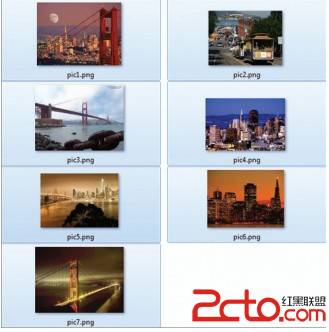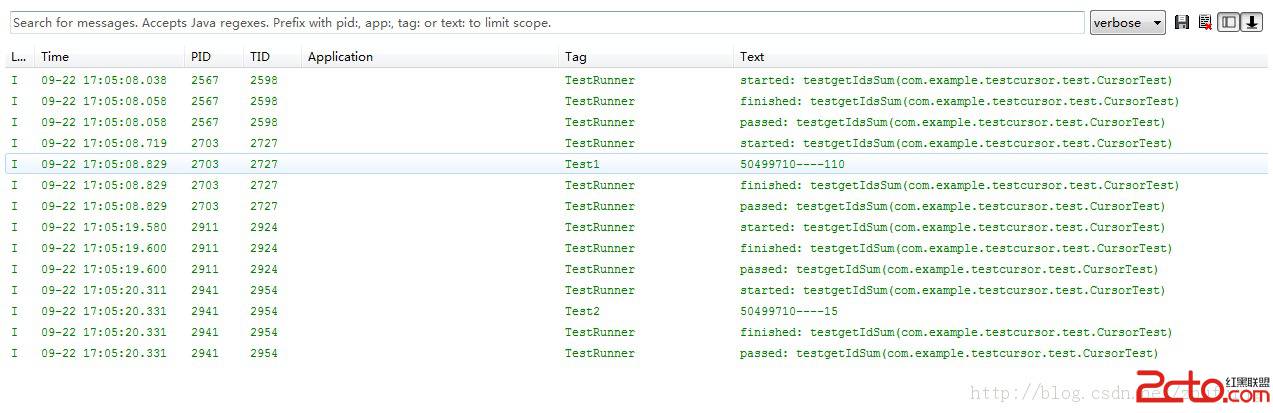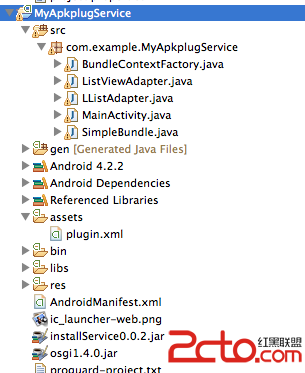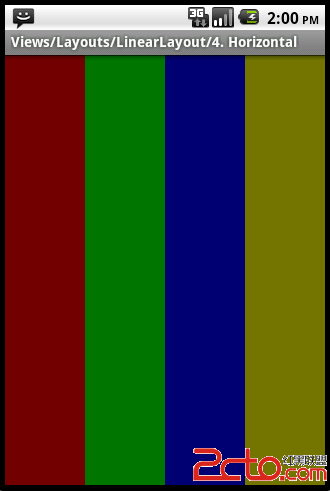Android类参考---Fragment(一)
1. 继承关系
java.lang.Object
|__android.app.Fragment
实现接口:ComponentCallbacks2 View.OnCreateContextMenuListener
引入版本:API Level 11
已知的子类:
DialogFragment、ListFragment、PreferenceFragment、WebViewFragment
2. 类概要
一个Fragment是应用程序的用户界面或行为的一个片段,它能够被放置在一个Activity中。通过FragmentManager对象来实现与Fragment对象的交互,能够通过Activity.getFragmentManager()方法和Fragment.getFragmentManager()方法来获取FragmentManager对象。
Fragment类有着广泛的应用,它的核心是代表了一个正在较大的Activity中运行的特俗的操作或界面。Fragment对象跟它所依附的Activity对象是紧密相关的,并且不能被分开使用。尽管Fragment对象定义了它们自己的生命周期,但是这个生命周期要依赖与它所在的Activity:如果该Activity被终止,那么它内部的Fragment是不能被启动的;当Activity被销毁时,它内部的所有Fragment对象都会被销毁。
所有的Fragment子类都必须包含一个公共的空的构造器。在需要的时候,Framework会经常重新实例化Fragment类,在特殊的状态恢复期间,需要能够找到这个构造器来实例化Fragment类。如果空的构造器无效,那么在状态恢复期间会导致运行时异常发生。
较旧的平台
尽管Fragment API是在HONEYCOMB版本中被引入的,但是通过FragmentActivity也能够在较旧的平台上使用该API。
声明周期
尽管Fragment对象的生命周期要依附于它所在的Activity对象,但是它也有自己标准的活动周期,它包含了基本的活动周期方法,如onResume(),但是同时也包含了与Activity和UI交互相关的重要方法。
显示Fragment时(跟用户交互)要调用的核心的生命周期方法如下:
1. 把Fragment对象跟Activity关联时,调用onAttach(Activity)方法;
2. Fragment对象的初始创建时,调用onCreate(Bundle)方法;
3. onCreateView(LayoutInflater, ViewGroup, Bundle)方法用于创建和返回跟Fragment关联的View对象;
4. onActivityCreate(Bundle)方法会告诉Fragment对象,它所依附的Activity对象已经完成了Activity.onCreate()方法的执行;
5. onStart()方法会让Fragment对象显示给用户(在包含该Fragment对象的Activity被启动后);
6. onResume()会让Fragment对象跟用户交互(在包含该Fragment对象的Activity被启恢复后)。
Fragment对象不再使用时,要反向回调的方法:
1. 因为Fragment对象所依附的Activity对象被挂起,或者在Activity中正在执行一个修改Fragment对象的操作,而导致Fragment对象不再跟用户交互时,系统会调用Fragment对象的onPause()方法;
2. 因为Fragment对象所依附的Activity对象被终止,或者再Activity中正在执行一个修改Fragment对象的操作,而导致Fragment对象不再显示给用户时,系统会调用Fragment对象的onStop()方法。
3. onDestroyView()方法用于清除跟Fragment中的View对象关联的资源;
4. Fragment对象的状态被最终清理完成之后,要调用onDestroy()方法;
5. 在Fragment对象不再跟它依附的Activity关联的时候,onDetach()方法会立即被调用。
布局
Fragment对象能够被用于应用程序的布局,它会让代码的模块化更好,并且针对Fragment所运行的屏幕,让用户界面的调整更加容易。例如,一个简单的由项目列表和项目明细表示所组成的程序。
一个Activity的布局XML能够包含要嵌入到布局内部的Fragment实例的<fragment>标签。例如,下例中在布局中嵌入了一个Fragment对象:
<FrameLayout xmlns:android="http://schemas.android.com/apk/res/android"
android:layout_width="match_parent" android:layout_height="match_parent">
<fragment class="com.example.android.apis.app.FragmentLayout$TitlesFragment"
android:id="@+id/titles"
android:layout_width="match_parent" android:layout_height="match_parent" />
</FrameLayout>
以下是布局被安装到Activity中的通常方法:
@Override
protected void onCreate(Bundle savedInstanceState) {
super.onCreate(savedInstanceState);
setContentView(R.layout.fragment_layout);
}
依赖ListFragment对象,要显示列表的标题是相当简单的。要注意的是,点击一个列表项的实现,会依赖当前Activity的布局,它既可以创建一个新的Fragment用于显示该项目的明细,也可以启动一个新的Activity用于显示项目的明细。
public static class TitlesFragment extends ListFragment {
boolean mDualPane;
int mCurCheckPosition = 0;
@Override
public void onActivityCreated(Bundle savedInstanceState) {
super.onActivityCreated(savedInstanceState);
// Populate list with our static array of titles.
setListAdapter(new ArrayAdapter<String>(getActivity(),
android.R.layout.simple_list_item_activated_1, Shakespeare.TITLES));
// Check to see if we have a frame in which to embed the details
// fragment directly in the containing UI.
View detailsFrame = getActivity().findViewById(R.id.details);
mDualPane = detailsFrame != null && detailsFrame.getVisibility() == View.VISIBLE;
if (savedInstanceState != null) {
// Restore last state for checked position.
mCurCheckPosition = savedInstanceState.getInt("curChoice", 0);
}
if (mDualPane) {
// In dual-pane mode, the list view highlights the selected item.
getListView().setChoiceMode(ListView.CHOICE_MODE_SINGLE);
// Make sure our UI is in the correct state.
showDetails(mCurCheckPosition);
}
}
@Override
public void onSaveInstanceState(Bundle outState) {
super.onSaveInstanceState(outState);
outState.putInt("curChoice", mCurCheckPosition);
}
@Override
public void onListItemClick(ListView l, View v, int position, long id) {
showDetails(position);
}
/**
* Helper function to show the details of a selected item, either by
* displaying a fragment in-place in the current UI, or starting a
* whole new activity in which it is displayed.
*/
void showDetails(int index) {
mCurCheckPosition = index;
if (mDualPane) {
// We can display everything in-place with fragments, so update
// the list to highlight the selected item and show the data.
getListView().setItemChecked(index, true);
// Check what fragment is cur
补充:移动开发 , Android ,