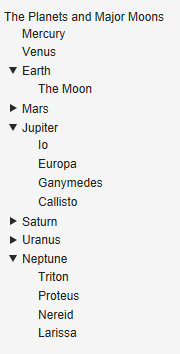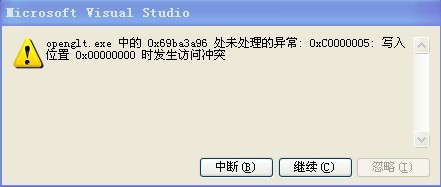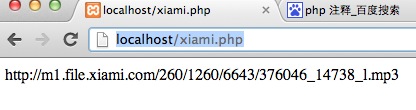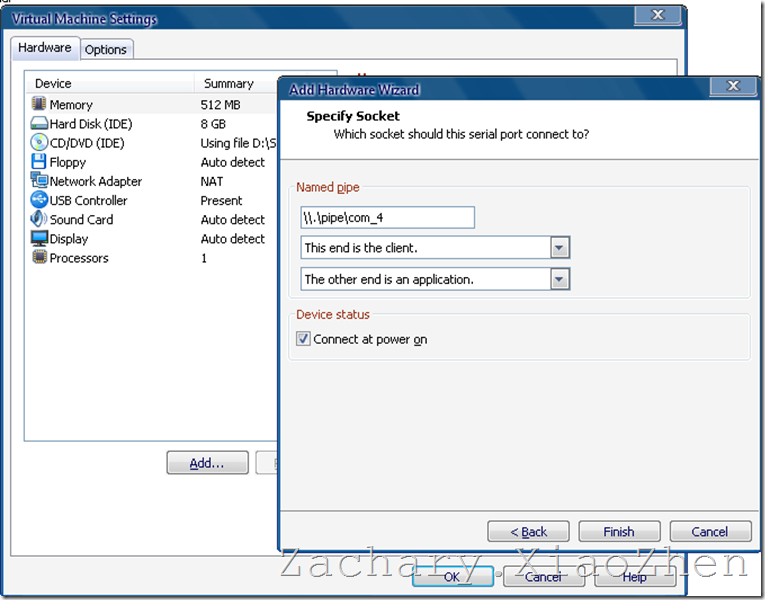TestLink1.9.5版本与Mantis 整合必须注意事项
TestLink1.9.5版本与Mantis的整合,网上没有相关1.9.5版本与mantis整合的相关资料,而testlink1.9.5与mantis整合与testlink1.8.4版与mantis整合方式有较大区别:因为testlink1.9.5本身可能存在的BUG,在与mantis整合时,进了 Issue Tracker Management 会发现Configuration example,点击Configuration example,它会弹出配置样例,但按照这个example来配置,不能与mantis整合成功。下面给出一个可参考的配置(不使用Configuration example)一.db方式[plain]<issuetracker><dbhost>127.0.0.1</dbhost><dbname>bugtracker</dbname><dbtype>pgsql</dbtype><dbuser>111</dbuser><dbpassword>111</dbpassword><uriview>http://localhost:8084/view.php?id=</uriview><uricreate>localhost:8084/</uricreate></issuetracker>二.soap方式[plain]<issuetracker><username>111</username><password>111</password><uribase>http://localhost:8084/</uribase><uriwsdl>http://localhost:8084/api/soap/mantisconnect.php?wsdl</uriwsdl><uriview>http://localhost:8084view.php?id=</uriview><uricreate>http://localhost:8084/</uricreate></issuetracker>.禁止用户注册打开config.inc.php,找到$tlCfg->user_self_signup ,将其后true改为false,在登录界面便取消了New User链接。这里因为是在本机搭建环境,相关的配置信息都写成localhost,在正常情况下,为了方便不同的人使用,建议使用IP地址替换localhost
补充:综合编程 , 其他综合 ,