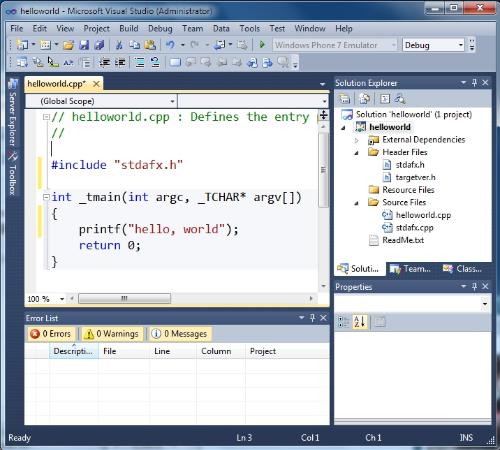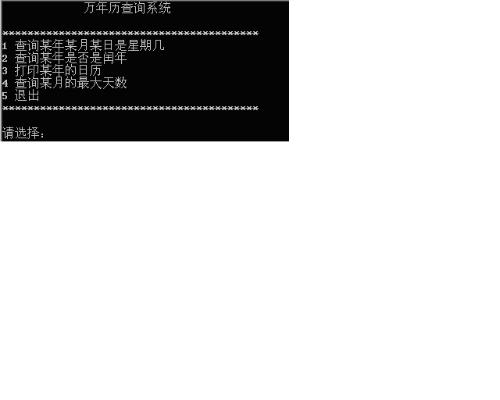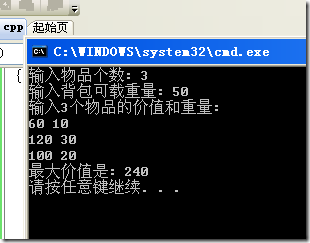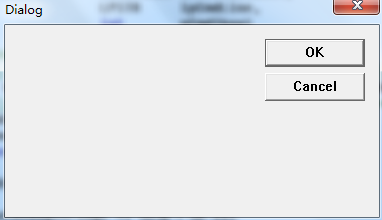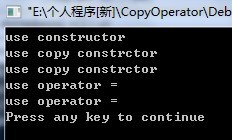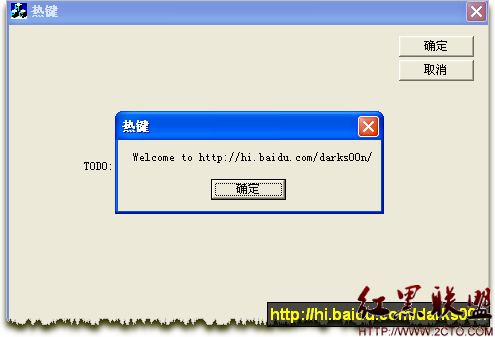在c++程序中重启自己的一种方法
在工程.cpp文件(Project1.cpp)中加入:
#include "Unit1.h"
WINAPI WinMain(HINSTANCE, HINSTANCE, LPSTR, int)
{
try
{
Application->Initialize();
Application->CreateForm(__classid(TfrmMain), &frmMain);
Application->Run();
}
catch (Exception &exception)
{
Application->ShowException(&exception);
}
catch (...)
{
try
{
throw Exception("");
}
catch (Exception &exception)
{
Application->ShowException(&exception);
}
}
if(g_bIsRunAgain)
{
AnsiString strPath;
STARTUPINFO StartInfo;
PROCESS_INFORMATION procStruct;
memset(&StartInfo, 0, sizeof(STARTUPINFO));
StartInfo.cb = sizeof(STARTUPINFO);
strPath = Application->ExeName;
if(!::CreateProcess(
(LPCTSTR) strPath.c_str(),
NULL,
NULL,
NULL,
FALSE,
NORMAL_PRIORITY_CLASS,
NULL,
NULL,
&StartInfo,
&procStruct))
return 0;
}
return 0;
}
主窗口的单元头文件(Unit1.h)中加入:
extern bool g_bIsRunAgain;
主窗口的单元.cpp(Unit1.cpp)中加入:
bool g_bIsRunAgain = false;
//----------------------------------------------------------------------------
// 关闭程序
void __fastcall TfrmMain::btnCloseClick(TObject *Sender)
{
Close();
}
//----------------------------------------------------------------------------
// 重启应用程序
void __fastcall TfrmMain::btnReExcuteClick(TObject *Sender)
{
g_bIsRunAgain = true;
Close();
}